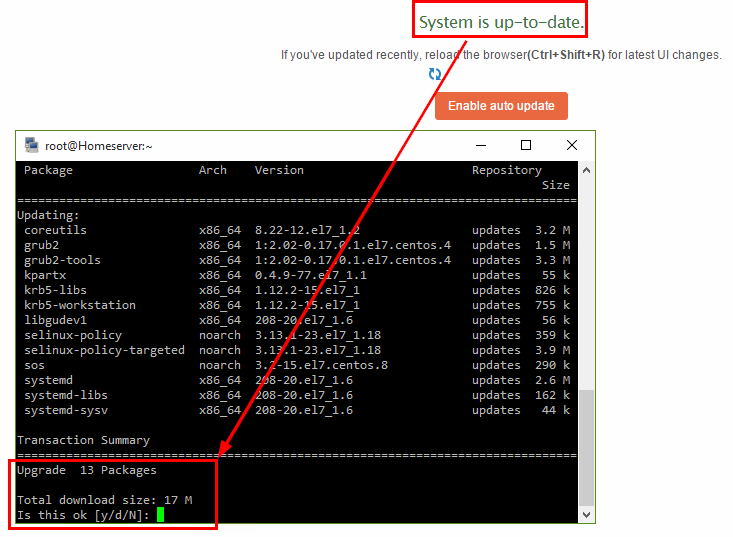If you are running a version before 3.5-0 and are unable to update from the UI, you need to execute a command and try the update again.
The auto update is broken because of the Centos upstream url and it needs to be updated. In order to do that and fix this problem, do the following:
1. Login to your Rockstor system as the root user
2. Execute this command: /usr/bin/sed -i ‘s/7.0.1406/7/g’ /etc/yum.repos.d/CentOS-Base.repo
After that, you should be able to update Rockstor from the web-ui as expected.
I found this the post existing topic to post my update issue (instead of having another and another one)
Rockstor WebUI shows to be up to date since the installation of 3.8-7 which seemed weird, at least centos should have gotten some updates.
yum update
shows 13 packages, why is this not shown in the WebUI?
@herbert Nice post. The quoted fix pertained to a much older Rockstor and is no longer relevant but to address your issue:-
Yes this is a little confusing, message wise. The “System is up-to-date” message in this instance references the Rockstor package state. If one selects automatic updates then all system updates are automatically applied; including the Rockstor package updates. There have been some recent improvements in this area though as in 3.8-7 when the update screen was simplified the mouse over wording was changed to the follow:-
When enabled it states:-
“Rockstor is configured to check for available system updates and automatically upgrade all packages on a daily basis. This will keep your entire system up to date. While it’s not recommended, you can disable this feature and only update when you want to.”
and when not enabled:-
“Rockstor can be configured to check for available system updates and automatically upgrade all packages on a daily basis. We recommend you enable this feature to keep your entire system up to date without delay.”
So they seem clear enough so I’m guessing the problem revolves around an improvement in this message. In this vein I have created an issue regarding this so that it might be considered by the development team.
I agree that the current messaging is not clear / and potentially misleading and it would be nice get this one improved. I hope you agree with my suggestions in the issue raised as a result of this post.
There is also a recently updated Upgrading Rockstor section in the doc/manual.
I have chosen this thread on purpose, to keep things sticking together, instead of having multiple posts with the same issue but different solution.
sounds just fine for me, but please do not forget if the auto-update is disabled to give an option to update the packages missing using the web-ui.
anyhow, I would have left the auto-update enabled if there would be any “reporting” telling me what packages got installed when  this is crucial in my opinion, as well as the version of the package.
this is crucial in my opinion, as well as the version of the package.
Yes I entirely see your point, I was just a little worried people would issue the quoted sed command without reading it’s context of relating to 3.5-0 and older.
A related note is that if you enable email notifications you will receive emails whenever there are system updates available. This is because root is emailed with such things and root’s email if forwarded as part of the email notification setup so that might server your needs for the time being. But of course you would then have to dive into the command line to address the matter as your original reason for choosing this thread suggests. Do check on this email function though as the systems I’ve been receiving these updates from have other wise been very active with yum command line actions anyway.
It’s easy to come across a little dry in these contexts but I have no doubt that any constructive contribution (such as yours) is definitely welcome; that is how things get better.
Cheers.
I seem to be stuck in update hell for Rockstor. My Rockstor version is stuck at 3.8-5 while running a 4.10 kernel. The strange part is when running yum update, it says there are no updates available.
@MrChucklez Have you selected an update channel via the WebUI ie Stable or Testing in System - Software Update? This is now required so that Rockstor can setup and then pull from the associated Rockstor repository. One or other of the channels needs to be in the “Currently Active” state. You should then be good to go hopefully.