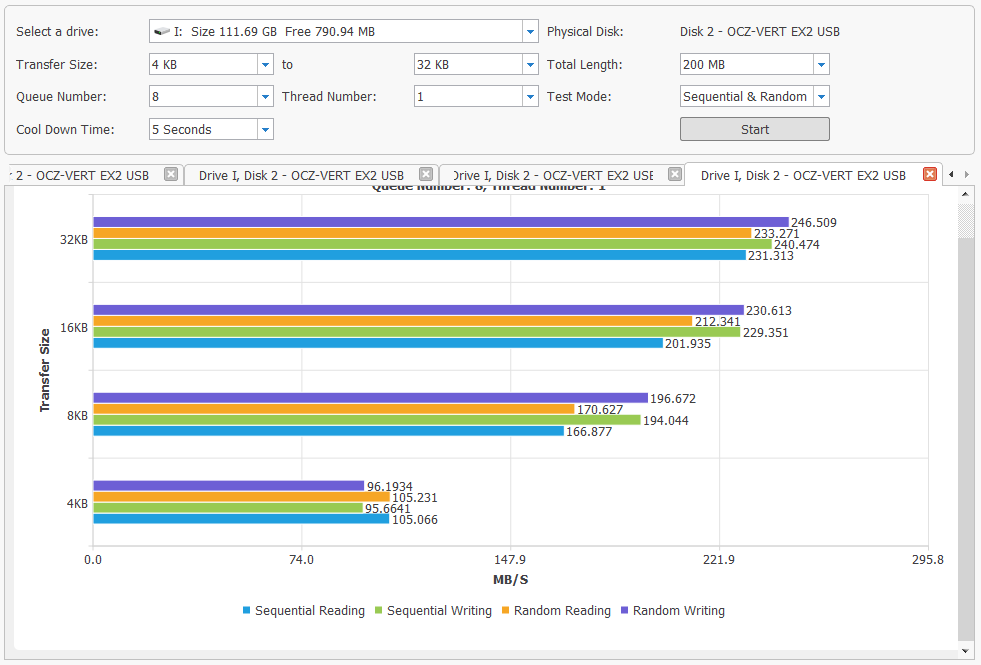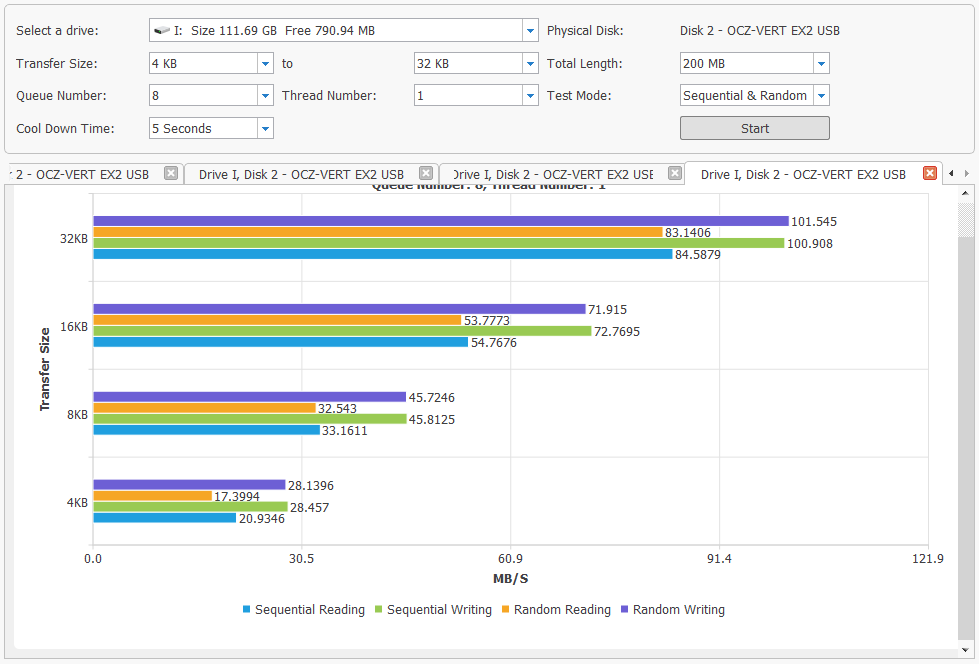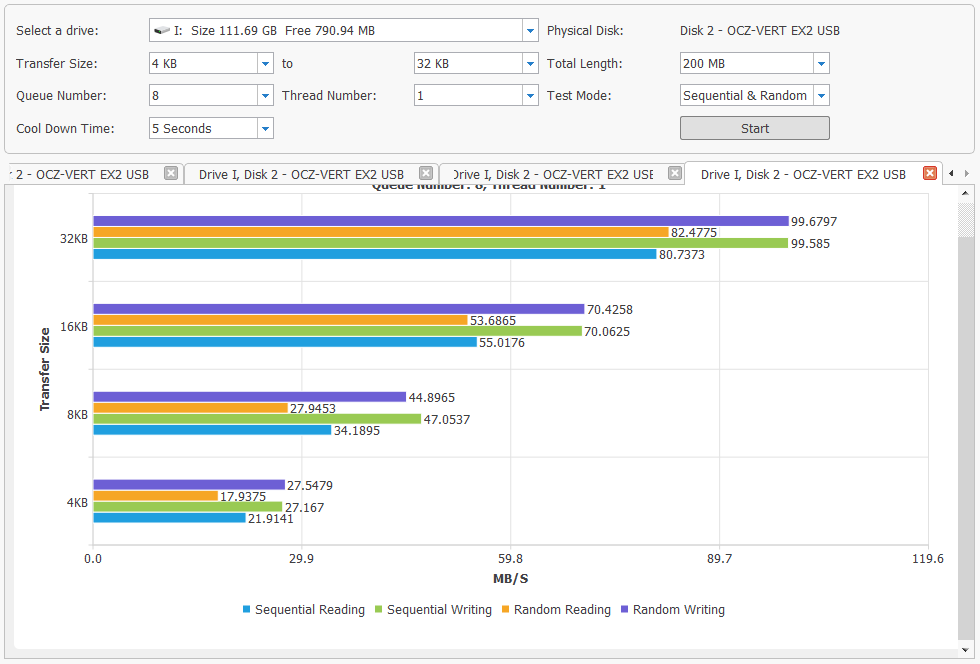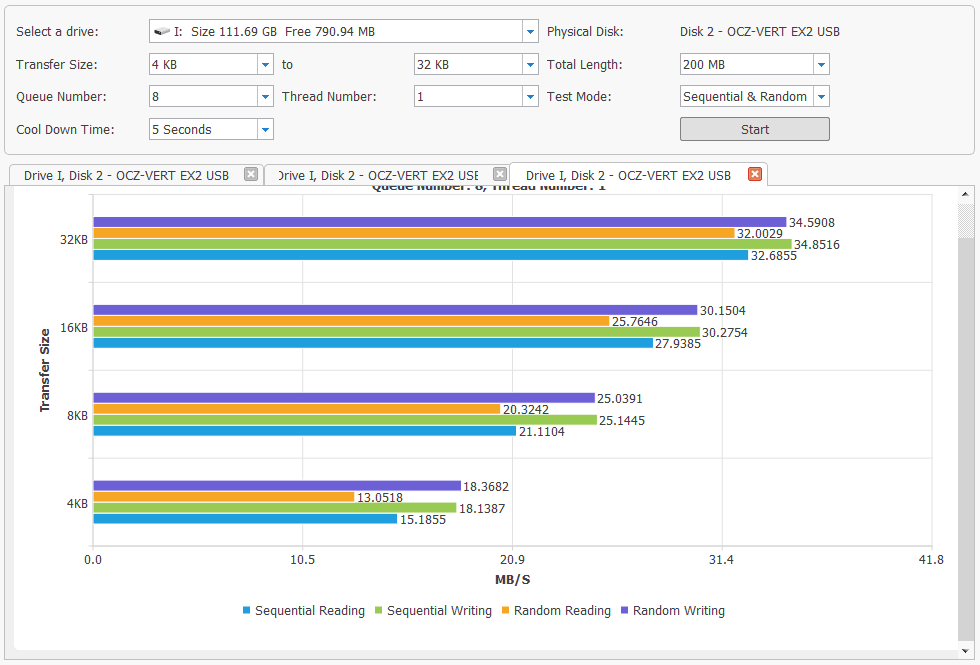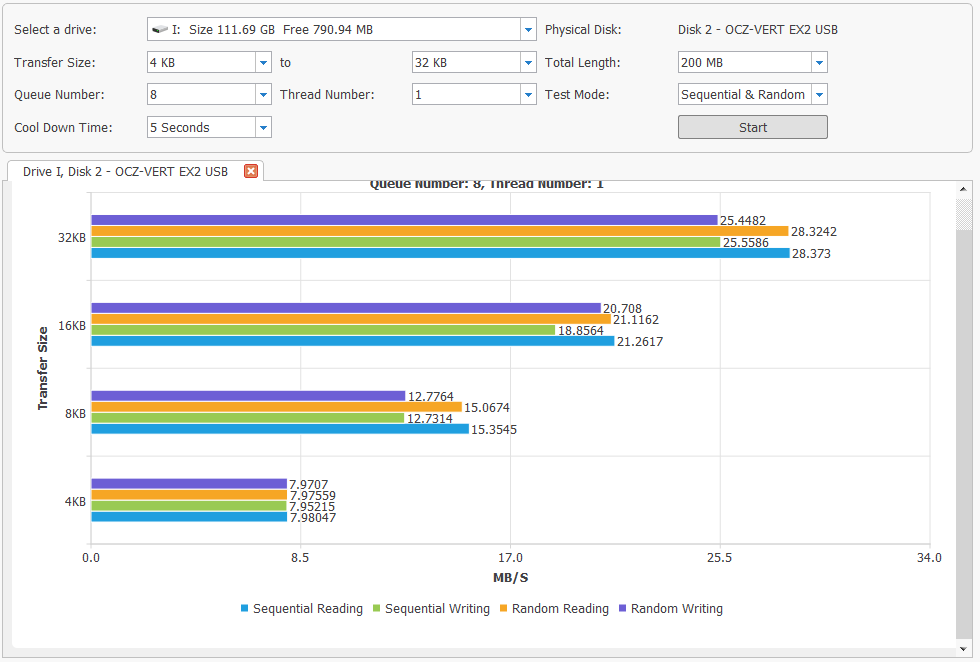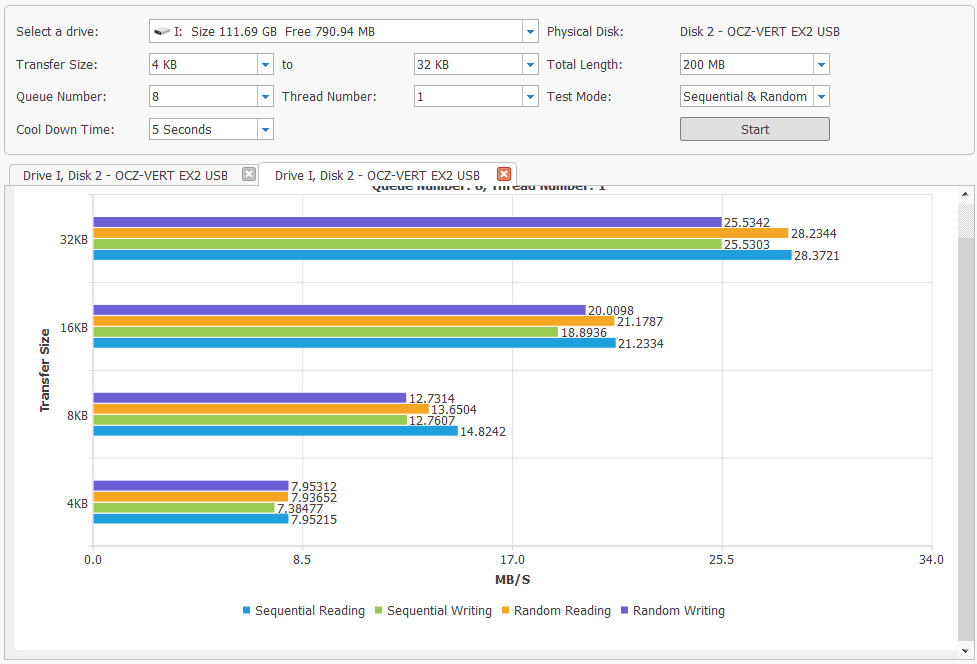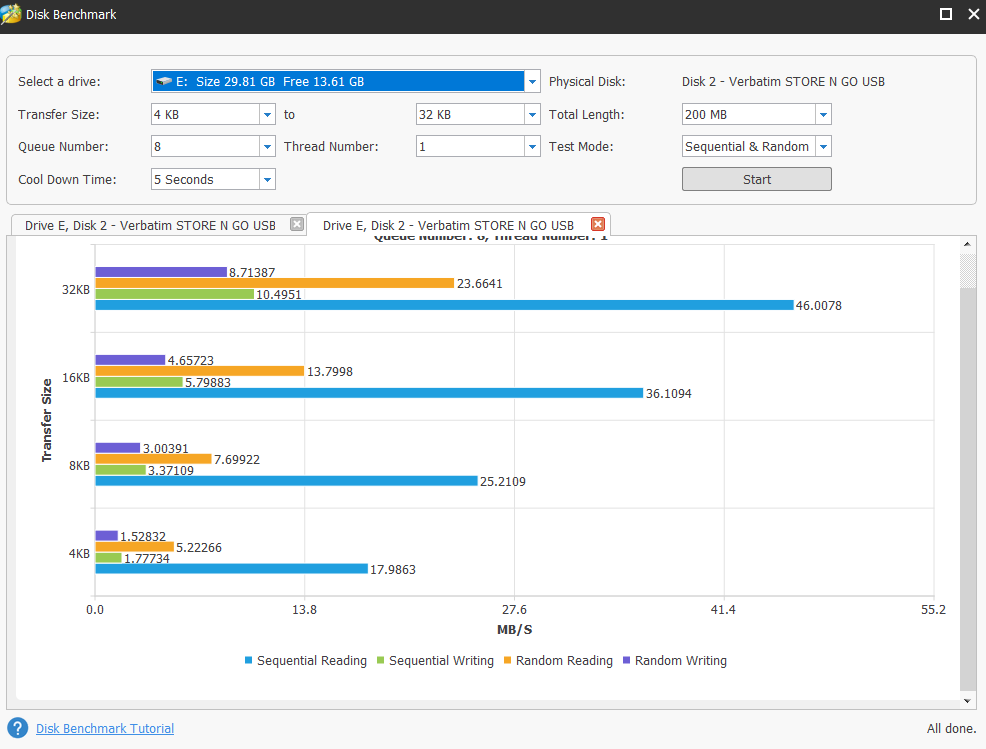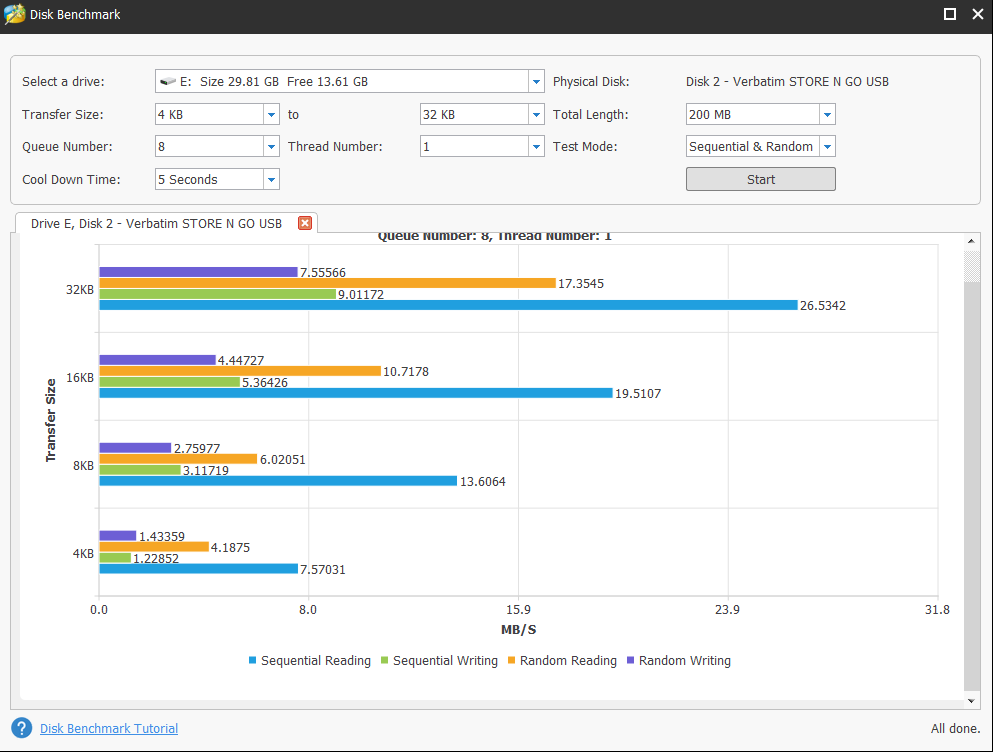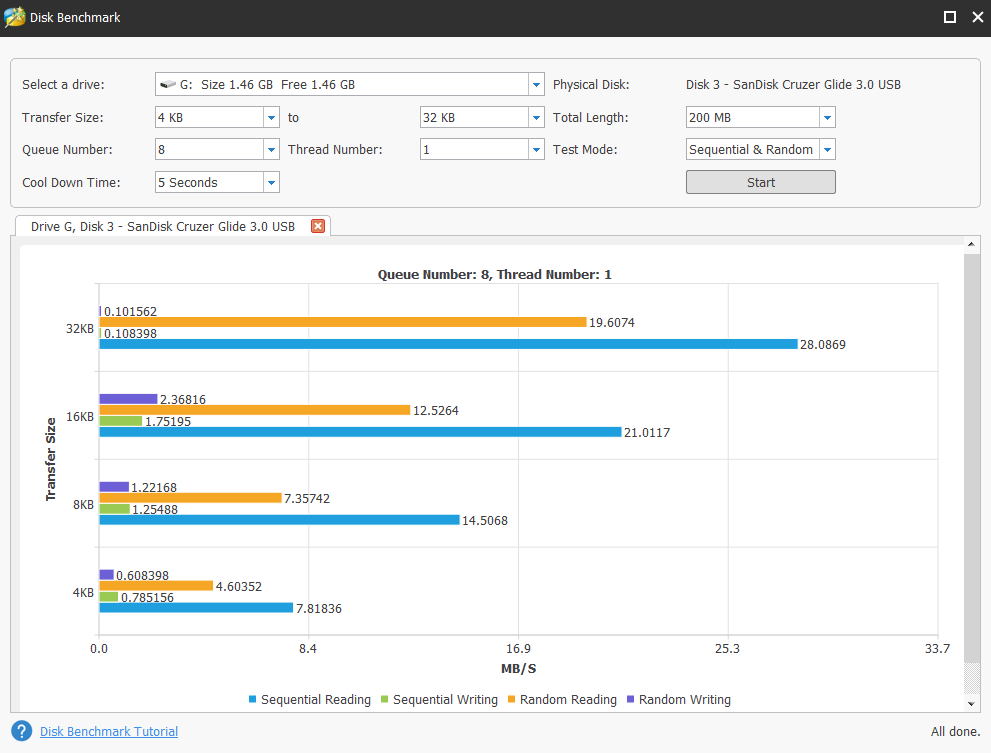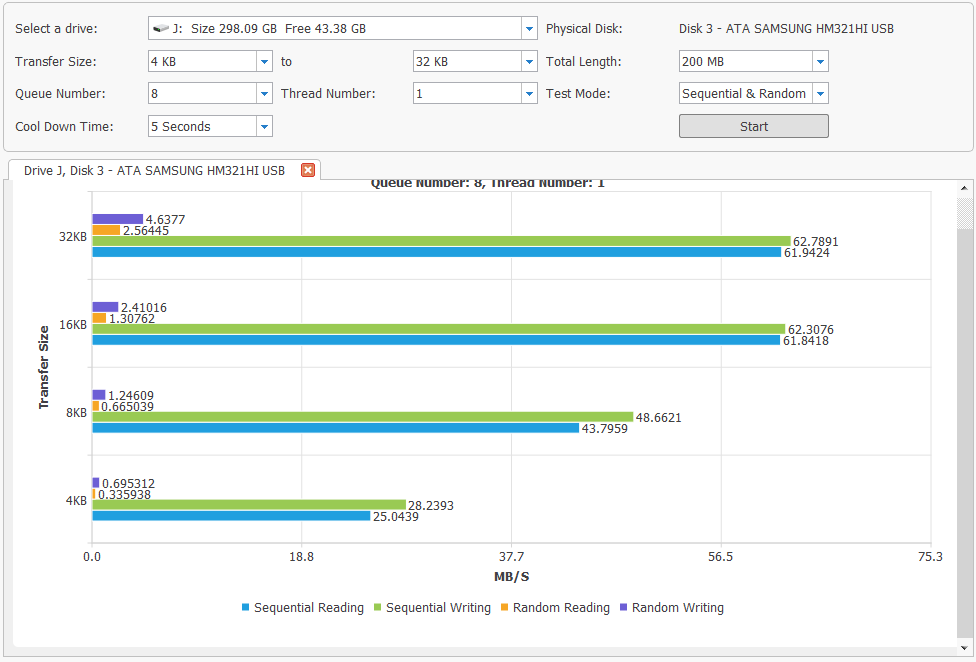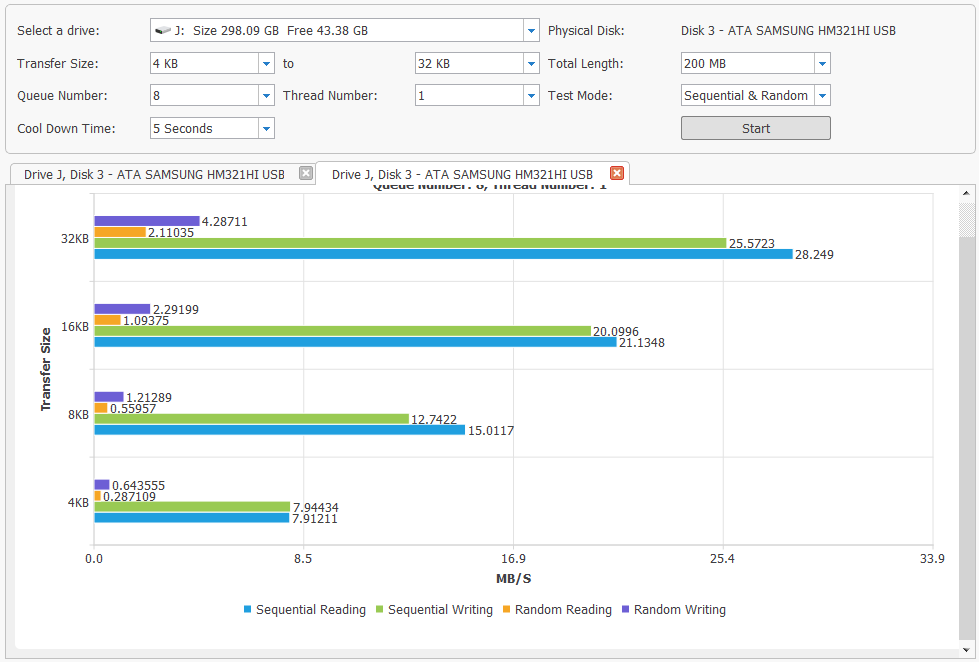Hi All,
I’m not sure how useful this is for everyone but I thought I explain some tests I performed regarding the performance of an OLD OCZ Vertex SSD on a USB 2.0 interface.
This is not a benchmark of the SSD and this may not provide the same results for everyone.
For a Base line, I’m testing with older hardware (similar age to my RockStor box) that has these interfaces;
- On-board SATA2 (3Gb/s) .
- On-board USB 2.0 (0.48 GB/s)
- PCIe USB 3.0 (5Gb/s)
I found the mini Tools Partiton Wizard has a “Disk Benchmark” tool, hence these are screenshots from there.
I used Deafult parameters except the test mode of performing Sequential & Random tests.
From my observations this uses a readable file system and performs tests within that location and hence is not an indicator of the entire drive performance.
(As you might gather from the screenshots, the tests were performed mostly in reverse order to this report.)
To Start With, lets assume this is the maximum performance I’d expect in this test I’d get from the SSD by having it connected to the SATA2 interface.
Now if I take the same SSD and attach it to a USB3.0 SATA Dock on the USB 3.0 interface and run the same test;
Using I now change the USB3.0 SATA Dock for a inline USB3.0 SATA Adaptor cable on the USB 3.0 interface and the results are very similar (I don’t plan to install a SATA Dock inside my Rockstor Box, so best to compare to actual hardware to be used);
Since my Target hardware is USB 2.0 capable, I’ll run the same test with a USB2.0 SATA Adaptor cable on the USB 3.0 interface ;
But will a USB 2.0 Device on a USB 3.0 port have the same performance on a USB 2.0 port, logic indicates it should but here are the results;
This drop in performance isn’t logical, perhaps the USB 2.0 SATA Adaptor isn’t the best fit, so I try the USB 3.0 SATA Adaptor on the SATA 2.0 Port;
Strange but this results in very similar performance regardless of the adaptor used or the fact the SSD can easily outperform all of the interfaces it is connected with.
But what Dose this mean for RockStor?
Basically if Rockstor’s Database uses small 4KB data chuncks to read and write, a USB 2.0 device is going to perform at under 8MB/s. If Rockstor’s Database requires more than 30MB/s of performance, the USB 2.0 interface should not be used.