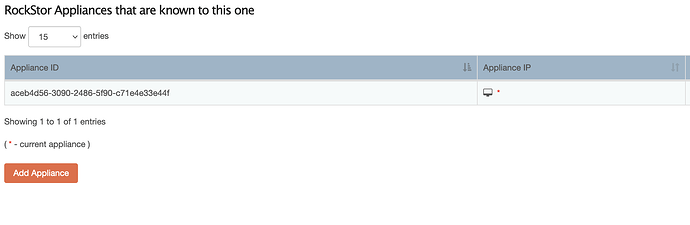This is a new install. It’s AD connection seems to work fine, I can see Users and Groups.
On both an iMac and Windows, when I try to connect to Rockstor I first get a login box but no matter what username I try, I get:
“There are no shares available or you are not allowed to access them on the server. Please contact your system administrator to resolve the problem.”
I thought it might be a DNS problem but I get the same result when using the ip address.
Any ideas?
At first, my Samba Custom global configuration was blank but now it is:
inherit acls = yes
inherit owner = yes
map acl inherit = yes
vfs objects = acl_xattr streams_xattr
inherit permissions = yes
The actual text in my smb.conf is (edited to hide FQDN):
[global]
log level = 3
map to guest = Bad User
cups options = raw
log file = /var/log/samba/log.%m
printcap name = /dev/null
load printers = no
####BEGIN: Rockstor SAMBA GLOBAL CUSTOM####
inherit acls = yes
inherit owner = yes
map acl inherit = yes
vfs objects = acl_xattr streams_xattr
inherit permissions = yes
workgroup = AD
####END: Rockstor SAMBA GLOBAL CUSTOM####
####BEGIN: Rockstor ACTIVE DIRECTORY CONFIG####
security = ads
realm = ad.XXXXX.XXXXX.XXXXX
kerberos method = secrets and keytab
client signing = yes
client use spnego = yes
####END: Rockstor ACTIVE DIRECTORY CONFIG####
I note that the smb.conf for my original Rockstor 3.9.2-57 had this:
inherit acls = yes
inherit owner = yes
winbind max domain connections = 10
map acl inherit = yes
winbind expand groups = 2
vfs objects = acl_xattr streams_xattr
inherit permissions = yes
workgroup = AD
I don’t need the winbind lines, do I?