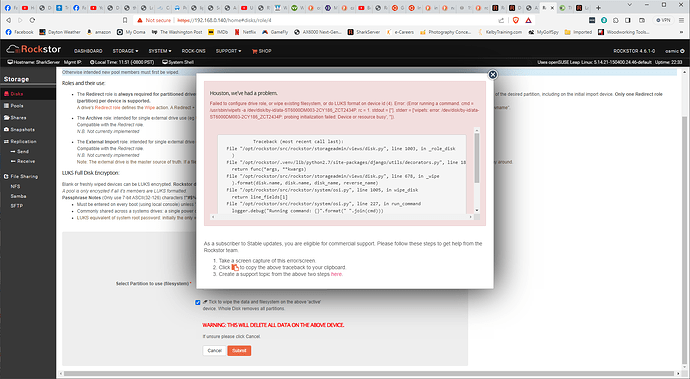[Please complete the below template with details of the problem reported on your Web-UI. Be as detailed as possible. Community members, including developers, shall try and help. Thanks for your time in reporting this issue! We recommend purchasing commercial support for expedited support directly from the developers.]
Brief description of the problem
Wipe existing Filesystem on a disk
Web-UI screenshot
Error Traceback provided on the Web-UI
Traceback (most recent call last):
File “/opt/rockstor/src/rockstor/storageadmin/views/disk.py”, line 1003, in _role_disk
)
File “/opt/rockstor/.venv/lib/python2.7/site-packages/django/utils/decorators.py”, line 185, in inner
return func(*args, **kwargs)
File “/opt/rockstor/src/rockstor/storageadmin/views/disk.py”, line 678, in _wipe
).format(disk.name, disk.name, disk_name, reverse_name)
File “/opt/rockstor/src/rockstor/system/osi.py”, line 1005, in wipe_disk
return line_fields[1]
File “/opt/rockstor/src/rockstor/system/osi.py”, line 227, in run_command
logger.debug(“Running command: {}”.format(" ".join(cmd)))
CommandException: Error running a command. cmd = /usr/sbin/wipefs -a /dev/disk/by-id/ata-ST6000DM003-2CY186_ZCT2434P. rc = 1. stdout = [‘’]. stderr = [‘wipefs: error: /dev/disk/by-id/ata-ST6000DM003-2CY186_ZCT2434P: probing initialization failed: Device or resource busy’, ‘’]