Hi I’ve been using Zoneminder for some time now on an Ubuntu server 16:04 it all works fine and I can view and IP camera using RTP/unicast and also a local USB camera /dev/video0 but when I try to do the same on Zoneminder in Rockstor both of my cameras don’t show video they look like a broken URL link with a small broken link icon in the top corner.
I would be grateful for any advice on where the problem may be.
Kind regards
Richard
@redo109 I don’t have much to offer info wise here I’m afraid but I can confirm that the zoneminder Rock-on works on a client machine here for an IP camera but the first time I looked at a locally connected device the /dev/video0 device was present in host Rockstor but was missing in the docker container:
/dev/video0 device in host:
ls -la /dev/video0
crw-rw---- 1 root video 81, 0 Oct 6 11:14 /dev/video0
but from within the docker container named zoneminder (from docker ps -a):
docker exec -i -t zoneminder /bin/bash
zmu -d /dev/video0 -q -v
Error, failed to open video device /dev/video0: Success
However I have since found that the missing device within the container was due to no ‘hot’ plug migration to the container (the USB camera was plugged in after Rockstor bootup). A reboot of the machine with the camera plugged in resulted in the device being visible to zoneminder from within the container:
root@9bfa395ac942:/# zmu -d /dev/video0 -q -v
Video Device: /dev/video0
General Capabilities
Driver: uvcvideo
Card: HD Pro Webcam C920
Bus: usb-0000:00:1d.7-3
Version: 4.6.0
Type: 0x84200001
Supports video capture (X)
Does not support video output
Does not support frame buffer overlay
Does not support VBI capture
Does not support VBI output
Does not support sliced VBI capture
Does not support sliced VBI output
Does not support video output overlay
Does not have tuner
Does not have audio in and/or out
Does not have radio
Does not support read/write i/o (X)
Does not support async i/o
Supports streaming i/o (X)
Standards:
Formats:
YUYV 4:2:2 (YUYV)
H.264 (H264)
Motion-JPEG (MJPG)
Crop Capabilities
Cropping is not supported
Inputs: 1
Input 0
Name: Camera 1
Type: Camera
Audioset: 00000000
Standards: 0x0
Power on (X)
Signal detected (X)
Colour Signal detected
Horizontal Lock detected
But I haven’t gotten around to sorting out the monitor config for this local camera yet. I intend to add my finding to the pending (by way of a pull request) zoneminder howto at a later date. As is the howto covers the Rockstor zoneminder install but once it’s merged / published to the docs we can at a later date extend it with the above findings / test procedure and a few example configs by way of another pull request.
Hi Phil
Many thanks for your reply, I did try rebooting with the camera plugged in but the results were the same. My knowledge of how the docker container works is almost zero. When I setup Zoneminder on Ubuntu Server all I did was follow a guide and copied and pasted all the commands via SSH, I was hoping that once the service was running I’d be able to use the same settings for my IP cam and the usb cam and it would all just work (ever the optimist). The screen and all the options are the same as ZM on the Ubuntu server but no video. I think it might be best to wait till there’s some documentation I can follow and then hopefully I’ll get it to work.
Thanks again
Cheers
Richard
@redo109 OK that sounds like a plan, but my clients previous config was identical between the ubuntu server I had setup before and the Rockstor with zoneminder Rock-on install they have now so as far as the ip camera config there shouldn’t be any difference. It’s worth double checking your config on that camera at least. Not sure we have the USB camera capability sorted just yet though. The pending zoneminder doc additions are really only for the install which you have already done but it does include some pointers to the zoneminder documentaion on setting up your monitors/cameras.
User Guide for zoneminder is one link I’ve used in the pending documentation addition with Defining Monitors being the trickiest part.
Also you might want to make sure you have followed the instructions inside the little “i” icon next to the spanner on the zoneminder entry on the Rock-on page:
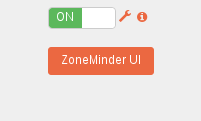
But from memory I don’t think any of that is actually critical though.
You could browse the as yet unformatted / unpublished pending zoneminder doc over at the rockstor-docs repository.
Hope that helps.
Hi Phil
Thanks again for your reply, had a busy week so a bit slow in replying. I set all those options in ZM options but still no video, I’m a bit pressed timewise this week but will sit down and go through everything again in about a week. I’ll let you know how I get on.
Kind regards
Richard
Let me know if I can help, I’m happy to help add and modify the rockon but I don’t have an IP camera to test (my wife turned down my budget request for them this year  )
)
Once I find a solid v1.30 container I’ll update the rockon but so far i haven’t seen anything close to stable.
@redo109 and @magicalyak Just a quick notification:
We now have our very own ZoneMinder Rock-on howto.
We can always add / correct info as we go along but at least it’s a start.
Thanks again to @magicalyak for contributing the ZoneMinder Rock-on; it has been working a treat 24/7 for a client of mine for several months now.