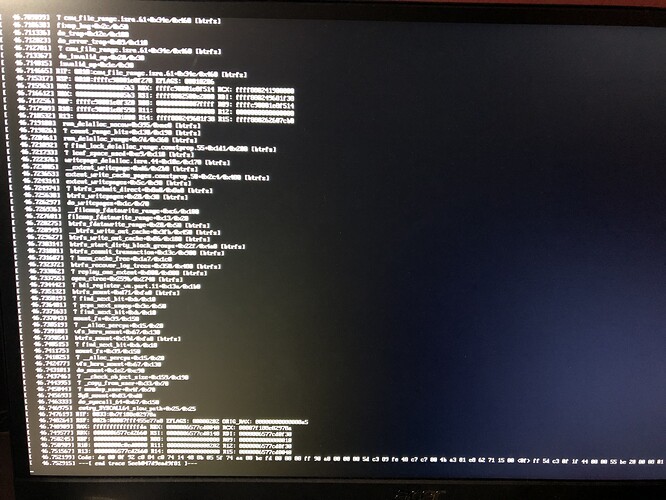I have a 4 disk RAID 6 and one of the disks failed. I shut the system down to wait for a 4TB disc to arrive to copy all the data off. now when I boot it runs for about 20-30 seconds, the discs crunch and then i get a kernel panic. Is there a way to boot into a safe mode so that the discs do not mount automatically? This way I can mount read only or troubleshoot the discs? I would really like to be able to copy all this data and not lose it. any help is greatly appreciated.
Well, ultimately, it was the OS disk went corrupt and I had to replace it and was able to get most of my data off the RAID-6. Going forward I am using RAID-10 and will not longer use RAID-6 as it is not supported really.
Obviously I’m relieved and pleased you were able to save most of your data, however I will say the word ‘backup’  I get the feel from your post that you don’t have one?
I get the feel from your post that you don’t have one?
@GeoffA Thanks for the interest! As I am sure you have heard before, what starts as a project gets used for production and things get forgotten or prioritized into the ether. I know backups are a good thing and I always had the intention of adding a backup/archive drive but it always took back seat. I now have a 4TB drive running as the backup. Also, back when I first set this up 4-5 years ago now, I was not as well versed in linux and Rockstor did not have as many tools to use for this situation. Knowing one should do something and actually doing it…  let this be a lesson to folks if they ever see this post. Just be smart and learn from my mistake. Go RAID-10 and have an extra drive or RAID set for backing up your data. I had thought about just setting up a Pi with an attached USB as another rockstor and then link them for backups, but that is for another day and “project”
let this be a lesson to folks if they ever see this post. Just be smart and learn from my mistake. Go RAID-10 and have an extra drive or RAID set for backing up your data. I had thought about just setting up a Pi with an attached USB as another rockstor and then link them for backups, but that is for another day and “project”
@mercbot7 I know exactly where you are coming from, having been there myself in the past.
The Pi and USB drive idea is a great low power backup solution which I’ve used myself. In fact no need to put a full Rocky install on there, mine was a bare Raspbian OS - all very simple and easy CLI setup and then left alone, with rsync doing the regular automated backup in crontab, which is how my backups now work - but to internal drives and external NAS devices. The irony is that I have more HDD space dedicated to backups than I do in my main ‘Live’ pool.