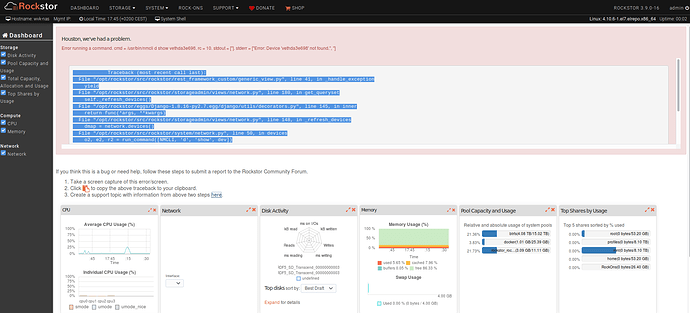Brief description of the problem
After Update to 3.9.0.-16
Detailed step by step instructions to reproduce the problem
After Update to 3.9.0.-16 this error message occurs. Before the update there was no error becuase of the drives serial no. This is NOT virtual machine.
Web-UI screenshot
Error Traceback provided on the Web-UI
Traceback (most recent call last):
File "/opt/rockstor/src/rockstor/rest_framework_custom/generic_view.py", line 41, in _handle_exception
yield
File "/opt/rockstor/src/rockstor/storageadmin/views/network.py", line 180, in get_queryset
self._refresh_devices()
File "/opt/rockstor/eggs/Django-1.8.16-py2.7.egg/django/utils/decorators.py", line 145, in inner
return func(*args, **kwargs)
File "/opt/rockstor/src/rockstor/storageadmin/views/network.py", line 148, in _refresh_devices
dmap = network.devices()
File "/opt/rockstor/src/rockstor/system/network.py", line 50, in devices
o2, e2, r2 = run_command([NMCLI, 'd', 'show', dev])
File "/opt/rockstor/src/rockstor/system/osi.py", line 115, in run_command
raise CommandException(cmd, out, err, rc)
CommandException: Error running a command. cmd = /usr/bin/nmcli d show vethda3e698. rc = 10. stdout = ['']. stderr = ["Error: Device 'vethda3e698' not found.", '']