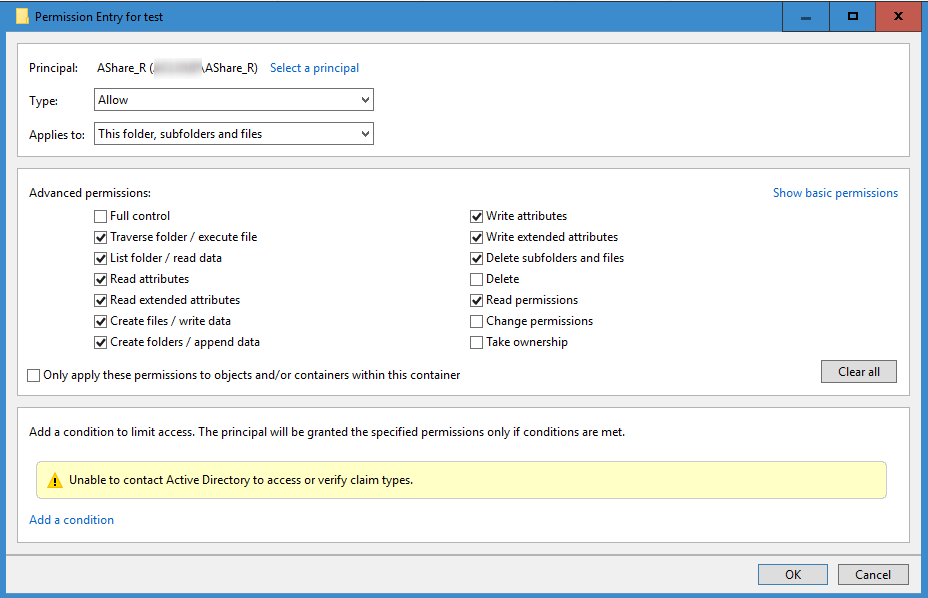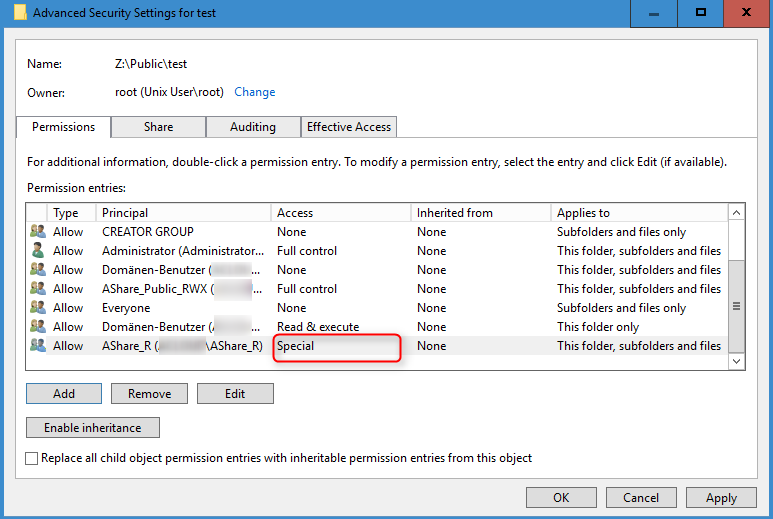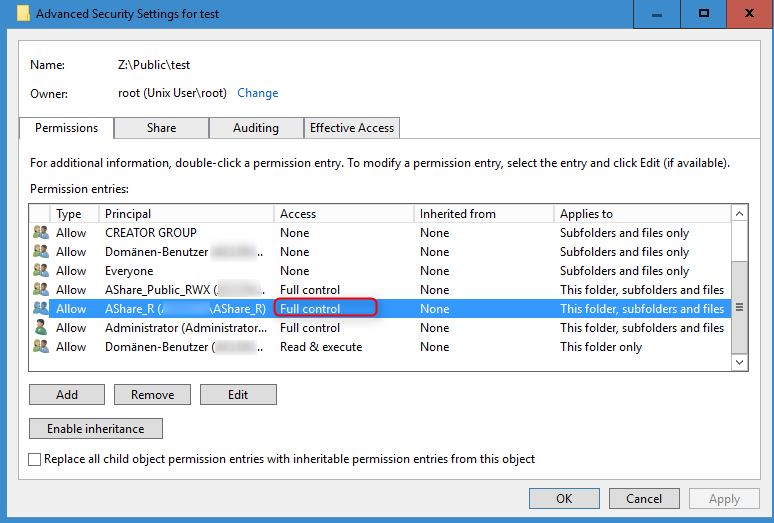Brief description of the problem
Hello
I cannot set any special ACL’s with the Windows Explorer. Normal ACL’s (like Full Access and Read/Execute) are working without any issues.
Detailed step by step instructions to reproduce the problem
-
Set special permissions
-
Click on ok
-
After you click on apply the permissions will revert to “Full control” instead of “special”. If you open the permissions entry again, all check boxes are marked.
Thank you for your help
Error Traceback provided on the Web-UI
no log output has been generated