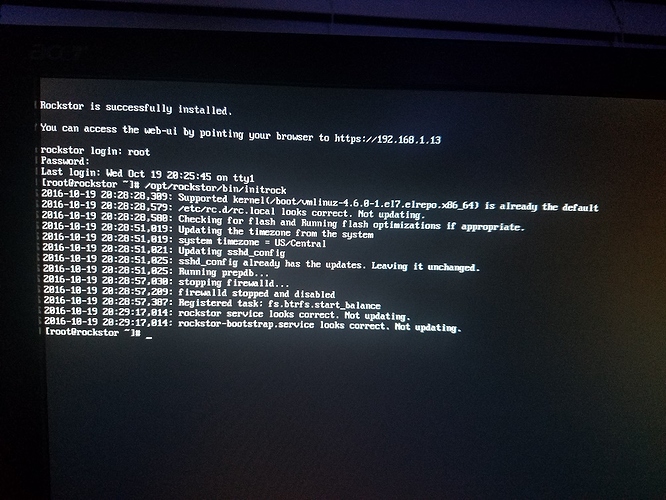Did clean installation (usb source and usb installation) plug into old pc to run the OS, boots up fine cause I still have a monitor attached to it and can root log in. On my primary pc I was able to see what IP Rockstor was assigned through the router settings. But can’t access the web UI. Any help appreciated, thanks in advance
Hi,
You’ll probably have more useful help very soon by others, but I ran into similar issues lately after clean install, where I couldn’t have the message with my attributed IP.
What do you have if you run the following?
systemctl status -l rockstor
Mine was reporting the rockstor service as inactive, so I simply run systemctl restart rockstor and after a few seconds, I could access the web-UI and complete the setup process (with my hardware, it takes a minute or two before the web-UI actually works).
Hope this helps!
that progressed the process, I was able to access the web ui, though got warnings of a “not secured connection” though on https. But after entering in hostname, username, password it seems to have frozen and now if I restart the system it doesn’t boot up
Sorry to read it still is frozen… The warning of “not secured connection” is expected and normal (as far as I understand it), but unfortunately, I’m not sure why it froze after that.
Would you be able to described further what happens when you try to reboot? As you still have a monitor linked up, what kind of error do you see (if any) at boot?
there has been “progress”, the only way i’m able to access the web ui is if I login quickly, before the system freeze up, and run “/opt/rockstor/bin/initrock” attached is the output.
any suggestions would be appreciated @Flox @suman_chakravartula @phillxnet … you guys seem to be the ones to ask … thanks in advance
Sorry, but I’m not sure what could be the cause. Other people here who are actually knowledgeable will probably be able to help.
I’m curious to understand what is happening, though… Are you still able to use the terminal after noticing that the web-UI freezes? I don’t know whether it is a full system freeze or simply a problem with the web-UI.