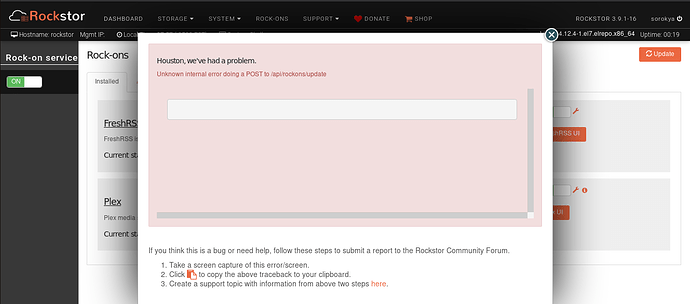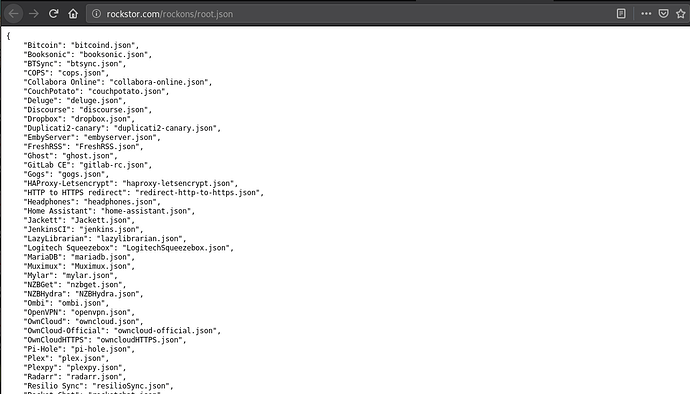Alright, I tried another update after rebooting the entire server and still getting the same response/error
Screenshot of error
Request/Response from firefox
{
"log": {
"version": "1.1",
"creator": {
"name": "Firefox",
"version": "65.0.2"
},
"browser": {
"name": "Firefox",
"version": "65.0.2"
},
"pages": [
{
"startedDateTime": "2019-03-09T07:53:47.968-05:00",
"id": "page_1",
"title": "Rockstor",
"pageTimings": {
"onContentLoad": -203230,
"onLoad": -203190
}
}
],
"entries": [
{
"pageref": "page_1",
"startedDateTime": "2019-03-09T07:53:47.968-05:00",
"request": {
"bodySize": 0,
"method": "POST",
"url": "https://192.168.11.10/api/rockons/update",
"httpVersion": "HTTP/1.1",
"headers": [
{
"name": "Host",
"value": "192.168.11.10"
},
{
"name": "User-Agent",
"value": "Mozilla/5.0 (X11; Linux x86_64; rv:65.0) Gecko/20100101 Firefox/65.0"
},
{
"name": "Accept",
"value": "application/json, text/javascript, */*; q=0.01"
},
{
"name": "Accept-Language",
"value": "en-US,en;q=0.5"
},
{
"name": "Accept-Encoding",
"value": "gzip, deflate, br"
},
{
"name": "Referer",
"value": "https://192.168.11.10/home"
},
{
"name": "X-CSRFToken",
"value": "KQOC0sQbuEkYTDcZ6obd5sdDEjMvTCoJ"
},
{
"name": "X-Requested-With",
"value": "XMLHttpRequest"
},
{
"name": "DNT",
"value": "1"
},
{
"name": "Connection",
"value": "keep-alive"
},
{
"name": "Cookie",
"value": "csrftoken=KQOC0sQbuEkYTDcZ6obd5sdDEjMvTCoJ; sessionid=gv7jjbw7zvs82129knl9dhoq2xztbpnx"
},
{
"name": "Pragma",
"value": "no-cache"
},
{
"name": "Cache-Control",
"value": "no-cache"
},
{
"name": "Content-Length",
"value": "0"
}
],
"cookies": [
{
"name": "csrftoken",
"value": "KQOC0sQbuEkYTDcZ6obd5sdDEjMvTCoJ"
},
{
"name": "sessionid",
"value": "gv7jjbw7zvs82129knl9dhoq2xztbpnx"
}
],
"queryString": [],
"headersSize": 573
},
"response": {
"status": 502,
"statusText": "Bad Gateway",
"httpVersion": "HTTP/1.1",
"headers": [
{
"name": "Server",
"value": "nginx/1.12.2"
},
{
"name": "Date",
"value": "Sat, 09 Mar 2019 12:55:49 GMT"
},
{
"name": "Content-Type",
"value": "text/html"
},
{
"name": "Content-Length",
"value": "173"
},
{
"name": "Connection",
"value": "keep-alive"
},
{
"name": "Keep-Alive",
"value": "timeout=20"
}
],
"cookies": [],
"content": {
"mimeType": "text/html",
"size": 173,
"text": "<html>\r\n<head><title>502 Bad Gateway</title></head>\r\n<body bgcolor=\"white\">\r\n<center><h1>502 Bad Gateway</h1></center>\r\n<hr><center>nginx/1.12.2</center>\r\n</body>\r\n</html>\r\n"
},
"redirectURL": "",
"headersSize": 181,
"bodySize": 354
},
"cache": {},
"timings": {
"blocked": 0,
"dns": 0,
"connect": 0,
"ssl": 0,
"send": 0,
"wait": 121392,
"receive": 0
},
"time": 121392,
"_securityState": "secure",
"serverIPAddress": "192.168.11.10",
"connection": "443"
}
]
}
}
I also see these errors in the logs after rebooting about not being able to connect to rockstor.com. I tried connecting to the site directly on the server over SSH using lynx and it connects fine.
[09/Mar/2019 07:51:01] ERROR [storageadmin.util:40] Error while processing Rock-on profile at http://rockstor.com/rockons/bitcoind.json. Lower level exception: HTTPConnectionPool(host='rockstor.com', port=80): Max retries exceeded with url: /rockons/bitcoind.json (Caused by : [Errno -2] Name or service not known)
[09/Mar/2019 07:51:01] ERROR [storageadmin.util:44] exception: HTTPConnectionPool(host='rockstor.com', port=80): Max retries exceeded with url: /rockons/bitcoind.json (Caused by : [Errno -2] Name or service not known)
Traceback (most recent call last):
File "/opt/rockstor/src/rockstor/rest_framework_custom/generic_view.py", line 41, in _handle_exception
yield
File "/opt/rockstor/src/rockstor/storageadmin/views/rockon.py", line 406, in _get_available
cur_res = requests.get(cur_meta_url, timeout=10)
File "/opt/rockstor/eggs/requests-1.1.0-py2.7.egg/requests/api.py", line 55, in get
return request('get', url, **kwargs)
File "/opt/rockstor/eggs/requests-1.1.0-py2.7.egg/requests/api.py", line 44, in request
return session.request(method=method, url=url, **kwargs)
File "/opt/rockstor/eggs/requests-1.1.0-py2.7.egg/requests/sessions.py", line 279, in request
resp = self.send(prep, stream=stream, timeout=timeout, verify=verify, cert=cert, proxies=proxies)
File "/opt/rockstor/eggs/requests-1.1.0-py2.7.egg/requests/sessions.py", line 374, in send
r = adapter.send(request, **kwargs)
File "/opt/rockstor/eggs/requests-1.1.0-py2.7.egg/requests/adapters.py", line 209, in send
raise ConnectionError(e)
ConnectionError: HTTPConnectionPool(host='rockstor.com', port=80): Max retries exceeded with url: /rockons/bitcoind.json (Caused by : [Errno -2] Name or service not known)