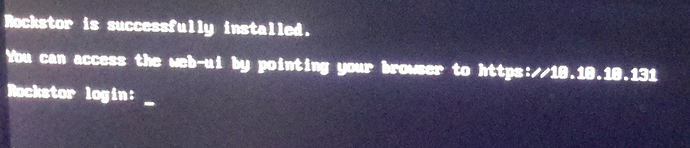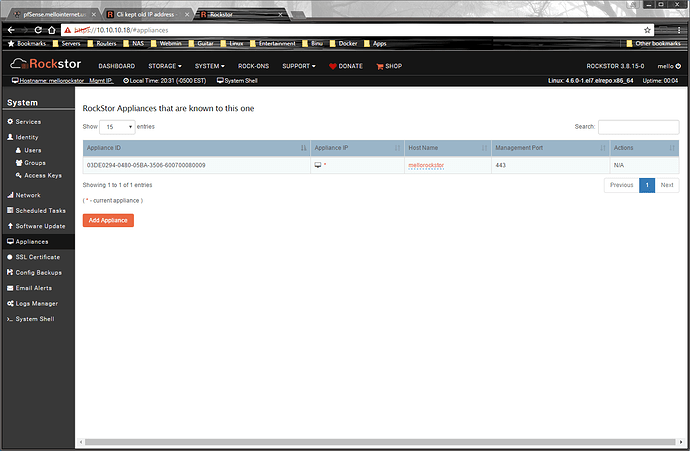Deleted pfsense static IP and server got an IP assigned by the DHCP:
10.10.10.131 00:15:17:dc:2c:5e Rockstor 2016/11/13 01:21:14 2016/11/13 03:21:14 online acti
[root@Rockstor ~]# ifconfig
enp2s0: flags=4099<UP,BROADCAST,MULTICAST> mtu 1500
ether 94:de:80:ba:35:60 txqueuelen 1000 (Ethernet)
RX packets 0 bytes 0 (0.0 B)
RX errors 0 dropped 0 overruns 0 frame 0
TX packets 0 bytes 0 (0.0 B)
TX errors 0 dropped 0 overruns 0 carrier 0 collisions 0
enp6s0: flags=4163<UP,BROADCAST,RUNNING,MULTICAST> mtu 1500
inet 10.10.10.131 netmask 255.255.255.0 broadcast 10.10.10.255
inet6 fe80::215:17ff:fedc:2c5e prefixlen 64 scopeid 0x20
ether 00:15:17:dc:2c:5e txqueuelen 1000 (Ethernet)
RX packets 385 bytes 40571 (39.6 KiB)
RX errors 0 dropped 0 overruns 0 frame 0
TX packets 119 bytes 17870 (17.4 KiB)
TX errors 0 dropped 0 overruns 0 carrier 0 collisions 0
device interrupt 18 memory 0xf7a20000-f7a40000
lo: flags=73<UP,LOOPBACK,RUNNING> mtu 65536
inet 127.0.0.1 netmask 255.0.0.0
inet6 ::1 prefixlen 128 scopeid 0x10
loop txqueuelen 1 (Local Loopback)
RX packets 109 bytes 46333 (45.2 KiB)
RX errors 0 dropped 0 overruns 0 frame 0
TX packets 109 bytes 46333 (45.2 KiB)
TX errors 0 dropped 0 overruns 0 carrier 0 collisions 0
clli shows the old static IP: 10.10.10.18
added static ip mapping:
00:15:17:dc:2c:5e 10.10.10.18 Rockstor
and rebooted the server
cli shows old dynamic IP: 10.10.10.131
pfsense shows correct IP online
10.10.10.18 00:15:17:dc:2c:5e Rockstor n/a n/a online static
Interface has correct static IP
enp6s0: flags=4163<UP,BROADCAST,RUNNING,MULTICAST> mtu 1500
inet 10.10.10.18 netmask 255.255.255.0 broadcast 10.10.10.255
inet6 fe80::215:17ff:fedc:2c5e prefixlen 64 scopeid 0x20
ether 00:15:17:dc:2c:5e txqueuelen 1000 (Ethernet)
RX packets 227 bytes 25932 (25.3 KiB)
RX errors 0 dropped 0 overruns 0 frame 0
TX packets 116 bytes 17349 (16.9 KiB)
TX errors 0 dropped 0 overruns 0 carrier 0 collisions 0
device interrupt 18 memory 0xf7a20000-f7a40000
GUI accessible via static IP, but is not showing any IP under appliance IP
Any ideas?