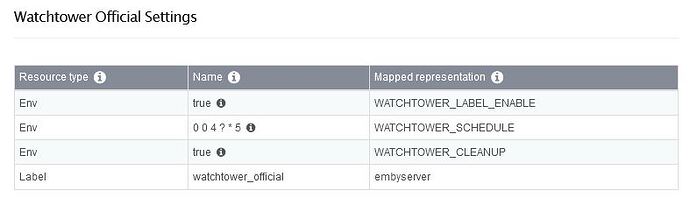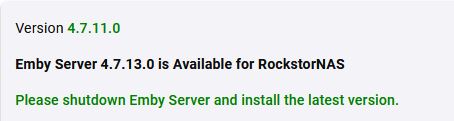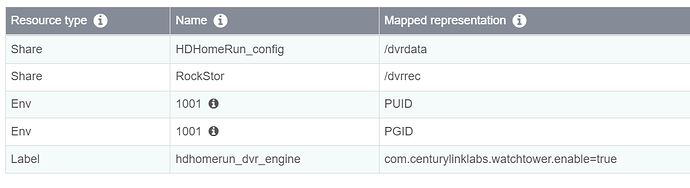I was finally able to check on my own system. Looks like if a CRON job is set, it won’t do the update upon starting the container.
If you want to see whether the update works right away, here is what you could do:
- assuming you have maintained the label on the emby Rock-on (or any other)
- stop the running watchtower Rock-on
- go into terminal and force a one-time check/update (container will be brought up, check is executed, anything updatable is taken care, then the container is destroyed again) using this command line (taken into account 2 of the parameters that you maintained in the Rock-on config above, to be consistent). Copy the entire 5 lines into the terminal window and hit Enter (sorry, if that seems trivial, but I remember struggling with the command line when I first started on Linux):
docker run --rm \
-v /var/run/docker.sock:/var/run/docker.sock \
-e WATCHTOWER_LABEL_ENABLE=true \
-e WATCHTOWER_CLEANUP=true \
containrrr/watchtower --run-once
It will take a few seconds for a log to appear, and if there is a new image, it will take a minute or two to complete the update. Once everything is complete, it will exit the container, and you’ll be back at the command prompt.
On the example of a new netdata docker image being available today, the log could look something like this:
time="2023-06-04T17:53:22Z" level=info msg="Watchtower 1.5.3"
time="2023-06-04T17:53:22Z" level=info msg="Using no notifications"
time="2023-06-04T17:53:22Z" level=info msg="Only checking containers using enable label"
time="2023-06-04T17:53:22Z" level=info msg="Running a one time update."
time="2023-06-04T17:54:02Z" level=info msg="Found new netdata/netdata:latest image (3e6578793901)"
time="2023-06-04T17:54:09Z" level=info msg="Stopping /netdata_official (657cac6c4516) with SIGTERM"
time="2023-06-04T17:54:15Z" level=info msg="Creating /netdata_official"
time="2023-06-04T17:54:21Z" level=info msg="Removing image 4ff3f5ca4f8c"
time="2023-06-04T17:54:22Z" level=info msg="Session done" Failed=0 Scanned=9 Updated=1 notify=no
time="2023-06-04T17:54:22Z" level=info msg="Waiting for the notification goroutine to finish" notify=no
Hopefully, in your case the emby server image will show up in the log.
On a side not, if during the one-time update it does not see anything new to update, you would see the message level=info msg="Session done" Failed=0 Scanned=9 Updated=0 notify=no in the log output.
After the above process, if you want Watchtower to periodically check for updates, just restart the watchtower Rock-on and forget about it 
Or, you stick with the manual method as described above, and whenever there is a new release of an Emby Server docker image, go into the terminal and execute the above command (easier now, since you’ve maintained the watchtower label on the Rock-on, otherwise you have to specify the docker container to check for updates of the underlying docker image).
Let us know, how you get on with it.