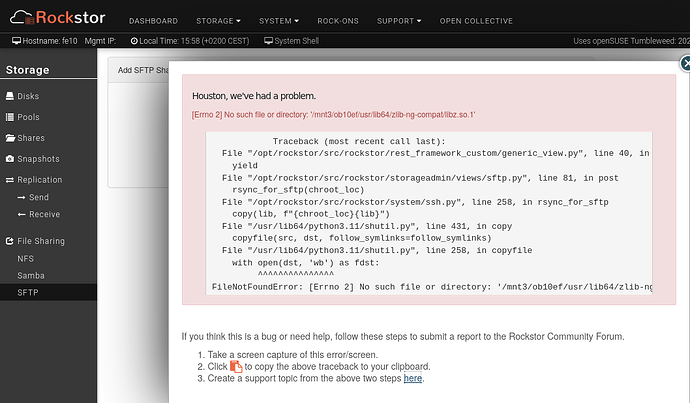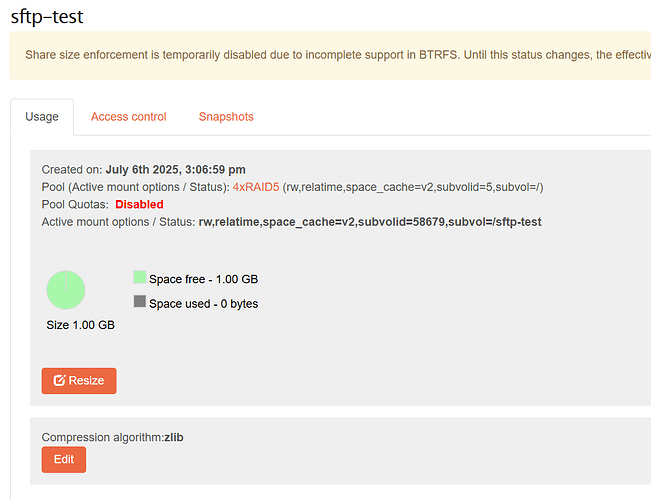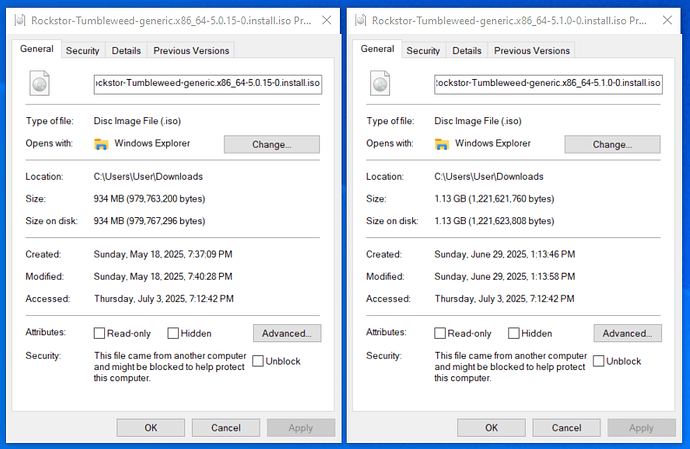Brief description of the problem:
Persistent error when adding a SFTP share:
'FileNotFoundError: [Errno 2] No such file or directory: ‘/mnt3/user-name/usr/lib64/zlib-ng-compat/libz.so.1’
Just adding a SFTP share over the web UI returns with error.
Error Traceback provided on the Web-UI:
File "/opt/rockstor/src/rockstor/rest_framework_custom/generic_view.py", line 40, in _handle_excNAME="openSUSE Tumbleweed"
# VERSION="20250704"
ID="opensuse-tumbleweed"
ID_LIKE="opensuse suse"
VERSION_ID="20250704"
PRETTY_NAME="openSUSE Tumbleweed"
ANSI_COLOR="0;32"
# CPE 2.3 format, boo#1217921
CPE_NAME="cpe:2.3:o:opensuse:tumbleweed:20250704:*:*:*:*:*:*:*"
#CPE 2.2 format
#CPE_NAME="cpe:/o:opensuse:tumbleweed:20250704"
BUG_REPORT_URL="https://bugzilla.opensuse.org"
SUPPORT_URL="https://bugs.opensuse.org"
HOME_URL="https://www.opensuse.org"
DOCUMENTATION_URL="https://en.opensuse.org/Portal:Tumbleweed"
LOGO="distributor-logo-Tumbleweed" eption
yield
File "/opt/rockstor/src/rockstor/storageadmin/views/sftp.py", line 81, in post
rsync_for_sftp(chroot_loc)
File "/opt/rockstor/src/rockstor/system/ssh.py", line 258, in rsync_for_sftp
copy(lib, f"{chroot_loc}{lib}")
File "/usr/lib64/python3.11/shutil.py", line 431, in copy
copyfile(src, dst, follow_symlinks=follow_symlinks)
File "/usr/lib64/python3.11/shutil.py", line 258, in copyfile
with open(dst, 'wb') as fdst:
^^^^^^^^^^^^^^^
FileNotFoundError: [Errno 2] No such file or directory: '/mnt3/user-name/usr/lib64/zlib-ng-compat/libz.so.1'
Output: ls usr/lib64/zlib-ng-compat/:
localhost:~ # ls /usr/lib64/zlib-ng-compat/
libz.so.1 libz.so.1.3.1.zlib-ng
Output: ldd /usr/bin/rsync
localhost:~ # ldd /usr/bin/rsync
linux-vdso.so.1 (0x00007fab18a4c000)
libacl.so.1 => /lib64/libacl.so.1 (0x00007fab189a2000)
libpopt.so.0 => /lib64/libpopt.so.0 (0x00007fab18993000)
liblz4.so.1 => /lib64/liblz4.so.1 (0x00007fab18969000)
libzstd.so.1 => /lib64/libzstd.so.1 (0x00007fab18884000)
libxxhash.so.0 => /lib64/libxxhash.so.0 (0x00007fab1887a000)
libcrypto.so.3 => /lib64/libcrypto.so.3 (0x00007fab18200000)
libz.so.1 => /usr/lib64/zlib-ng-compat/libz.so.1 (0x00007fab181dc000)
libc.so.6 => /lib64/libc.so.6 (0x00007fab17e00000)
libjitterentropy.so.3 => /lib64/libjitterentropy.so.3 (0x00007fab1886d000)
/lib64/ld-linux-x86-64.so.2 (0x00007fab18a4e000)
Output: ldd /usr/bin/bash
localhost:~ # ldd /bin/bash
linux-vdso.so.1 (0x00007f3847c4e000)
libreadline.so.8 => /lib64/libreadline.so.8 (0x00007f3847afb000)
libc.so.6 => /lib64/libc.so.6 (0x00007f3847800000)
libtinfo.so.6 => /lib64/libtinfo.so.6 (0x00007f3847aba000)
/lib64/ld-linux-x86-64.so.2 (0x00007f3847c50000)
Output: tree /mnt3/user-name:
localhost:~ # tree /mnt3/user-name/
/mnt3/user-name/
├── lib
├── lib64
│ ├── ld-linux-x86-64.so.2
│ ├── libacl.so.1
│ ├── libcap.so.2
│ ├── libcrypto.so.3
│ ├── libc.so.6
│ ├── libjitterentropy.so.3
│ ├── liblz4.so.1
│ ├── libpcre2-8.so.0
│ ├── libpopt.so.0
│ ├── libreadline.so.8
│ ├── libselinux.so.1
│ ├── libtinfo.so.6
│ ├── libxxhash.so.0
│ └── libzstd.so.1
├── SFTP_
└── usr
---------├── bin
---------│ ├── bash
---------│ ├── ls
---------│ └── rsync
---------└── lib64
OS:
NAME=“openSUSE Tumbleweed”
VERSION=“20250704”
ID=“opensuse-tumbleweed”
ID_LIKE=“opensuse suse”
VERSION_ID=“20250704”
PRETTY_NAME=“openSUSE Tumbleweed”
CPE 2.3 format, boo#1217921
CPE_NAME=“cpe:2.3:o:opensuse:tumbleweed:20250704:::::::*”
CPE 2.2 format
CPE_NAME=“cpe:/o:opensuse:tumbleweed:20250704”