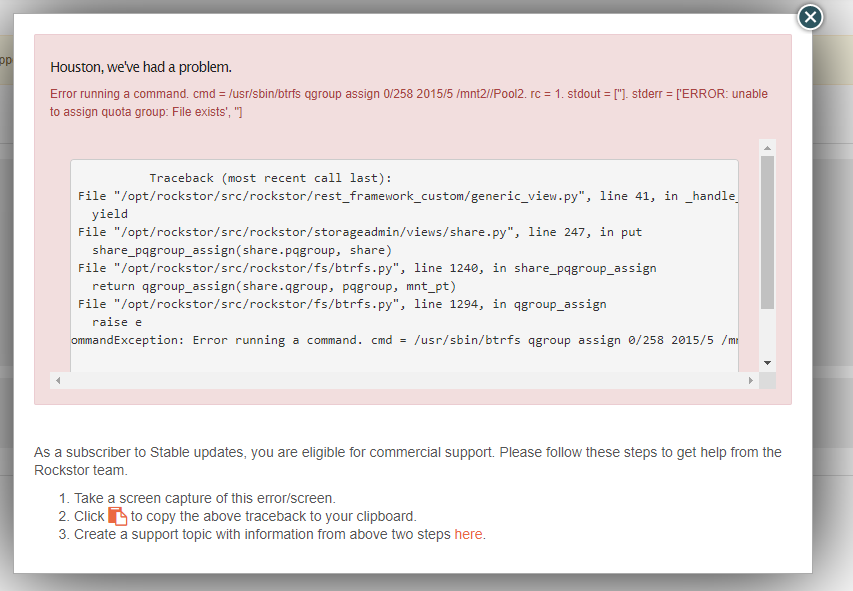[Please complete the below template with details of the problem reported on your Web-UI. Be as detailed as possible. Community members, including developers, shall try and help. Thanks for your time in reporting this issue! We recommend purchasing commercial support for expedited support directly from the developers.]
Brief description of the problem
I tried to resize a share to a smaller size and got an error.
Detailed step by step instructions to reproduce the problem
whole disk in a pool, split the pool between two shares, tried to resize either share to a smaller size.
Web-UI screenshot
[Drag and drop the image here]
Error Traceback provided on the Web-UI
Traceback (most recent call last):
File "/opt/rockstor/src/rockstor/rest_framework_custom/generic_view.py", line 41, in _handle_exception
yield
File "/opt/rockstor/src/rockstor/storageadmin/views/share.py", line 247, in put
share_pqgroup_assign(share.pqgroup, share)
File "/opt/rockstor/src/rockstor/fs/btrfs.py", line 1240, in share_pqgroup_assign
return qgroup_assign(share.qgroup, pqgroup, mnt_pt)
File "/opt/rockstor/src/rockstor/fs/btrfs.py", line 1294, in qgroup_assign
raise e
CommandException: Error running a command. cmd = /usr/sbin/btrfs qgroup assign 0/258 2015/5 /mnt2//Pool2. rc = 1. stdout = ['']. stderr = ['ERROR: unable to assign quota group: File exists', '']