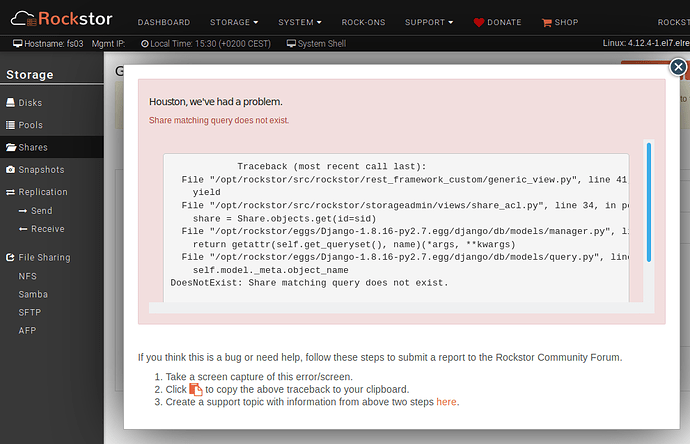[Please complete the below template with details of the problem reported on your Web-UI. Be as detailed as possible. Community members, including developers, shall try and help. Thanks for your time in reporting this issue! We recommend purchasing commercial support for expedited support directly from the developers.]
Brief description of the problem
One of my shares have become Read only.
Detailed step by step instructions to reproduce the problem
I have three shares on the same pool. One of them have been Read only and I cannot fix it. I’m trying to edit the Access control and I get this error information:
Traceback (most recent call last):File “/opt/rockstor/src/rockstor/rest_framework_custom/generic_view.py”, line 41, in _handle_exception
yield
File “/opt/rockstor/src/rockstor/storageadmin/views/share_acl.py”, line 57, in post
mount_share(share, mnt_pt)
File “/opt/rockstor/src/rockstor/fs/btrfs.py”, line 361, in mount_share
return run_command(mnt_cmd)
File “/opt/rockstor/src/rockstor/system/osi.py”, line 121, in run_command
raise CommandException(cmd, out, err, rc)
CommandException: Error running a command. cmd = /bin/mount -t btrfs -o subvol=Gemensam /dev/disk/by-id/ata-QEMU_HARDDISK_QM00007 /mnt2/Gemensam. rc = 32. stdout = [‘’]. stderr = [‘mount: mount(2) failed: No such file or directory’, ‘’]
If I use the shell I can create files and directories in this shared folder but Rockstor GUI think it is write protected.
Web-UI screenshot
Error Traceback provided on the Web-UI
[paste here]