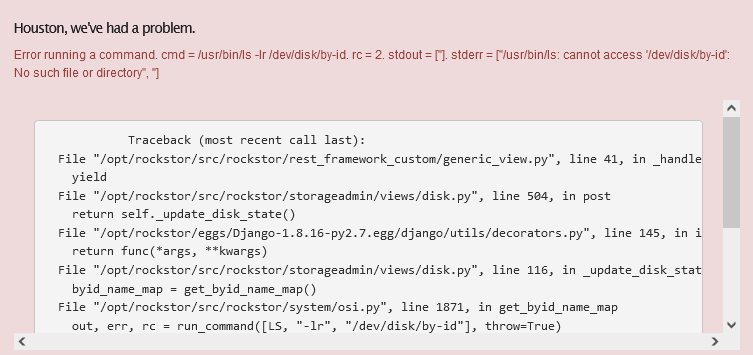Omx
October 8, 2022, 3:08pm
1
[Please complete the below template with details of the problem reported on your Web-UI. Be as detailed as possible. Community members, including developers, shall try and help. Thanks for your time in reporting this issue! We recommend purchasing commercial support for expedited support directly from the developers.]
New istallation of RockStor, OS updated. Not possible to add disks, mising /dev/disk/by-id
Fressh install
Traceback (most recent call last):
File “/opt/rockstor/src/rockstor/rest_framework_custom/generic_view.py”, line 41, in _handle_exception
phillxnet
October 8, 2022, 6:22pm
2
@Omx Welcome to the Rockstor community forum.
You likely have no devices on this system that have caused the creation of this directory. It’s usually managed by udev. Take a look at our “Minimum system requirements” doc section:https://rockstor.com/docs/installation/quickstart.html#minimum-system-requirements https://rockstor.com/docs/installation/quickstart.html#quick-start
It may be you are using a VM which does not meet these requirements. Specifically serial numbers on devices.
Hope that helps.
2 Likes
phillxnet
October 12, 2022, 1:28pm
3
@Omx I’ve now created the following GitHub issue to address what I think has happened in the situation you have reported. I.e. to produce a better error advising on the likely cause:
opened 01:24PM - 12 Oct 22 UTC
closed 04:17PM - 22 Mar 23 UTC
Thanks to forum member Omx for highlighting this failing. In some incompatible h… ardware configurations, there can be no by-id sub-directory created by udev: such as when no device has a serial number. Currently we fail with an inelegant:
> Houston, we've had a problem:
> "... "/usr/bin/ls: cannot access ‘/dev/disk/by-id’: No such file or directory" ..."
It would be a far better experience to catch this specific error and advise Web-UI users as to there likely being an incompatibility regarding a complete lack of device serial, with a reference to the original no by-id directory error just in case. We could also link to our existing Quick start: Minimum system requirements doc section:
https://rockstor.com/docs/installation/quickstart.html#minimum-system-requirements
LInking for context to the associated forum post:
https://forum.rockstor.com/t/error-running-a-command-cmd-usr-bin-ls-lr-dev-disk-by-id-rc-2-stdout-stderr-usr-bin-ls-cannot-access-dev-disk-by-id-no-such-file-or-directory/8510/2
Hopefully that will help others, in time, once this issue is addressed.
3 Likes