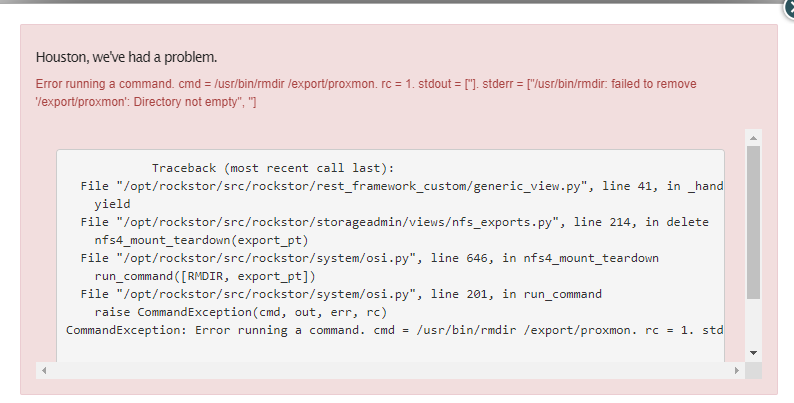Joey1
June 10, 2021, 6:43am
1
I was trying to delete a NFS export in the UI.
go to File Sharing > NFS
Delete NFS export with the trashcan icon
The error appears
Traceback (most recent call last):
File "/opt/rockstor/src/rockstor/rest_framework_custom/generic_view.py", line 41, in _handle_exception
yield
File "/opt/rockstor/src/rockstor/storageadmin/views/nfs_exports.py", line 214, in delete
nfs4_mount_teardown(export_pt)
File "/opt/rockstor/src/rockstor/system/osi.py", line 646, in nfs4_mount_teardown
run_command([RMDIR, export_pt])
File "/opt/rockstor/src/rockstor/system/osi.py", line 201, in run_command
raise CommandException(cmd, out, err, rc)
CommandException: Error running a command. cmd = /usr/bin/rmdir /export/proxmon. rc = 1. stdout = ['']. stderr = ["/usr/bin/rmdir: failed to remove '/export/proxmon': Directory not empty", '']
@Joey1 , welcome to the Rockstor community. As I don’t really use NFS exports, I can’t share any experience in that area. Did you check out this post:
Hello,
I am receiving the following error when attempting to delete a NFS export:
Error running a command. cmd = [’/bin/rmdir’, ‘/export/userdata’]. rc = 1. stdout = [’’]. stderr = [’/bin/rmdir: failed to remove \xe2\x80\x98/export/userdata\xe2\x80\x99: Directory not empty’, ‘’]
Running ls -la shows the following:
drwxrwxrwx 1 admin admin 0 Apr 30 18:56 .
drwxr-xr-x 1 root root 578 Apr 30 19:04 …
I have been trying to figure out what the . and … are, if anything, but without any luck. …
I saw in some other places, that there might have to be a forced removal of exports. @phillxnet you possibly have more insights into this situation.
3 Likes
Joey1
June 18, 2021, 8:14am
3
Hi @hooverdan , thanks for your help.
@Joey1 , sorry for the delay. To be honest, I have no idea, since I have not really been using NFS exports. I hope, someone else can chime in for that. As usual, to paraphrase @GeoffA “if you have a backup of your data, you can try many things” …
1 Like