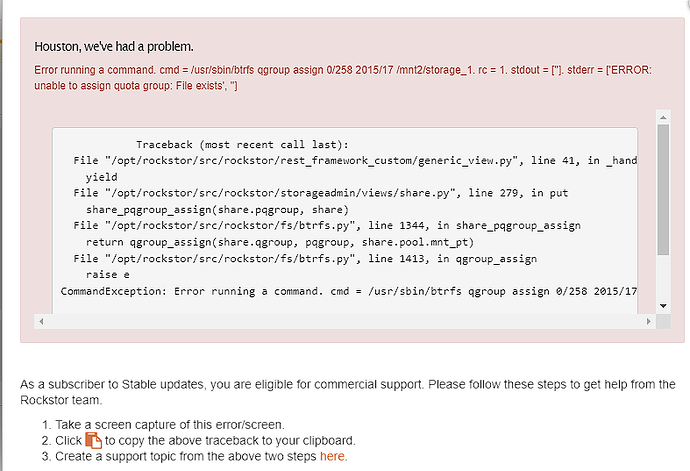Hi Folks,
I could not find a resolution for this exact issue so I am posting here.
Brief description of the problem
I wanted to resize a share after expanding the pool size and I got the following error
Detailed step by step instructions to reproduce the problem
- Click on the share name
- Click on “Resize”
- Enter a new size
- Click save
Web-UI screenshot
Error Traceback provided on the Web-UI
Traceback (most recent call last):
File "/opt/rockstor/src/rockstor/rest_framework_custom/generic_view.py", line 41, in _handle_exception
yield
File "/opt/rockstor/src/rockstor/storageadmin/views/share.py", line 279, in put
share_pqgroup_assign(share.pqgroup, share)
File "/opt/rockstor/src/rockstor/fs/btrfs.py", line 1344, in share_pqgroup_assign
return qgroup_assign(share.qgroup, pqgroup, share.pool.mnt_pt)
File "/opt/rockstor/src/rockstor/fs/btrfs.py", line 1413, in qgroup_assign
raise e
CommandException: Error running a command. cmd = /usr/sbin/btrfs qgroup assign 0/258 2015/17 /mnt2/storage_1. rc = 1. stdout = ['']. stderr = ['ERROR: unable to assign quota group: File exists', '']