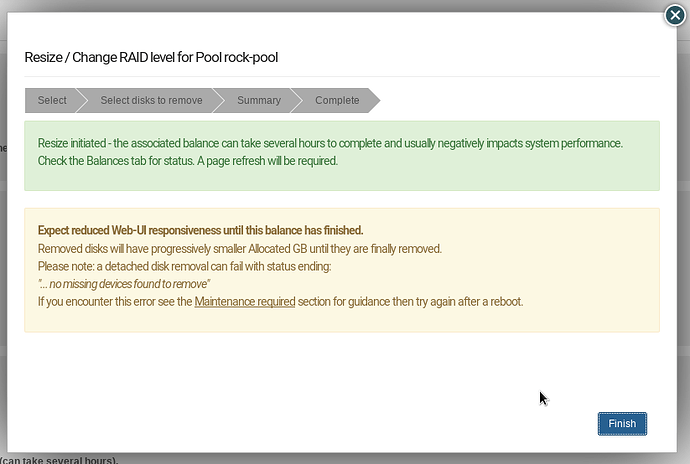@b8two Hello again.
Re:
This simply means that btrfs had to wait for something for more than 120 seconds which is not expected on adequate hardware.
This is normal. A drive removal is a form of balance that sets the target size of the to-be-removed drive as zero. Hence info is read from that drive but not, generally, written. And over time the read info is re-located on one of the other drives until no info is left where upon it is not longer part of the drive. Rockstor referes to this as an ‘internal’ balance and it currently doesn’t show up in command line balance status so we infer it’s state by watch drives uses stats and report as best we can within the Web-UI.
Hence the following warning preceeding this mechanism from within the Web-UI, assuming you instigated this process from within the Web-UI:
Added in Stable Channel release 3.9.2-49 release Sep 2019:
And given you have reported indicators of hardware ‘hangs’, and major slow downs even when you were not performing a major Pool operation, i.e.:
And the unspecified S.M.A.R.T error of course.
And are also using an overly slow system disk, you are likely to have a rough ride of this.
I suggest you refrain from refreshing the Web-UI and leave the pool re-shape to it’s thing and give it plenty of time to finish before again trying to re-examine things. This situation would be much improved , but not completely removed, by not using a slow system disk.
Also please note that your comment here:
is not my reading of for example:
and:
It does seem now that you do have a number of hardware related issues simultaneously affecting your system so let us know how things pan out.
Incidentally, as a result of your feedback and the misunderstanding that is evident: that one can use a regular (read slow) USB key but it’s just not recommended; I have created the following doc issue:
I’ve suggested there the following additional note be added:
Rockstor cannot work reliable when installed on regular USB keys. Only fast variants, or preferably HDD, SSD class devices, are appropriate.
I’ve also been pondering how we can surface some kind of speed test, I know a recent SBC distro has recently done such a thing, where folks are alerted to them using an inappropriate boot device. In their case it was lower class sdcards I believe. I was thinking of something that simply parsed systemd bootup speeds or the like. Might also help to show up failing system disks as sometimes they just slow down drastically but don’t quite yet trigger such things as your 120 seconds issue within btrfs. Anyway we can update the docs as a first step. And once our openSUSE move is over and done with, look to adding this system boot speed test, or the like.
Hope that helps.