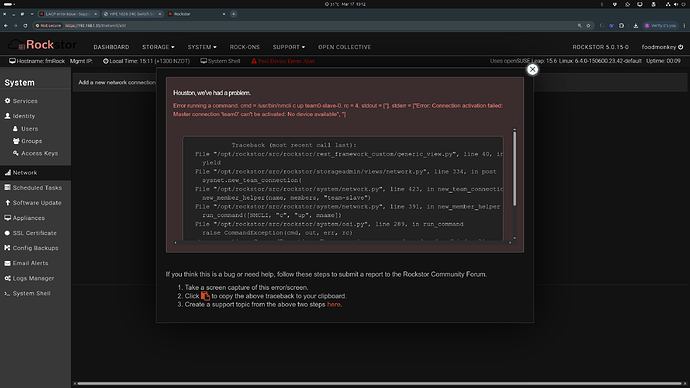Brief description of the problem
Have got an HPE managed switch with the two ports setup in link aggregation
When I try to bridge the two NICs on the server using team LACP i get the following error. I HAVE installed the libteam-tools and libteam5 packages
After the error - it then won’t let me delete the team0 connection - i have to then reinstall rockstor to get back to square 1
Further to this - I am looking at the source code for RockStor - spoecifically around the network stuff. I’m looking at the opensuse doco but i can’t seem to find the ifcfg file for the eth0 and eth1 devices in /etc/sysconfig/network - does rockstor relocate these files?
Detailed step by step instructions to reproduce the problem
Try to bridge two NICs in team LACP mode
Web-UI screenshot
Error Traceback provided on the Web-UI
Traceback (most recent call last):
File "/opt/rockstor/src/rockstor/rest_framework_custom/generic_view.py", line 40, in _handle_exception
yield
File "/opt/rockstor/src/rockstor/storageadmin/views/network.py", line 334, in post
sysnet.new_team_connection(
File "/opt/rockstor/src/rockstor/system/network.py", line 423, in new_team_connection
new_member_helper(name, members, "team-slave")
File "/opt/rockstor/src/rockstor/system/network.py", line 391, in new_member_helper
run_command([NMCLI, "c", "up", mname])
File "/opt/rockstor/src/rockstor/system/osi.py", line 289, in run_command
raise CommandException(cmd, out, err, rc)
system.exceptions.CommandException: Error running a command. cmd = /usr/bin/nmcli c up team0-slave-0. rc = 4. stdout = ['']. stderr = ["Error: Connection activation failed: Master connection 'team0' can't be activated: No device available", '']