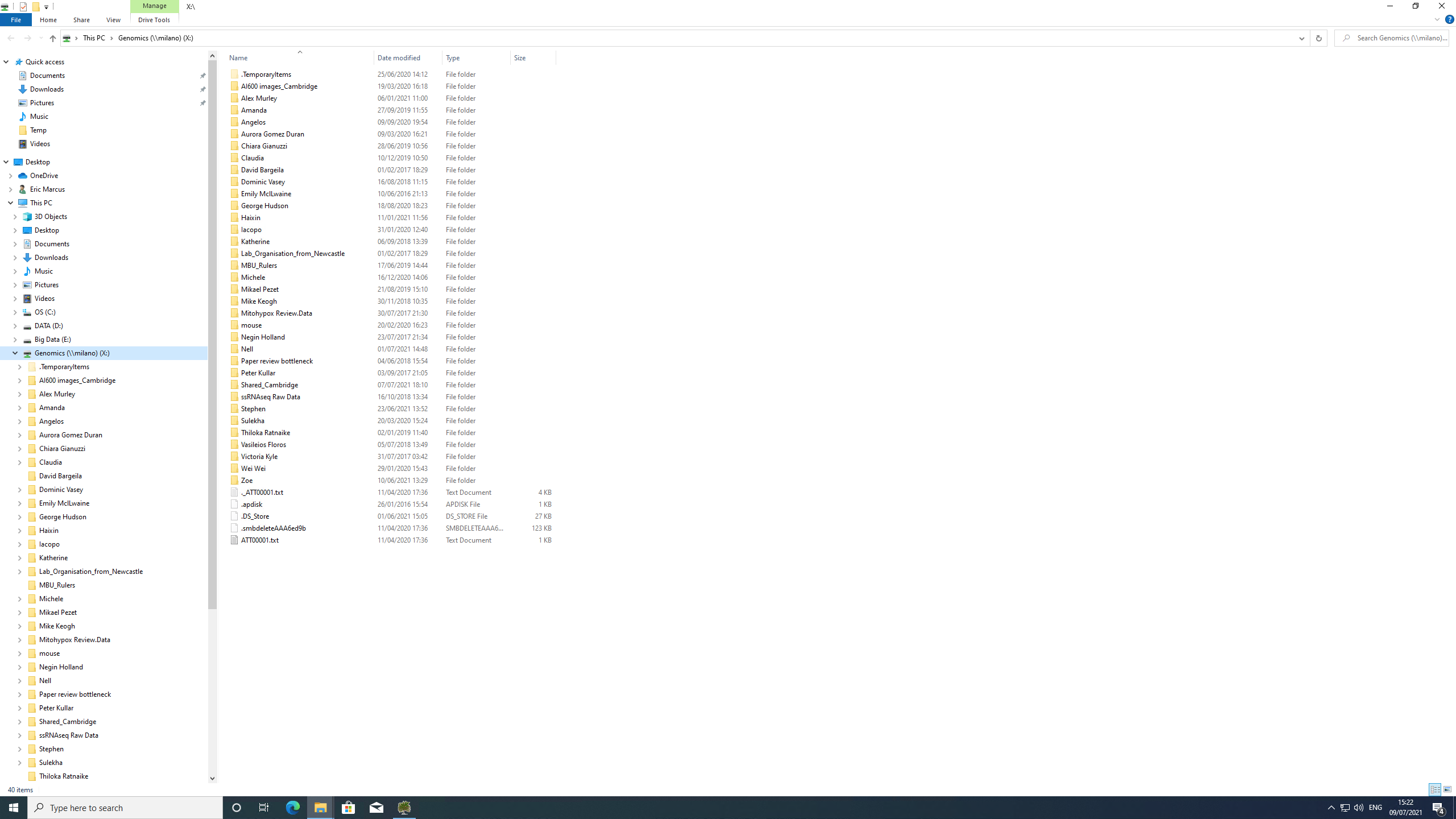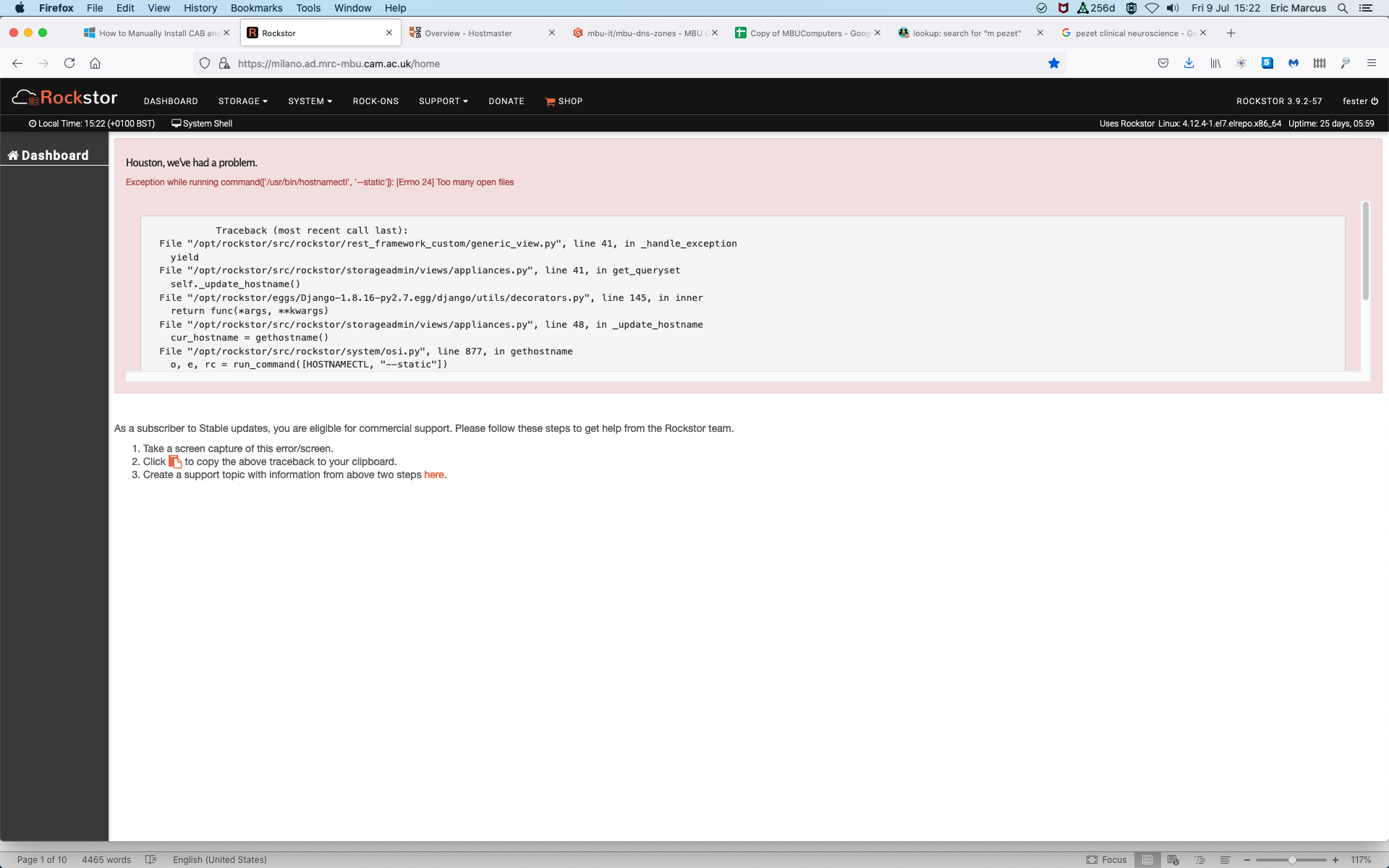[Please complete the below template with details of the problem reported on your Web-UI. Be as detailed as possible. Community members, including developers, shall try and help. Thanks for your time in reporting this issue! We recommend purchasing commercial support for expedited support directly from the developers.]
Brief description of the problem
I logged into the Rockstor management page and had this error. I logged off and then back onto the management page and error still there. It’s there for all tabs on the management page.
Detailed step by step instructions to reproduce the problem
[write here]
Web-UI screenshot
[Drag and drop the image here]
Error Traceback provided on the Web-UI
Traceback (most recent call last):
File "/opt/rockstor/src/rockstor/rest_framework_custom/generic_view.py", line 41, in _handle_exception
yield
File "/opt/rockstor/src/rockstor/storageadmin/views/appliances.py", line 41, in get_queryset
self._update_hostname()
File "/opt/rockstor/eggs/Django-1.8.16-py2.7.egg/django/utils/decorators.py", line 145, in inner
return func(*args, **kwargs)
File "/opt/rockstor/src/rockstor/storageadmin/views/appliances.py", line 48, in _update_hostname
cur_hostname = gethostname()
File "/opt/rockstor/src/rockstor/system/osi.py", line 877, in gethostname
o, e, rc = run_command([HOSTNAMECTL, "--static"])
File "/opt/rockstor/src/rockstor/system/osi.py", line 166, in run_command
raise Exception("Exception while running command({}): {}".format(cmd, e))
Exception: Exception while running command(['/usr/bin/hostnamectl', '--static']): [Errno 24] Too many open files