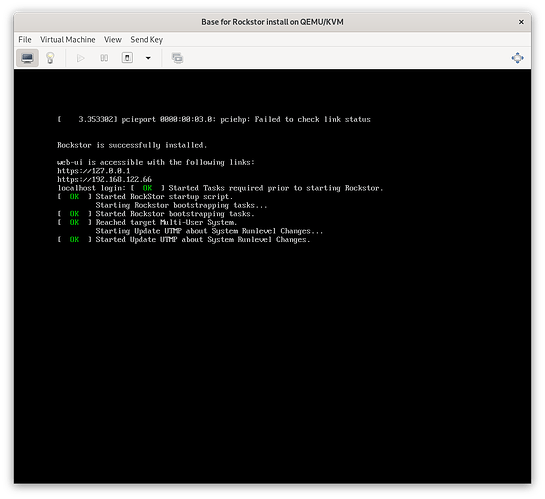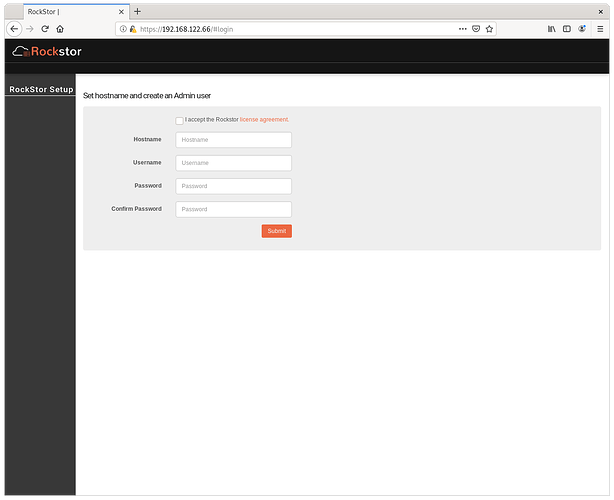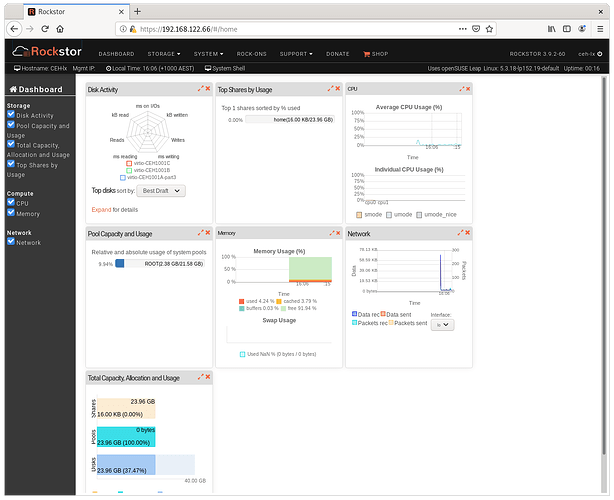I want to thank Phil for replying to an email I sent to support before I joined the forum. In my email I said I am very excited to find Rockstor, particularly as I want to implement and experience the use of BTRFS. I realise that a key element of BTFRS is currently presented as “Not for production” because of the hole from unclean stoppages, but for me the storage capacity efficiency that Raid5 provides, along with the BTRFS ability to add disks of different sizes to pools, are incredibly important. I have done a great deal of research on NAS systems and I have been disappointed that NAS systems like FreeNAS, NAS4Free, OMV and Unraid either do not support BTFRS or do so in a way that makes it hard for general NAS users to implement. Unraid is better, but the way it uses BTFRS is a big compromise, I think.
I am acquiring the hardware to build a good NAS with:
a Supermicro X11SCL-LN4F MB supporting 6 SATA drives,
a Fractal Design Node 804 case that can accommodate 8x 3.5in drives
a current model I3 CPU.
I have a good UPS for my current systems, and I plan on 3x 4TB HDDs to start plus a couple of SSDs for the system and the cache pool. I spent my whole career on the technical side of corporate IT, escaping to macOS when I retired 20 years ago, and I have built several personal systems over the last 30 years, including my current macOS Hackintosh/Linux system (I was able to build an iMac equivalent for much less).
I am a definite amateur when it comes to Linux (I am currently doing an Introduction to Linux course provided online by the Linux Foundation). But with help from the forum I hope to find my way.
I posted about my initial attempt to build Rockstor in KVM on my Ubuntu 20.04 system. For that I actually used the Rockstor 3.9.1 ISO, which surprisingly the Rockstor page on SourceForge page still says is the current version. I didn’t look more closely to see all the subsequent builds. Anyway, now understanding the move to openSUSE I am going to try install one of the openSUSE versions. I have installed VirtualBox to see if it is better for me than KVM. From what I’ve seen so far it is more informative and easier to follow. But Phil has suggested a different approach using KVM as a starter. I’ll see how I go with Virtual box first, as I have it ready to go.
Anyway, I am very glad to be able to participate in such a newbie-friendly community which aims to produce a proper BTRFS NAS.