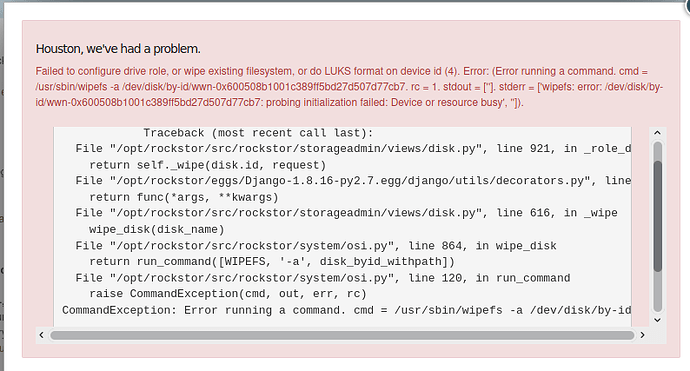Brief description of the problem
When to use the wipe disk
Detailed step by step instructions to reproduce the problem
Clicked disks
Clicked on the first disk (little eraser icon)
Select Partition to use (filesystem) * Whole disk btrfs
ticked wipe data
Clicked submit and blam error as you see below.
Web-UI screenshot
Error Traceback provided on the Web-UI
Traceback (most recent call last):
File “/opt/rockstor/src/rockstor/storageadmin/views/disk.py”, line 921, in _role_disk
return self._wipe(disk.id, request)
File “/opt/rockstor/eggs/Django-1.8.16-py2.7.egg/django/utils/decorators.py”, line 145, in inner
return func(*args, **kwargs)
File “/opt/rockstor/src/rockstor/storageadmin/views/disk.py”, line 616, in _wipe
wipe_disk(disk_name)
File “/opt/rockstor/src/rockstor/system/osi.py”, line 864, in wipe_disk
return run_command([WIPEFS, ‘-a’, disk_byid_withpath])
File “/opt/rockstor/src/rockstor/system/osi.py”, line 120, in run_command
raise CommandException(cmd, out, err, rc)
CommandException: Error running a command. cmd = /usr/sbin/wipefs -a /dev/disk/by-id/wwn-0x600508b1001c389ff5bd27d507d77cb7. rc = 1. stdout = [‘’]. stderr = [‘wipefs: error: /dev/disk/by-id/wwn-0x600508b1001c389ff5bd27d507d77cb7: probing initialization failed: Device or resource busy’, ‘’]