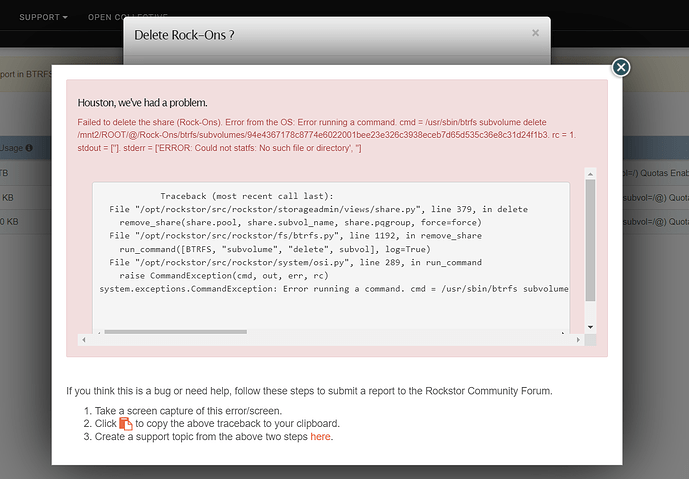Brief description of the problem
Impossibilitate to delete a share
Detailed step by step instructions to reproduce the problem
Storage → Shares → pressing the trashcan button to delete a shared labeled “Rock-Ons” which resides on the ROOT pool. I’ve already removed all the snapshot from it
Web-UI screenshot
Error Traceback provided on the Web-UI
Traceback (most recent call last):
File "/opt/rockstor/src/rockstor/storageadmin/views/share.py", line 379, in delete
remove_share(share.pool, share.subvol_name, share.pqgroup, force=force)
File "/opt/rockstor/src/rockstor/fs/btrfs.py", line 1192, in remove_share
run_command([BTRFS, "subvolume", "delete", subvol], log=True)
File "/opt/rockstor/src/rockstor/system/osi.py", line 289, in run_command
raise CommandException(cmd, out, err, rc)
system.exceptions.CommandException: Error running a command. cmd = /usr/sbin/btrfs subvolume delete /mnt2/ROOT/@/Rock-Ons/btrfs/subvolumes/94e4367178c8774e6022001bee23e326c3938eceb7d65d535c36e8c31d24f1b3. rc = 1. stdout = ['']. stderr = ['ERROR: Could not statfs: No such file or directory', '']