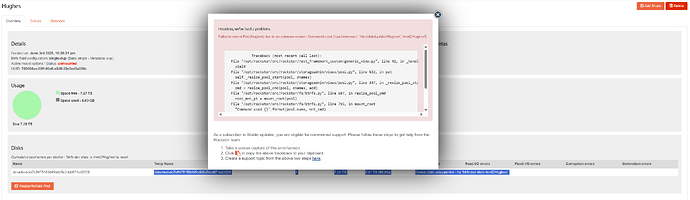[Please complete the below template with details of the problem reported on your Web-UI. Be as detailed as possible. Community members, including developers, shall try and help. Thanks for your time in reporting this issue! We recommend purchasing commercial support for expedited support directly from the developers.]
Brief description of the problem
Disks are not mounting into the pool after rebooting the system.
Detailed step by step instructions to reproduce the problem
- Reboot the machine
- Logs showing the same error as when attempt to re-add the disks (see below)
Web-UI screenshot
Error Traceback provided on the Web-UI
Traceback (most recent call last):
File "/opt/rockstor/src/rockstor/rest_framework_custom/generic_view.py", line 41, in _handle_exception
yield
File "/opt/rockstor/src/rockstor/storageadmin/views/pool.py", line 632, in put
self._resize_pool_start(pool, dnames)
File "/opt/rockstor/src/rockstor/storageadmin/views/pool.py", line 347, in _resize_pool_start
cmd = resize_pool_cmd(pool, dnames, add)
File "/opt/rockstor/src/rockstor/fs/btrfs.py", line 687, in resize_pool_cmd
root_mnt_pt = mount_root(pool)
File "/opt/rockstor/src/rockstor/fs/btrfs.py", line 795, in mount_root
"Command used {}".format(pool.name, mnt_cmd)
Exception: Failed to mount Pool(Hughes) due to an unknown reason. Command used ['/usr/bin/mount', '/dev/disk/by-label/Hughes', '/mnt2/Hughes']