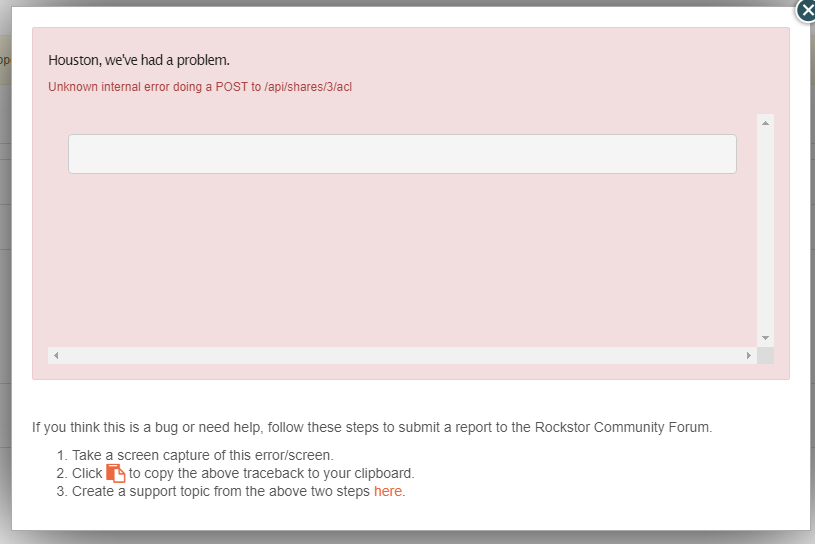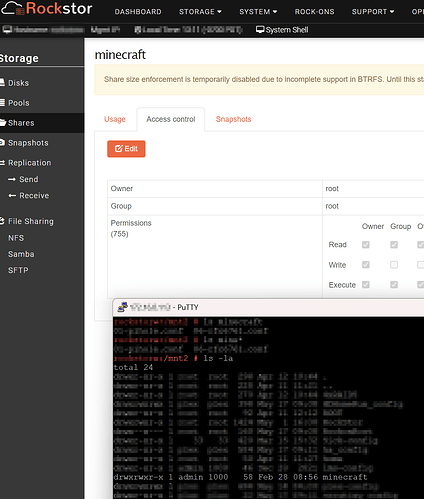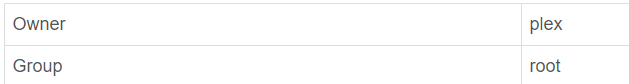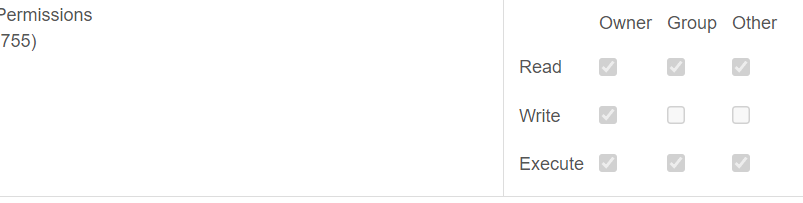I am still not terribly clear on how linux file permissions work. I get the user/group/everyone aspect and how the numbers work, ie 777, 770, 760… heres what I have come up with…
I have several shares with coresponding smb, backups, blueiris (my surveilance recording software), media (movies and stuff like that), share (generic share that everyone can write to), and stuff (my collection of junk that only my primary computer and laptop should be able to access). ive got usernames for each of these purposes. in shares, I make the owner and group one of those usernames, usually 770 permissions. in the case of “share” I give it 777. how does this translate to smb shares where I can add a share administrator, and that user now seems to have full access? what in linux is changed to allow this? the file permissions dont seem to have changed to allow this.
on a related note, ive reinstalled rockstor tumbleweed, and enabled testing updates to get the most recent release candidate (did I get that right?). all my pools imported fine, and the shares were still intact, though all the permissions were reset to root/root. I created all my users, and modified the shares permisions to the appropriate user/user. then I created the smb shares and made my primary account admin of those shares so I can access all of them.
the problem is, one of my shares “backups”, when I try to modify shares/access control, I set it to backups/backups, 770. I can see in top, chown starts chugging away and the drives start jittering, then I get this:
I never see chmod come up. the other shares did not produce an error. ls -la on /mnt2/backups shows 770 and the uid of the backups user, not the name of the user for some reason? the sub directories show backups/backups but the permissions are inconsistent. I am now out of time, but I wanted to get eyes on this and hopefully suggestions. please let me know what log files if any you want to see. my plan is to manually set permissions to this folder in the terminal and see what happens. but ive made changes in terminal instead of the gui and it just seems to get me into trouble.