Brief description of the problem
Hello
I would like to allow a AD group to access my samba share. The Webgui only has an option to add single admin user accounts. I tried to work with the “valid users” option from samba. This didn’t work.
Detailed step by step instructions to reproduce the problem
You can’t allow a security group to access the share. Only users which are added to the “admin users” from the WebGui are able to access the share.
Screenshot
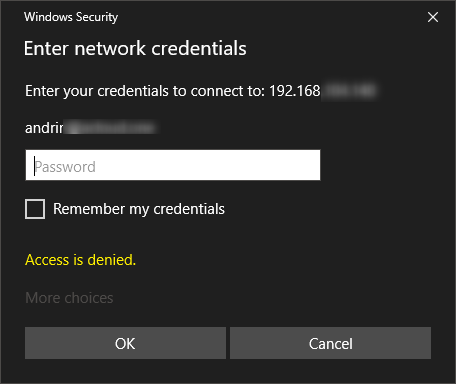
Log:
check_ntlm_password: Checking password for unmapped user []\[andrin@x]@[WINPC] with the new password interface
[2017/06/14 19:27:35.736332, 3] ../source3/auth/auth.c:181(auth_check_ntlm_password)
check_ntlm_password: mapped user is: [NAS01]\[andrin@x]@[WINPC]
[2017/06/14 19:27:35.736409, 3] ../source3/auth/check_samsec.c:400(check_sam_security)
check_sam_security: Couldn't find user 'andrin@x' in passdb.
[2017/06/14 19:27:35.736428, 3] ../source3/auth/auth_winbind.c:60(check_winbind_security)
check_winbind_security: Not using winbind, requested domain [NAS01] was for this SAM.
[2017/06/14 19:27:35.736440, 2] ../source3/auth/auth.c:315(auth_check_ntlm_password)
check_ntlm_password: Authentication for user [andrin@x] -> [andrin@x] FAILED with error NT_STATUS_NO_SUCH_USER
Thank you for your support