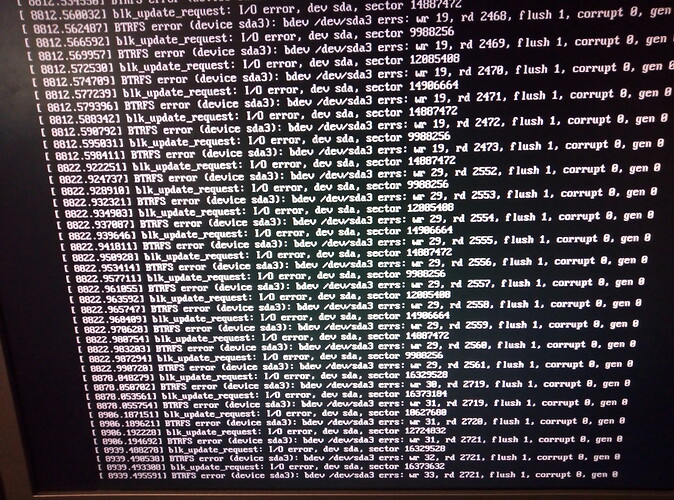Problem(s) at hand
So, I’ve got many issues, all of which seem to be relating to my “corrupted” HDD. So I’ve 2 hard-drives. 1 of which Rockstor is installed (with its normal shares such as home and root). Then I have my second drive which is partitioned with a few gigabytes set aside for rockons (mainly plex at the moment) and the rest is where my media files are stored.
I came to the conclusion the 1st hard-drive (with Rockstor installed on it) was a corrupted HDD after reading a forum somewhere. I then tried to do the checks on the hdd (using fsck & btrfs etc) but, its impossible to do a check on the mounted HDD (that Rockstor is installed on) without a lot of faffing around (with, what I read, a memory stick or something like that or perhaps it was another computer - too much work really for what I need to do)
Here’s some images of my problems (it may help the devs)
disk error log - p1&p2
Some more problems I’m having, I can’t seem to access sudo, or yum or anything like that (must be because of those faulty drive sectors). Rockstor CLI on the server lets me just sign in but then after a while it starts showing those errors above (or even if i dont sign in - it’ll still show the errors after a while of me using the server). Also after a while of being on the Web-UI also shows this
502 Bad Gateway
---------------------------
nginx/1.10.2
I assume it can not access nginx consistently. Also after I reboot the server the web-ui will work for a short while again before showing that error again.
ALSO It may be weird (might not) but I am able to access PLEX & my files on the second hdd (through the PLEX rockon) without any trouble (even when these errors are happening). For example 192.168.1.78 doesn’t take me to the Web-UI (it shows the 502 error) but 192.168.1.78:32400 takes me to PLEX and I can play my media. Probably because most of the things plex needs are on the second hdd (but surely the second hdd would access plex via the rockstor hdd - but maybe thats a good sector anyway I digress).
ALSO another issue was ata3.00: status {DRDY}
AND
ata3:SRST failed (errno=-16)
I also can’t even map a network drive in Windows because of this apparently faulty drive.
My Questions
Can I get confirmation that the Rockstor boot drive is the cause of the problems, please?
Also, how would I go about fixing this? Would I be able to remove this drive then install Rockstor on another drive and still be able to access the files on my 2nd drive? Or will the files on the second drive be lost?
I would really appreciate some help on this please.
BTW I’m not a newbie when it comes to computing (in higher education for computing) but I am a newbie to Linux/Unix. So if there is any other way of solving this, I’d appreciate some clear (perhaps in-depth) instructions.
Thanks, in advance.