I have just performed a fresh install from 3.8.12 then upgraded to the latest test build - 3.8.15-11 and am seeing a similar error on every page. I tried running the migration steps, both of them exited, essentially saying that relation already exists.
Running on HP N40L from 16GB USB stick.
Actual error for me is this:
`
Hostname: rs Mgmt IP: 192.168.0.106 Local Time: 23:55 (+0000 GMT) System Shell Uptime: 00:19 Linux: 4.8.7-1.el7.elrepo.x86_64
Houston, we’ve had a problem.
relation “storageadmin_networkdevice” does not exist LINE 1: …“state”, “storageadmin_networkdevice”.“mtu” FROM "storagead… ^
Traceback (most recent call last):
File “/opt/rockstor/src/rockstor/rest_framework_custom/generic_view.py”, line 40, in _handle_exception
yield
File “/opt/rockstor/src/rockstor/storageadmin/views/network.py”, line 174, in get_queryset
self._refresh_devices()
File “/opt/rockstor/eggs/Django-1.8.16-py2.7.egg/django/utils/decorators.py”, line 145, in inner
return func(*args, **kwargs)
File “/opt/rockstor/src/rockstor/storageadmin/views/network.py”, line 154, in _refresh_devices
for ndo in NetworkDevice.objects.all():
File “/opt/rockstor/eggs/Django-1.8.16-py2.7.egg/django/db/models/query.py”, line 162, in iter
self._fetch_all()
File “/opt/rockstor/eggs/Django-1.8.16-py2.7.egg/django/db/models/query.py”, line 965, in _fetch_all
self._result_cache = list(self.iterator())
File “/opt/rockstor/eggs/Django-1.8.16-py2.7.egg/django/db/models/query.py”, line 238, in iterator
results = compiler.execute_sql()
File “/opt/rockstor/eggs/Django-1.8.16-py2.7.egg/django/db/models/sql/compiler.py”, line 840, in execute_sql
cursor.execute(sql, params)
File “/opt/rockstor/eggs/Django-1.8.16-py2.7.egg/django/db/backends/utils.py”, line 64, in execute
return self.cursor.execute(sql, params)
File “/opt/rockstor/eggs/Django-1.8.16-py2.7.egg/django/db/utils.py”, line 98, in exit
six.reraise(dj_exc_type, dj_exc_value, traceback)
File “/opt/rockstor/eggs/Django-1.8.16-py2.7.egg/django/db/backends/utils.py”, line 64, in execute
return self.cursor.execute(sql, params)
ProgrammingError: relation “storageadmin_networkdevice” does not exist
LINE 1: …“state”, “storageadmin_networkdevice”.“mtu” FROM "storagead…
^
`
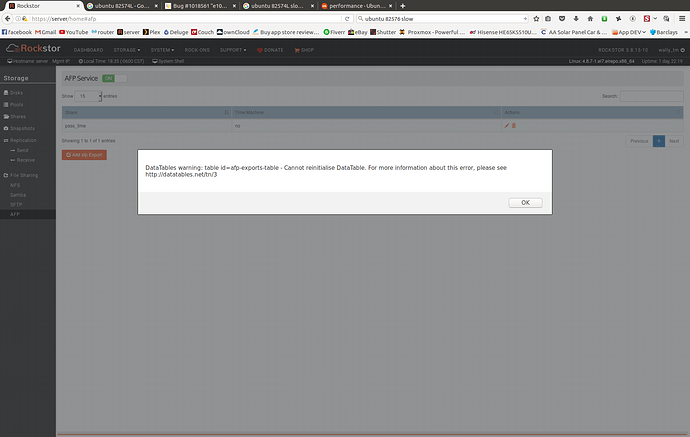
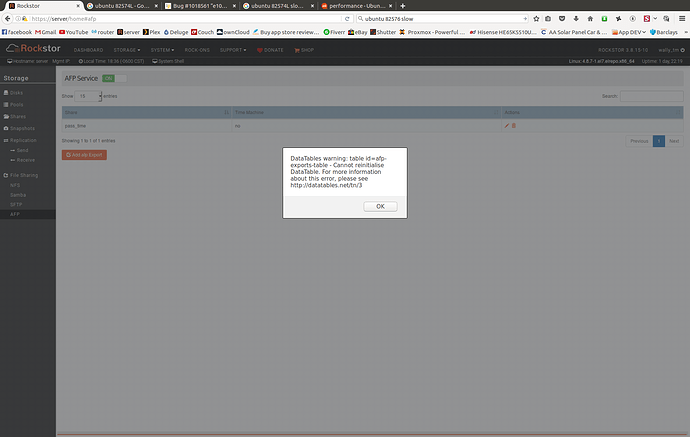
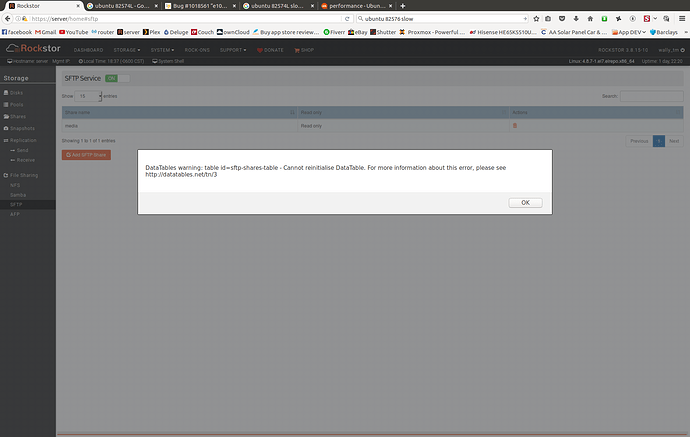
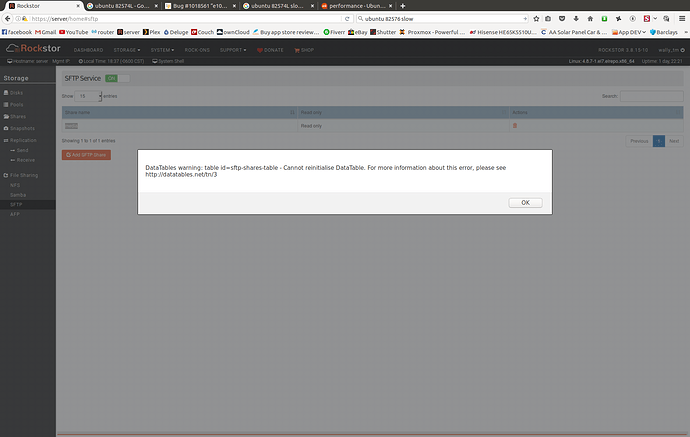
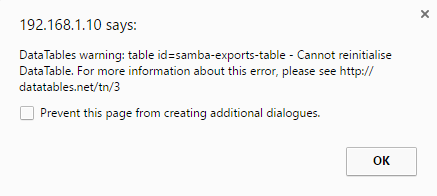
 I am doing my final reboot and will see how it will go.
I am doing my final reboot and will see how it will go.