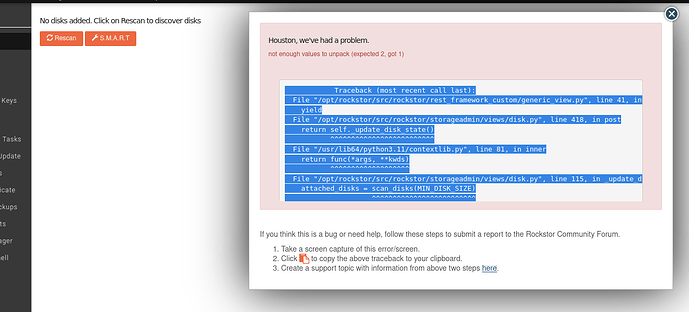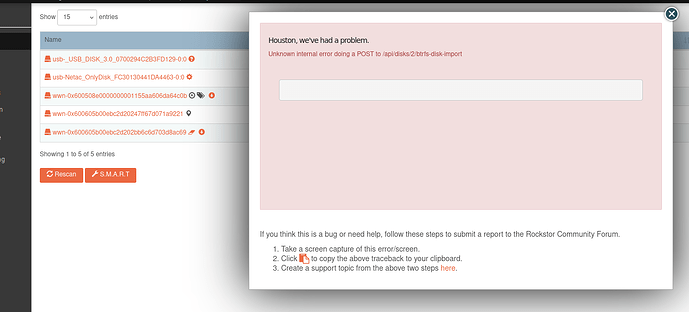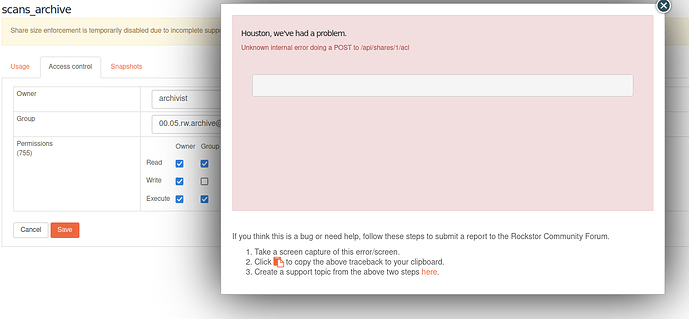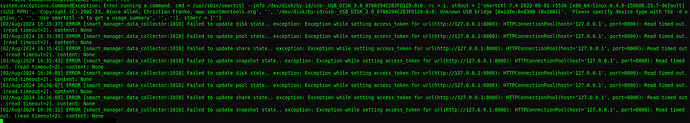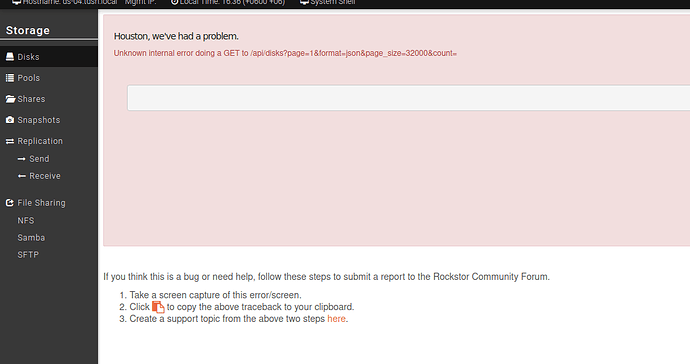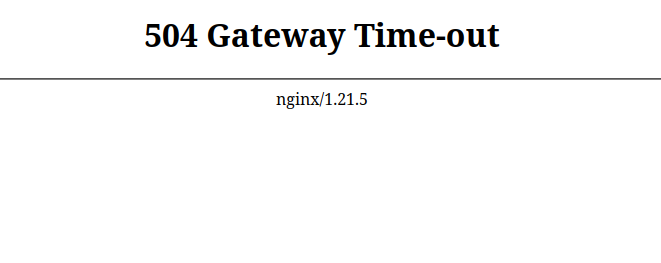@grif Hello again.
Re:
I don’t think that is it in this case. At least not for the data pool/s.
OK, that could well mess-up the Web-UI login, or it’s user’s ability to do stuff. You may be better off starting out from scratch on this one: i.e. installing from scratch to get a clean system Pool at least; fully updating to latest testing (we are in stable Release Candidate (RC) phase there currently) and then importing your data pool again. Assuming you have no data on the existing system pool that is, i.e. only the system and have heeded the warnings against creating shares on this ‘ROOT’ Pool. As fresh-installs wipe completely all that is on the chosen install drive: so also choose very carefully.
Changing user permissions via command line can mess things up if related to the Web-UI admin user. They are represented by a real/regular system user also. So this may well be related. But in the background we use the root user as they are required to do some pool/share/service management that we provide Web-UI components for.
Also a note on this forum thread: we do not currently reflect, within the Web-UI, the actual user.group of an imported Pool’s Shares. Everything is listed as root.root: where as the actual filesystem subvolumes (Shares in Rockstor speak) user.group will have been maintained from it’s prior install and visible at the command line only - initially. As a result it can also be necessary in some situations to re-establish the Web-UI as the source of truth by re-asserting re-setting within the Web-UI the actual user.group of Shares that is desired.
You also mentioned this system as having once been an older Rockstor instance. If that was a CentOS based variant (many years back now V3 or earlier) then heed the following How-To:
Migrating from Legacy V3 to V4 “Built on openSUSE: https://rockstor.com/docs/howtos/v3_to_v4.html
A section possibly relevant to your problems here is the: “Users and default group” section. CentOS and openSUSE are very different in their defaults in that respect. And we have followed our upstream defaults predominantly in this regard.
As long as you have not used the system Pool, labelled ROOT by default and also not by default imported by our new installers, for any data - your existing data Pools should be as-was: along with the changes you may have made to them via cli changes that is. But I’m assuming here that you may have modified some user element that restricts the systems ability to talks to itself some-how. And as that is very complex you may be better off starting from scratch and re-importing the data Pool/s. But do update to latest v5 testing before doing anything as we are almost at the next stable release in current testing. Just take care to read any future changelogs as we are soon to being another fresh testing run where stuff is likely to break again.
Just trying to get you up-and-running again with Web-UI as quickly as possible again. As there has been quite some experimentation to-date. But be super carefull with not accidentally choosing the wrong drive. So folks even disconnect all data drives (system in power-down state) before doing anything as radical as a re-install. And only re-connect the data drives (powered down state again) once the new system is updated.
Hope that helps. And my apologies for not being able to help more on this front: I’m not up at all on AD stuff bar some rough concepts. And don’t worry about those smartmontools errors: they are noise about it not recognising some USB bride you have.