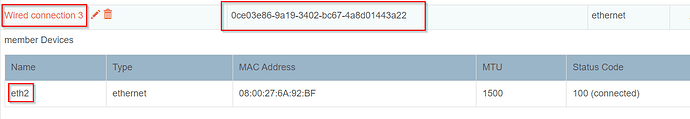It won’t let me delete old network card out, I already swapped out motherboard…
Traceback (most recent call last):
File “/opt/rockstor/src/rockstor/rest_framework_custom/generic_view.py”, line 41, in _handle_exception
I suspect until the devs have time to incorporate a fix for “non-existing” network interfaces, you will have to drop to the command line and see whether you can remove it this way, if your entry on the UI still shows a UUID in the second column:
nmcli c delete <uuid>
@phillxnet , @Flox any different approaches you can suggest?
2 Likes
For reference, I have created an issue on the github repository for tracking:
opened 07:10PM - 05 Jan 24 UTC
Thanks to forum user [atg2004](https://forum.rockstor.com/u/atg2004), an issue h… as been highlighted, where, in case of a network card being removed/replaced (in this case the entire motherboard was replaced), the orphaned network connection cannot be removed using the WebUI, likely due to the reported uuid/interface not existing anymore.
Forum threads for reference:
https://forum.rockstor.com/t/how-to-remove-lan-after-replaced-mobo-board/9196
and continued with specific error message here:
https://forum.rockstor.com/t/not-supported-between-instances-of-nonetype-and-int/9198
In this case of non-existence, Rockstor should probably still delete the "phantom" entry (e.g. with an informational message as part of the current deletion confirmation pop-up) when the user selects the `delete` (trashcan) button.
The traceback reported is this:
```
File “/opt/rockstor/src/rockstor/rest_framework_custom/generic_view.py”, line 41, in _handle_exception
yield
File “/opt/rockstor/src/rockstor/storageadmin/views/network.py”, line 548, in delete
if nco.bridgeconnection_set.first() > 0: # If docker network
TypeError: ‘>’ not supported between instances of ‘NoneType’ and ‘int’
```
So the corresponding code (testing branch) can be found here (see line 548):
https://github.com/rockstor/rockstor-core/blob/b870fa2f0264a8696440cccbc2526c50617ef773/src/rockstor/storageadmin/views/network.py#L545-L556
2 Likes
How can view list of my network lan and I try able delete it…
Anthony
Hooverdan
January 8, 2024, 10:28pm
5
If the UUID is visible on the UI (e.g. like this):
You can try to delete it via (using the above example):
ncmli c delete "0ce03e86-9a19-3402-bc67-4a8d01443a22"
You can also use the connection name:
nmcli c delete "Wired connection 3"
I believe, if you still have the underlying “phantom” device showing (in this example eth2) then you can also try to delete it using
nmcli device delete "eth2"
to list the connections using the command line you can just put in:
nmcli connection
that should give you a list of the defined connections you have.
2 Likes
Successful removed and fixed…
-= Thank you !! =-
2 Likes