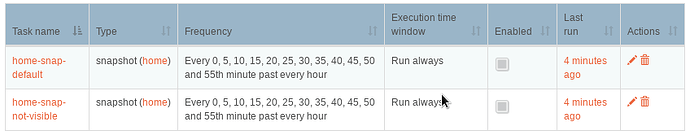Brief description of the problem
My / partition is full and I’m unable to access the web GUI.
Detailed step by step instructions to reproduce the problem
When I attempt to connect to the web GUI, I get an error.
I’m able to log in via SSH, but it appears that my / partition is full; df -h shows 100% disk usage, 0 available.
Web-UI screenshot
“Unable to connect” error message.
Error Traceback provided on the Web-UI
No web UI.
I’m seeking recommendations for how I should free up space. I suspect most of the disk usage is from BTRFS snapshots. Here’s the output of btrfs subvolume list /:
ID 257 gen 3569726 top level 5 path home
ID 258 gen 8011343 top level 5 path root
ID 260 gen 370754 top level 258 path var/lib/machines
ID 294 gen 260378 top level 5 path .snapshots/home/home_201701010400
ID 295 gen 262585 top level 5 path .snapshots/root/root_201701020400
ID 296 gen 269288 top level 5 path .snapshots/home/home_201701050442
ID 297 gen 271491 top level 5 path .snapshots/root/root_201701060442
ID 298 gen 347507 top level 5 path .snapshots/home/home_201702090342
ID 299 gen 349949 top level 5 path .snapshots/root/root_201702100342
ID 300 gen 364539 top level 5 path .snapshots/home/home_201702160342
ID 301 gen 367350 top level 5 path .snapshots/root/root_201702170342
ID 305 gen 396684 top level 5 path .snapshots/root/root-monthly_201703020300
ID 318 gen 737736 top level 5 path .snapshots/root/root-monthly_201708020300
ID 333 gen 852589 top level 5 path .snapshots/root/root-weekly_201709290342
ID 335 gen 858759 top level 5 path .snapshots/root/root-monthly_201710020300
ID 337 gen 894993 top level 5 path .snapshots/root/root-weekly_201710200342
ID 339 gen 909135 top level 5 path .snapshots/root/root-weekly_201710270342
ID 341 gen 919340 top level 5 path .snapshots/home/home-monthly_201711010300
ID 342 gen 921417 top level 5 path .snapshots/root/root-monthly_201711020300
ID 344 gen 923574 top level 5 path .snapshots/root/root-weekly_201711030342
ID 347 gen 2341422 top level 5 path .snapshots/home/snapshot-home
ID 355 gen 2450843 top level 5 path .snapshots/home/home-monthly_201912010300
ID 360 gen 2506157 top level 5 path .snapshots/home/home-monthly_202001010300
ID 366 gen 2563809 top level 5 path .snapshots/home/home-monthly_202002010300
ID 370 gen 3381339 top level 5 path .snapshots/home/home-monthly_202003010300
ID 371 gen 3388134 top level 5 path .snapshots/home/home-weekly_202003050342
ID 372 gen 3400647 top level 5 path .snapshots/home/home-weekly_202003120342
ID 373 gen 3413067 top level 5 path .snapshots/home/home-weekly_202003190342
ID 374 gen 3421442 top level 5 path .snapshots/home/home-weekly_202003260342
ID 375 gen 3569725 top level 5 path .snapshots/home/home-monthly_202004010300
and btrfs qgroup show /:
qgroupid rfer excl
-------- ---- ----
0/5 0.00B 0.00B
0/257 16.00KiB 16.00KiB
0/258 3.69GiB 2.67GiB
0/260 16.00KiB 16.00KiB
0/294 16.00KiB 16.00KiB
0/295 2.30GiB 253.43MiB
0/296 16.00KiB 16.00KiB
0/297 2.17GiB 125.86MiB
0/298 16.00KiB 16.00KiB
0/299 2.18GiB 206.22MiB
0/300 16.00KiB 16.00KiB
0/301 2.39GiB 135.72MiB
0/305 2.44GiB 307.67MiB
0/318 3.18GiB 765.55MiB
0/333 3.19GiB 172.34MiB
0/335 3.15GiB 96.93MiB
0/337 3.21GiB 122.94MiB
0/339 3.20GiB 121.91MiB
0/341 16.00KiB 16.00KiB
0/342 3.20GiB 2.89MiB
0/344 3.21GiB 19.97MiB
0/347 16.00KiB 16.00KiB
0/355 16.00KiB 16.00KiB
0/360 16.00KiB 16.00KiB
0/366 16.00KiB 16.00KiB
0/370 16.00KiB 16.00KiB
0/371 16.00KiB 16.00KiB
0/372 16.00KiB 16.00KiB
0/373 16.00KiB 16.00KiB
0/374 16.00KiB 16.00KiB
0/375 16.00KiB 16.00KiB
2015/1 240.00KiB 240.00KiB
2015/2 7.90GiB 6.88GiB
I’m figuring I can safely get rid of any of those snapshots with “2017” in the filename, but I’m not great with command-line btrfs. I know the command should look something like btrfs subvolume delete .snapshots/root/root_201701020400 but I’m not sure where those subvolumes are actually located. IIRC I have to unmount the current snapshot and switch to a higher level to access all of them, but I don’t remember how to do that and I’m not even sure if I’m barking up the right tree – should I be focusing on deleting snapshots at all, or is there somewhere else I should be looking into freeing up space?
Any help is appreciated. Thanks.