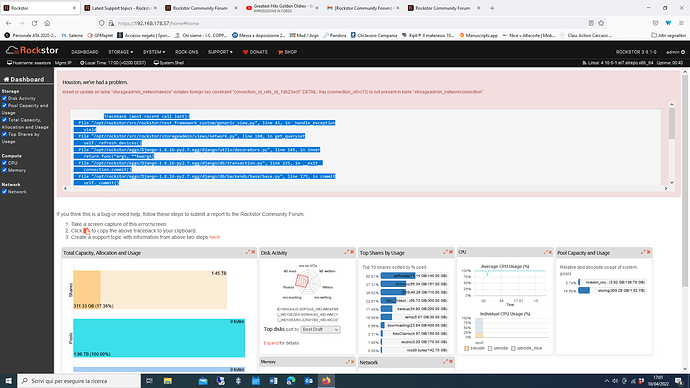[Please complete the below template with details of the problem reported on your Web-UI. Be as detailed as possible. Community members, including developers, shall try and help. Thanks for your time in reporting this issue! We recommend purchasing commercial support for expedited support directly from the developers.]
Brief description of the problem
Impossible to navigate with dashboard
Detailed step by step instructions to reproduce the problem
Traceback (most recent call last):
File “/opt/rockstor/src/rockstor/rest_framework_custom/generic_view.py”, line 41, in _handle_exception
yield
File “/opt/rockstor/src/rockstor/storageadmin/views/network.py”, line 180, in get_queryset
self._refresh_devices()
File “/opt/rockstor/eggs/Django-1.8.16-py2.7.egg/django/utils/decorators.py”, line 145, in inner
return func(*args, **kwargs)
File “/opt/rockstor/eggs/Django-1.8.16-py2.7.egg/django/db/transaction.py”, line 225, in exit
connection.commit()
File “/opt/rockstor/eggs/Django-1.8.16-py2.7.egg/django/db/backends/base/base.py”, line 173, in commit
self._commit()
File “/opt/rockstor/eggs/Django-1.8.16-py2.7.egg/django/db/backends/base/base.py”, line 142, in _commit
return self.connection.commit()
File “/opt/rockstor/eggs/Django-1.8.16-py2.7.egg/django/db/utils.py”, line 98, in exit
six.reraise(dj_exc_type, dj_exc_value, traceback)
File “/opt/rockstor/eggs/Django-1.8.16-py2.7.egg/django/db/backends/base/base.py”, line 142, in _commit
return self.connection.commit()
IntegrityError: insert or update on table “storageadmin_networkdevice” violates foreign key constraint “connection_id_refs_id_1db23ec5”
DETAIL: Key (connection_id)=(13) is not present in table “storageadmin_networkconnection”.
Web-UI screenshot
Error Traceback provided on the Web-UI
[paste here]