First of all, the reason I like BTRFS so much is because it uses the Copy-On-Write technique rather than a journaling file system:
Best Explanation Quote From COW vs. Ext4
"When data is overwritten in an ext4 filesystem, the new data is written on top of the existing data on the storage device, destroying the old copy. Btrfs, instead, will move overwritten blocks elsewhere in the filesystem and write the new data there, leaving the older copy of the data in place.
The COW mode of operation brings some significant advantages. Since old data is not overwritten, recovery from crashes and power failures should be more straightforward; if a transaction has not completed, the previous state of the data (and metadata) will be where it always was. So, among other things, a COW filesystem does not need to implement a separate journal to provide crash resistance."
The test setup consists of a Winderz 11 5950X setup with NVME M.2 drives thru a 10Gbps Fiber Optic LAN to a Rockstor test setup with 16G ECC RAM and 3.3GHz CPU and 8-port HBA with 4x 4TB drives attached. Nominal usable drive space is 3.6TB for each drive.
There is a large “TEST” directory on one NVME drive 117GB large containing about 50% very large video files, 25% medium sized files and 25% small files.
The REASON for these tests is to help beginners figure out which NAS setup and Raid configuration may best suit their purposes. By looking at the graphs, one can guess what a small file transfer either way will do whilst also seeing what a huge file transfer would do (such as in a huge backup). The NVME drive and fast LAN allow the Rockstor test setup to run at as fast as it can. Indeed, in many cases, it saturates the 10Gbps LAN over 950MB/Sec in transfer speeds for a brief time.
I’ve attempted to organize this as easily as possible realizing a spreadsheet would probably work better.
****************** ALL TESTS BELOW USE 4x 4TB HDD’s *****************************************
SINGLE
Usable File Space: 14.55TB
Write- 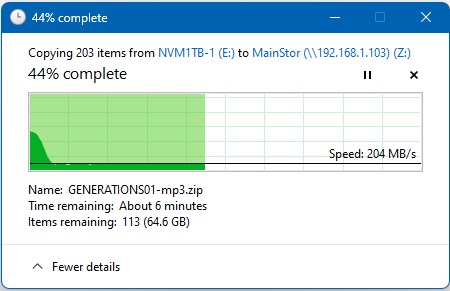
Read- 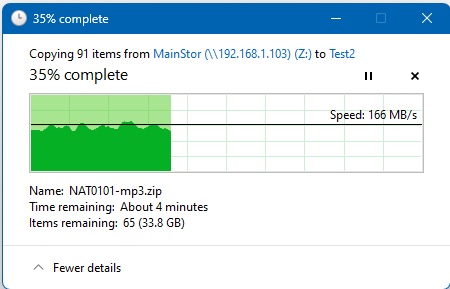
SINGLE-DUP
Usable File Space: 14.55TB
Write- 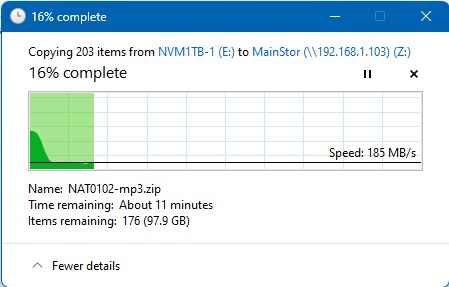
Read- 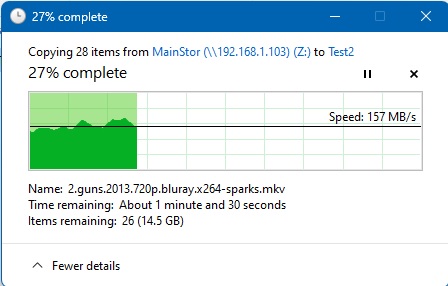
Raid-0
Usable File Space: 14.55TB
Write- 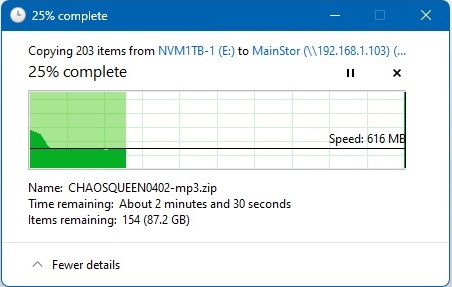
Read- 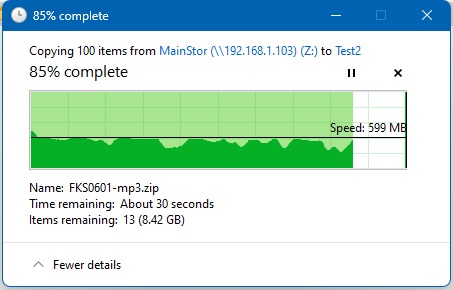
Raid-1
Usable File Space: 7.28TB
Write- 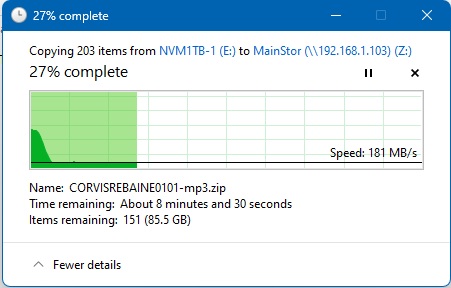
Read- 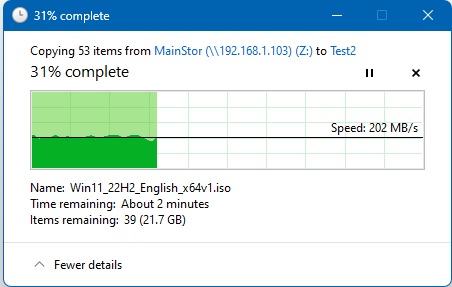
Raid-1C3
Usable File Space: 4.85TB
Write- 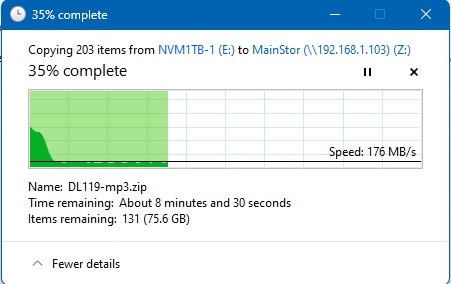
Read- 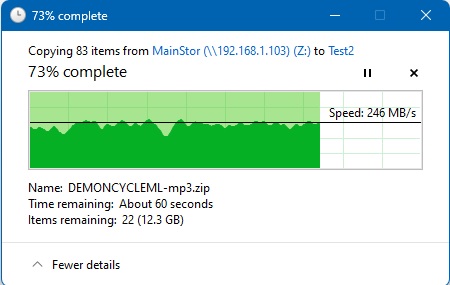
Raid-1C4
Usable File Space: 3.64TB
Write- 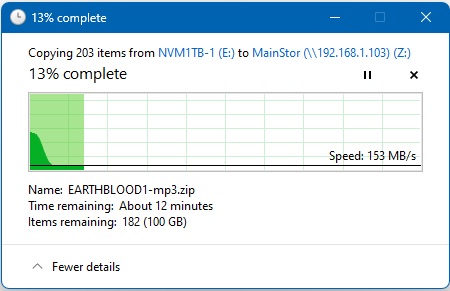
Read- 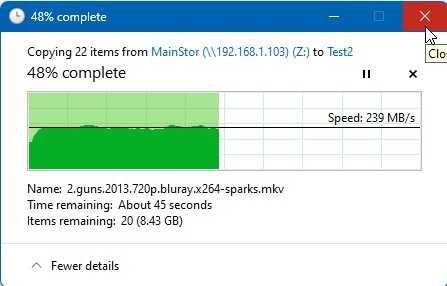
Raid-10
Usable File Space: 7.28TB
Write- 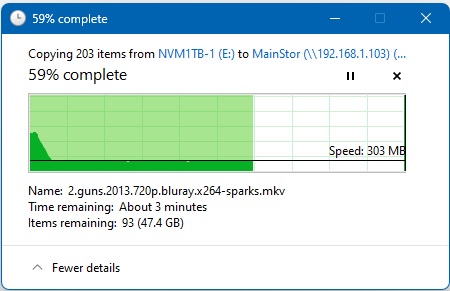
Read- 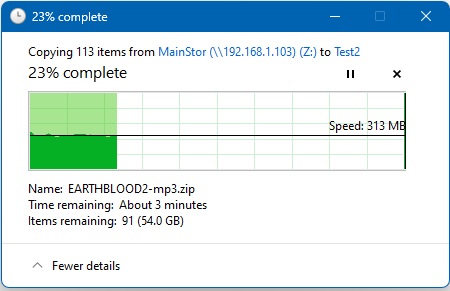
Raid1-1C3
Usable File Space: 7.28TB
Write- 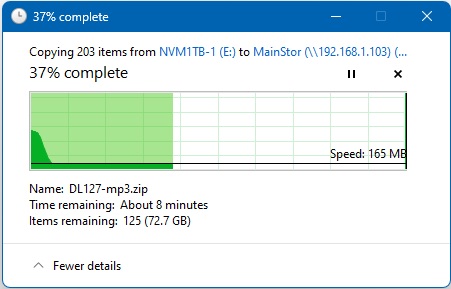
Read- 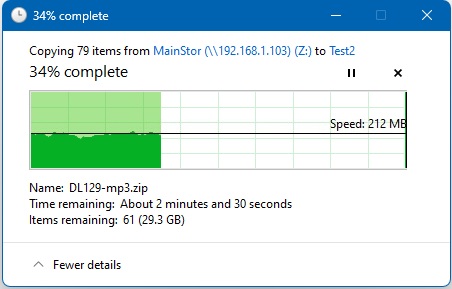
Raid1-1C4
Usable File Space: 7.28TB
Write- 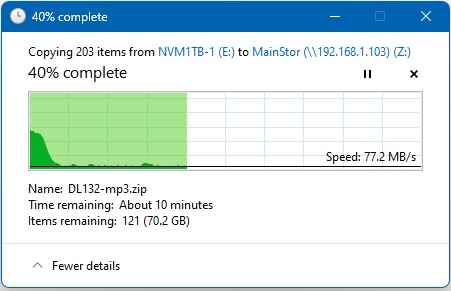
Read- 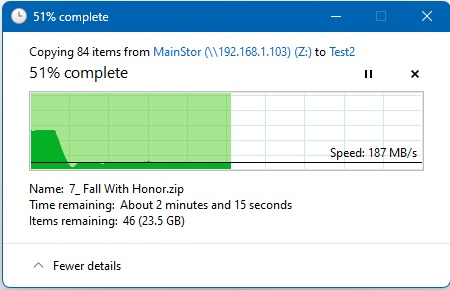
Raid10-1C3
Usable File Space: 7.28TB
Write- 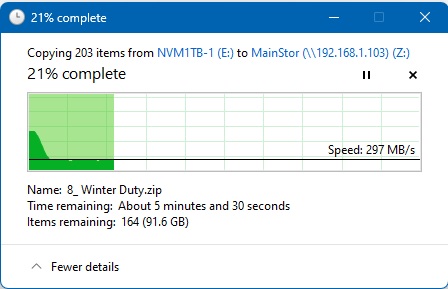
Read- 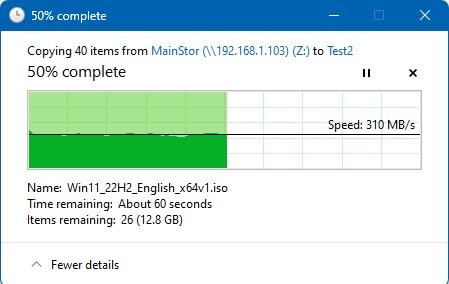
Raid10-1C4
Usable File Space: 7.28TB
Write- 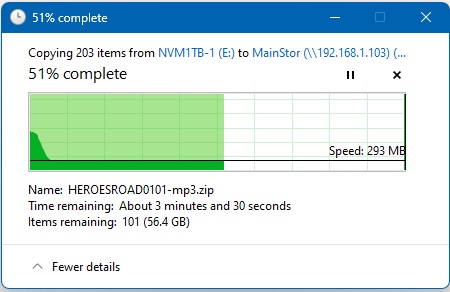
Read- 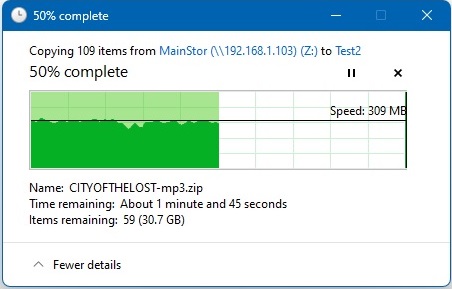
Raid5
Usable File Space: 10.92TB
Write- 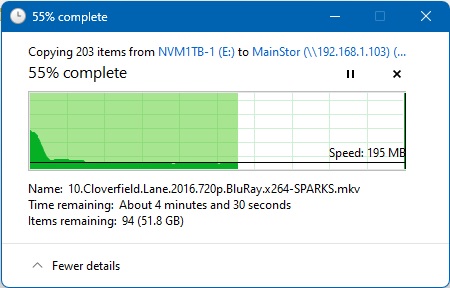
Read- 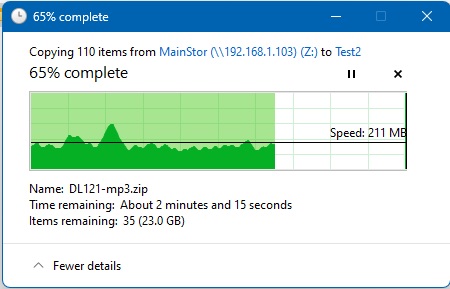
Raid5-1
Usable File Space: 10.92TB
Write- 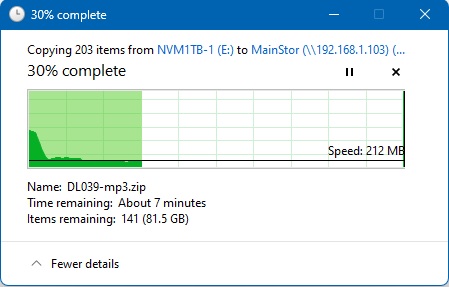
Read- 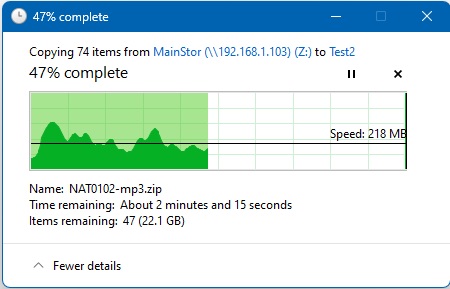
Raid5-1C3
Usable File Space: 10.92TB
Write- 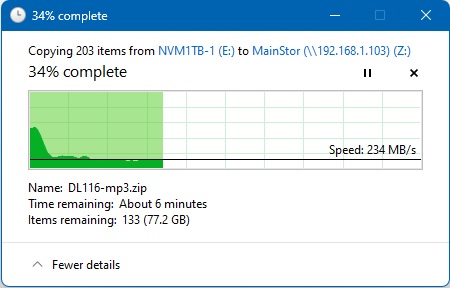
Read- 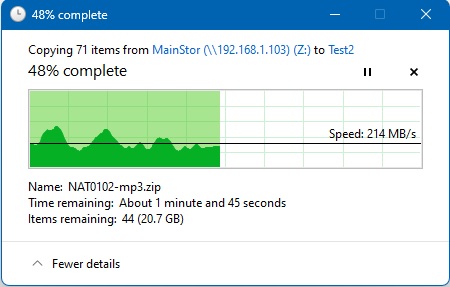
Raid6
Usable File Space: 7.28TB
Write- 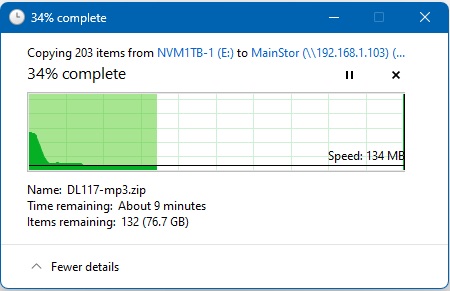
Read- 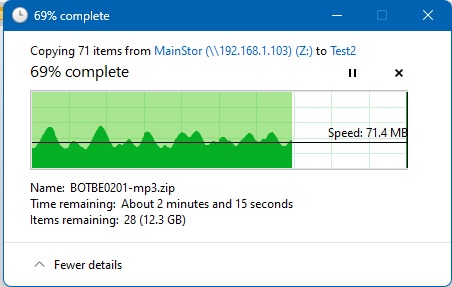
Raid6-1C3
Usable File Space: 7.28TB
Write- 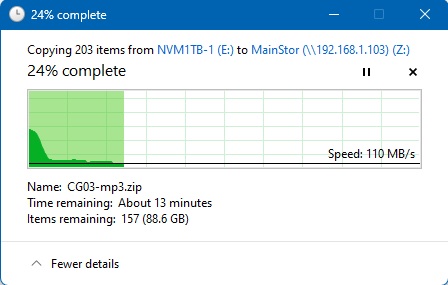
Read- 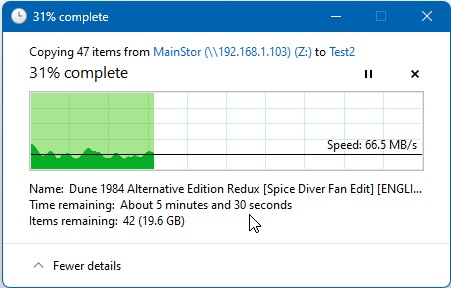
Raid6-1C4
Usable File Space: 7.28TB
Write- 
Read- 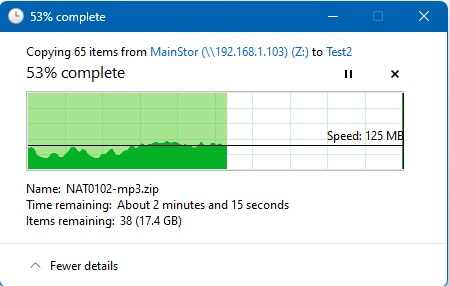
******************************************** FINIS **********************************************
As a final note, users with a 1Gbps LAN may not be concerned about most speeds since the system
can respond fast enough. But for faster LAN performance and large backups/replications, this data may be helpful.
Feel free to ask for a specific kind of test and I will be happy to do it if I have the hardware available.
![]()
PS: Any booboo’s or whoopsies are entirely the fault of my keyboard, but happily corrected!