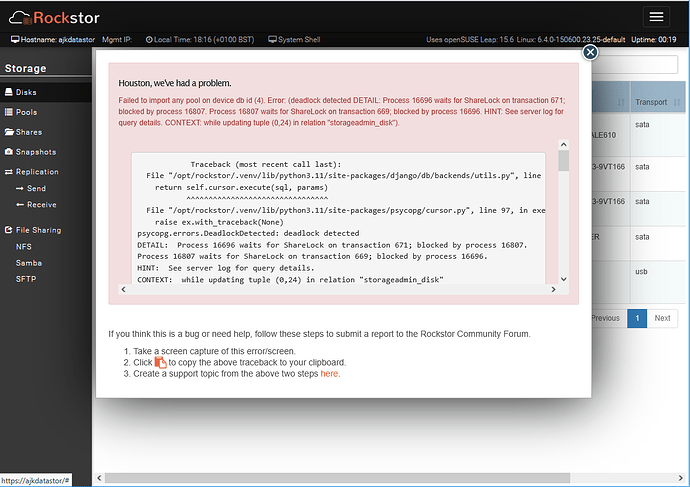Brief description of the problem
I have created an installer with the latest 15.6/5.0.15-0 ISO. Having used the installer, although Rockstor loadss and I have access to the web interface, an attempt to import the pools fails with the attached log/message.
Detailed step by step instructions to reproduce the problem
Create Installer from 15.6/5.0.15-0 ISO
Run installer to overwrite previous boot disc.
Run new installation
Go through initialisation
Log in to web interface
Create user etc
Get Discs screen
Click on small arrow to import pools etc
Fail
Web-UI screenshot
Error Traceback provided on the Web-UI
Traceback (most recent call last):
File “/opt/rockstor/.venv/lib/python3.11/site-packages/django/db/backends/utils.py”, line 89, in _execute
return self.cursor.execute(sql, params)
^^^^^^^^^^^^^^^^^^^^^^^^^^^^^^^^
File “/opt/rockstor/.venv/lib/python3.11/site-packages/psycopg/cursor.py”, line 97, in execute
raise ex.with_traceback(None)
psycopg.errors.DeadlockDetected: deadlock detected
DETAIL: Process 16696 waits for ShareLock on transaction 671; blocked by process 16807.
Process 16807 waits for ShareLock on transaction 669; blocked by process 16696.
HINT: See server log for query details.
CONTEXT: while updating tuple (0,24) in relation “storageadmin_disk”
The above exception was the direct cause of the following exception:
Traceback (most recent call last):
File “/opt/rockstor/src/rockstor/storageadmin/views/disk.py”, line 790, in _btrfs_disk_import
do.save()
File “/opt/rockstor/.venv/lib/python3.11/site-packages/django/db/models/base.py”, line 814, in save
self.save_base(
File “/opt/rockstor/.venv/lib/python3.11/site-packages/django/db/models/base.py”, line 877, in save_base
updated = self._save_table(
^^^^^^^^^^^^^^^^^
File “/opt/rockstor/.venv/lib/python3.11/site-packages/django/db/models/base.py”, line 990, in _save_table
updated = self._do_update(
^^^^^^^^^^^^^^^^
File “/opt/rockstor/.venv/lib/python3.11/site-packages/django/db/models/base.py”, line 1054, in _do_update
return filtered._update(values) > 0
^^^^^^^^^^^^^^^^^^^^^^^^
File “/opt/rockstor/.venv/lib/python3.11/site-packages/django/db/models/query.py”, line 1231, in _update
return query.get_compiler(self.db).execute_sql(CURSOR)
^^^^^^^^^^^^^^^^^^^^^^^^^^^^^^^^^^^^^^^^^^^^^^^
File “/opt/rockstor/.venv/lib/python3.11/site-packages/django/db/models/sql/compiler.py”, line 1984, in execute_sql
cursor = super().execute_sql(result_type)
^^^^^^^^^^^^^^^^^^^^^^^^^^^^^^^^
File “/opt/rockstor/.venv/lib/python3.11/site-packages/django/db/models/sql/compiler.py”, line 1562, in execute_sql
cursor.execute(sql, params)
File “/opt/rockstor/.venv/lib/python3.11/site-packages/django/db/backends/utils.py”, line 67, in execute
return self._execute_with_wrappers(
^^^^^^^^^^^^^^^^^^^^^^^^^^^^
File “/opt/rockstor/.venv/lib/python3.11/site-packages/django/db/backends/utils.py”, line 80, in _execute_with_wrappers
return executor(sql, params, many, context)
^^^^^^^^^^^^^^^^^^^^^^^^^^^^^^^^^^^^
File “/opt/rockstor/.venv/lib/python3.11/site-packages/django/db/backends/utils.py”, line 84, in _execute
with self.db.wrap_database_errors:
File “/opt/rockstor/.venv/lib/python3.11/site-packages/django/db/utils.py”, line 91, in exit
raise dj_exc_value.with_traceback(traceback) from exc_value
File “/opt/rockstor/.venv/lib/python3.11/site-packages/django/db/backends/utils.py”, line 89, in _execute
return self.cursor.execute(sql, params)
^^^^^^^^^^^^^^^^^^^^^^^^^^^^^^^^
File “/opt/rockstor/.venv/lib/python3.11/site-packages/psycopg/cursor.py”, line 97, in execute
raise ex.with_traceback(None)
django.db.utils.OperationalError: deadlock detected
DETAIL: Process 16696 waits for ShareLock on transaction 671; blocked by process 16807.
Process 16807 waits for ShareLock on transaction 669; blocked by process 16696.
HINT: See server log for query details.
CONTEXT: while updating tuple (0,24) in relation “storageadmin_disk”