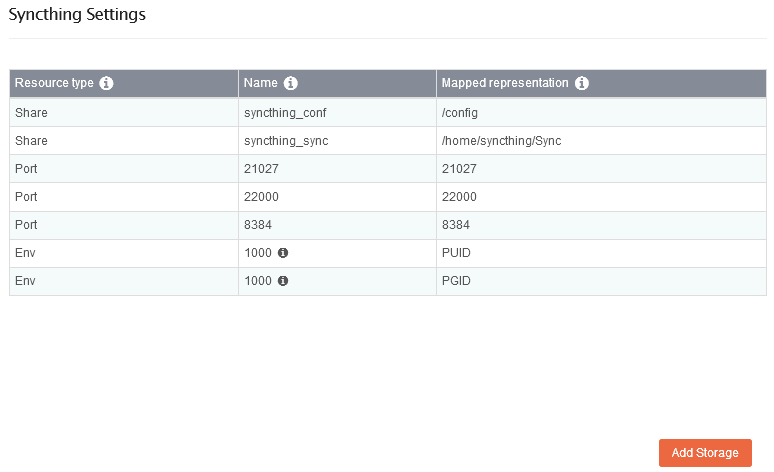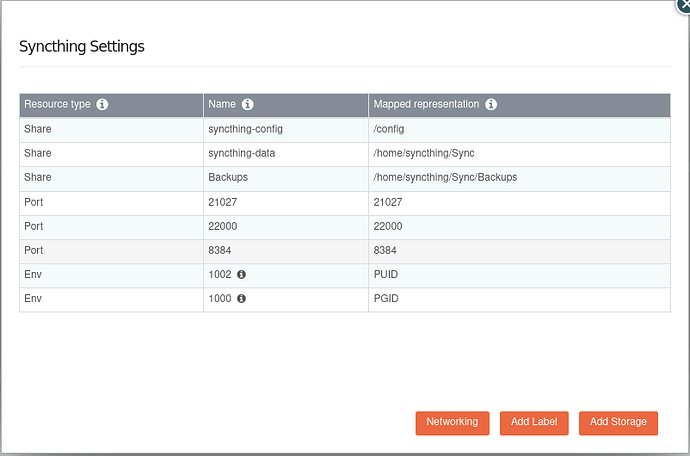many thanks for your efforts. Here are (I think) the relevant parts from the json config backup. They look to be all there (particularly Backups )
{“fields”: {“launch_order”: 1, “rockon”: 34, “uid”: null, “dimage”: 36, “name”: “syncthing”}, “model”:
“storageadmin.dcontainer”, “pk”: 36},
…
{“fields”: {“repo”: “na”, “tag”: “latest”, “name”: “linuxserver/syncthing”}, “model”: “storageadmin.dimage”, “pk”: 36},
…
{“fields”: {“container”: 36, “description”: “Choose a Share for configuration. Eg: create a Share called syncthing-config for this purpose alone.”, “uservol”: false, “share”: 13, “label”: “Config Storage”, “min_size”: 1073741824, “dest_dir”: “/config”}, “model”: “storageadmin.dvolume”, “pk”: 64},
{“fields”: {“container”: 36, “description”: “Choose a Share for all incoming data. Eg: create a Share called syncthing-data for this purpose alone.”, “uservol”: false, “share”: 14, “label”: “Data Storage”, “min_size”: null, “dest_dir”: "/home/syncthing/Sync"}, “model”: “storageadmin.dvolume”, “pk”: 65},
…
// (No entry for Videos here, I don’t think I had added it to Syncthing.)
{“fields”: {“container”: 36, “description”: null, “uservol”: true, “share”: 4, “label”: null, “min_size”: null, “dest_dir”: “/home/syncthing/Sync/Music”}, “model”: “storageadmin.dvolume”, “pk”: 142},
{“fields”: {“container”: 36, “description”: null, “uservol”: true, “share”: 6, “label”: null, “min_size”: null, “dest_dir”: “/home/syncthing/Sync/Backups”}, “model”: “storageadmin.dvolume”, “pk”: 143},
{“fields”: {“container”: 36, “description”: null, “uservol”: true, “share”: 3, “label”: null, “min_size”: null, “dest_dir”: “/home/syncthing/Sync/Pictures”}, “model”: “storageadmin.dvolume”, “pk”: 144},
…
{“fields”: {“pqgroup_rusage”: 0, “group”: “root”, “name”: “Pictures”, “perms”: “755”, “pqgroup”: “-1/-1”, “eusage”: 3307, “uuid”: null, “pqgroup_eusage”: 0, “compression_algo”: “no”, “owner”: “root”, “replica”: false, “qgroup”: “0/260”, “toc”: “2021-08-07T15:07:33.488Z”, “subvol_name”: “Pictures”, “rusage”: 46703575, “pool”: 2, “size”: 1073741824}, “model”: “storageadmin.share”, “pk”: 3},
{“fields”: {“pqgroup_rusage”: 0, “group”: “admin”, “name”: “Music”, “perms”: “775”, “pqgroup”: “-1/-1”, “eusage”: 288, “uuid”: null, “pqgroup_eusage”: 0, “compression_algo”: “no”, “owner”: “root”, “replica”: false, “qgroup”: “0/261”, “toc”: “2021-08-07T15:07:33.718Z”, “subvol_name”: “Music”, “rusage”: 34036776, “pool”: 2, “size”: 1073741824}, “model”: “storageadmin.share”, “pk”: 4},
{“fields”: {“pqgroup_rusage”: 0, “group”: “root”, “name”: “Videos”, “perms”: “755”, “pqgroup”: “2015/894”, “eusage”: 2703, “uuid”: null, “pqgroup_eusage”: 0, “compression_algo”: “no”, “owner”: “root”, “replica”: false, “qgroup”: “0/262”, “toc”: “2021-08-07T15:07:33.435Z”, “subvol_name”: “Videos”, “rusage”: 1524713390, “pool”: 2, “size”: 2147483648}, “model”: “storageadmin.share”, “pk”: 5},
{“fields”: {“pqgroup_rusage”: 0, “group”: “root”, "name": “Backups”, “perms”: “755”, “pqgroup”: “-1/-1”, “eusage”: 12268339, “uuid”: null, “pqgroup_eusage”: 0, “compression_algo”: “no”, “owner”: “root”, “replica”: false, “qgroup”: “0/263”, “toc”: “2021-08-07T15:07:33.813Z”, “subvol_name”: “Backups”, “rusage”: 2888365506, “pool”: 2, “size”: 4294967296}, “model”: “storageadmin.share”, “pk”: 6},
…
{“fields”: {“pqgroup_rusage”: 0, “group”: “admin”, “name”: “syncthing-config”, “perms”: “755”, “pqgroup”: “-1/-1”, “eusage”: 771409, “uuid”: null, “pqgroup_eusage”: 0, “compression_algo”: “no”, “owner”: “backer”, “replica”: false, “qgroup”: “0/314”, “toc”: “2021-08-07T15:07:33.750Z”, “subvol_name”: “syncthing-config”, “rusage”: 771409, “pool”: 2, “size”: 20971520}, “model”: “storageadmin.share”, “pk”: 13},
{“fields”: {“pqgroup_rusage”: 39720058, “group”: “admin”, “name”: “syncthing-data”, “perms”: “775”, “pqgroup”: “2015/892”, “eusage”: 39720058, “uuid”: null, “pqgroup_eusage”: 39720058, “compression_algo”: “no”, “owner”: “backer”, “replica”: false, “qgroup”: “0/315”, “toc”: “2021-08-07T15:07:33.040Z”, “subvol_name”: “syncthing-data”, “rusage”: 39720058, “pool”: 2, “size”: 1073741824}, “model”: “storageadmin.share”, “pk”: 14},