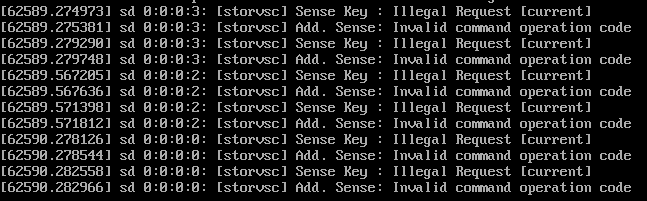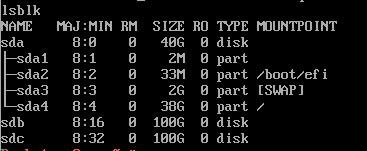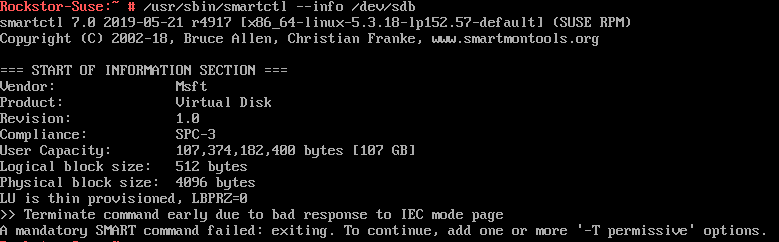- <?xml version="1.0" encoding="utf-8"?>
- <!-- We are an OEM image for install media CD/DVD or flash disk -->
- <!-- Schema doc available at: -->
- <!-- https://osinside.github.io/kiwi/image_description.html -->
- <!-- For reference see: -->
- <!-- https://en.opensuse.org/Portal:JeOS -->
- <!-- https://documentation.suse.com/kiwi/9/single-html/kiwi/index.html -->
- <!-- https://build.opensuse.org/package/show/openSUSE:Leap:15.5/kiwi-templates-Minimal -->
- <!-- https://build.opensuse.org/package/show/openSUSE:Leap:15.5:Images/kiwi-templates-Minimal -->
- <!-- https://build.opensuse.org/package/show/openSUSE:Leap:15.5:Images/JeOS -->
- <!-- OBS-Profiles: @BUILD_FLAVOR@ -->
- <image schemaversion="8.1" name="Rockstor-NAS">
- <description type="system">
- <author>The Rockstor Project</author>
- <contact>support@rockstor.com</contact>
- <specification>
- Rockstor install image based on openSUSE
- </specification>
- </description>
- <profiles>
- <!-- For preferences, drivers, repository, packages, and users elements -->
- <!-- https://osinside.github.io/kiwi/working_with_images/build_with_profiles.html -->
- <!-- N.B. can inherit one profile within another via requires profile="" -->
- <profile name="Leap15.5.x86_64" description="Rockstor built on openSUSE Leap 15.5 x86_64" arch="x86_64"/>
- <profile name="Leap15.5.RaspberryPi4" description="Rockstor built on openSUSE Leap 15.5 Raspberry_Pi" arch="aarch64"/>
- <profile name="Leap15.5.ARM64EFI" description="Rockstor built on openSUSE Leap 15.5 ARM64 EFI/VM/Ten64" arch="aarch64"/>
- <profile name="Leap15.6.x86_64" description="Rockstor built on openSUSE Leap 15.6 x86_64" arch="x86_64"/>
- <profile name="Leap15.6.RaspberryPi4" description="Rockstor built on openSUSE Leap 15.6 Raspberry_Pi" arch="aarch64"/>
- <profile name="Leap15.6.ARM64EFI" description="Rockstor built on openSUSE Leap 15.6 ARM64 EFI/VM/Ten64" arch="aarch64"/>
- <profile name="Tumbleweed.x86_64" description="Rockstor built on openSUSE Tumbleweed x86_64" arch="x86_64"/>
- <profile name="Tumbleweed.RaspberryPi4" description="Rockstor built on openSUSE Tumbleweed Raspberry_Pi" arch="aarch64"/>
- <profile name="Tumbleweed.ARM64EFI" description="Rockstor built on openSUSE Tumbleweed ARM64 EFI/VM/Ten64" arch="aarch64"/>
- </profiles>
- <preferences profiles="Leap15.5.x86_64,Leap15.6.x86_64,Tumbleweed.x86_64">
- <version>5.0.15-0</version>
- <packagemanager>zypper</packagemanager>
- <locale>en_GB</locale>
- <keytable>gb</keytable>
- <timezone>Europe/London</timezone>
- <rpm-excludedocs>true</rpm-excludedocs>
- <rpm-check-signatures>false</rpm-check-signatures>
- <bootsplash-theme>upstream</bootsplash-theme>
- <bootloader-theme>starfield</bootloader-theme>
- <!-- firmware="efi" See https://github.com/OSInside/kiwi/issues/1428 re AArch64 -->
- <!-- Re AArch64: https://github.com/OSInside/kiwi/issues/1491 -->
- <!-- For root disk LUKS encryption (using luks2 & PBKDF2 instead of argon2id) -->
- <!-- add below 2 luks attributes below the 'efipartsize' entry in the type definition -->
- <!-- note: change luks Pass Phrase -->
- <!-- luks="c00l_Pa$$Phra$e" -->
- <!-- luks_version="luks2" -->
- <type image="oem" primary="true" initrd_system="dracut" filesystem="btrfs" fsmountoptions="noatime" firmware="efi" installiso="true" kernelcmdline="nomodeset plymouth.enable=0 rd.kiwi.oem.maxdisk=5000G" bootpartition="false" devicepersistency="by-label" btrfs_root_is_subvolume="true" btrfs_root_is_snapshot="true" btrfs_quota_groups="false" efipartsize="64">
- <bootloader name="grub2" bls="false"/>
- <!-- For full disk LUKS encryption uncomment below entries -->
- <!-- PBKDF2 is required for grub to recognize encryption -->
- <!-- <luksformat> -->
- <!-- <option name="--pbkdf" value="PBKDF2"/> -->
- <!-- </luksformat> -->
- <systemdisk>
- <volume name="home"/>
- <volume name="root"/>
- <volume name="tmp"/>
- <volume name="opt"/>
- <volume name="srv"/>
- <volume name="boot/grub2/i386-pc"/>
- <volume name="boot/grub2/x86_64-efi" mountpoint="boot/grub2/x86_64-efi"/>
- <volume name="usr/local"/>
- <volume name="var" copy_on_write="false"/>
- </systemdisk>
- <oemconfig>
- <oem-swap>true</oem-swap>
- <oem-swapsize>2048</oem-swapsize>
- <oem-device-filter>/dev/ram</oem-device-filter>
- <oem-multipath-scan>false</oem-multipath-scan>
- <oem-skip-verify>true</oem-skip-verify>
- </oemconfig>
- </type>
- </preferences>
- <preferences profiles="Leap15.5.RaspberryPi4,Leap15.6.RaspberryPi4,Tumbleweed.RaspberryPi4">
- <version>5.0.15-0</version>
- <packagemanager>zypper</packagemanager>
- <locale>en_GB</locale>
- <keytable>gb</keytable>
- <timezone>Europe/London</timezone>
- <rpm-excludedocs>true</rpm-excludedocs>
- <rpm-check-signatures>false</rpm-check-signatures>
- <bootsplash-theme>upstream</bootsplash-theme>
- <bootloader-theme>starfield</bootloader-theme>
- <!-- firmware="efi" See https://github.com/OSInside/kiwi/issues/1428 re AArch64 -->
- <!-- Re AArch64: https://github.com/OSInside/kiwi/issues/1491 -->
- <type image="oem" initrd_system="dracut" filesystem="btrfs" fsmountoptions="noatime,compress=lzo" firmware="efi" kernelcmdline="plymouth.enable=0 rd.kiwi.oem.maxdisk=5000G console=ttyS0,115200 console=tty" bootpartition="false" devicepersistency="by-uuid" btrfs_root_is_subvolume="true" btrfs_root_is_snapshot="true" btrfs_quota_groups="false" efipartsize="64" editbootinstall="editbootinstall_rpi.sh">
- <bootloader name="grub2" bls="false"/>
- <systemdisk>
- <volume name="home"/>
- <volume name="root"/>
- <volume name="tmp"/>
- <volume name="opt"/>
- <volume name="srv"/>
- <volume name="boot/grub2/arm64-efi" mountpoint="boot/grub2/arm64-efi"/>
- <volume name="usr/local"/>
- <volume name="var" copy_on_write="false"/>
- </systemdisk>
- <oemconfig>
- <oem-swap>true</oem-swap>
- <oem-swapsize>2048</oem-swapsize>
- <oem-skip-verify>true</oem-skip-verify>
- </oemconfig>
- </type>
- </preferences>
- <preferences profiles="Leap15.5.ARM64EFI,Leap15.6.ARM64EFI,Tumbleweed.ARM64EFI">
- <version>5.0.15-0</version>
- <packagemanager>zypper</packagemanager>
- <locale>en_GB</locale>
- <keytable>gb</keytable>
- <timezone>Europe/London</timezone>
- <rpm-excludedocs>true</rpm-excludedocs>
- <rpm-check-signatures>false</rpm-check-signatures>
- <bootsplash-theme>upstream</bootsplash-theme>
- <bootloader-theme>starfield</bootloader-theme>
- <!-- firmware="efi" See https://github.com/OSInside/kiwi/issues/1428 re AArch64 -->
- <!-- Re AArch64: https://github.com/OSInside/kiwi/issues/1491 -->
- <type image="oem" initrd_system="dracut" filesystem="btrfs" fsmountoptions="noatime,compress=lzo" firmware="efi" kernelcmdline="plymouth.enable=0 rd.kiwi.oem.maxdisk=5000G earlycon" bootpartition="false" devicepersistency="by-uuid" btrfs_root_is_subvolume="true" btrfs_root_is_snapshot="true" btrfs_quota_groups="false" efipartsize="64" format="qcow2">
- <bootloader name="grub2" bls="false"/>
- <systemdisk>
- <volume name="home"/>
- <volume name="root"/>
- <volume name="tmp"/>
- <volume name="opt"/>
- <volume name="srv"/>
- <volume name="boot/grub2/arm64-efi" mountpoint="boot/grub2/arm64-efi"/>
- <volume name="usr/local"/>
- <volume name="var" copy_on_write="false"/>
- </systemdisk>
- <size unit="G">16</size>
- <oemconfig>
- <oem-swap>true</oem-swap>
- <oem-swapsize>2048</oem-swapsize>
- <oem-skip-verify>true</oem-skip-verify>
- </oemconfig>
- </type>
- </preferences>
- <users>
- <user password="$1$wYJUgpM5$RXMMeASDc035eX.NbYWFl0" home="/root" name="root" groups="root"/>
- </users>
- <!-- https://en.opensuse.org/Package_repositories -->
- <!-- Alias repo-oss Name="Main Repository" in JeOS -->
- <repository type="rpm-md" alias="Leap_15_5" imageinclude="true" profiles="Leap15.5.x86_64,Leap15.5.RaspberryPi4,Leap15.5.ARM64EFI">
- <source path="obs://openSUSE:Leap:15.5/standard"/>
- </repository>
- <repository type="rpm-md" alias="Leap_15_6" imageinclude="true" profiles="Leap15.6.x86_64,Leap15.6.RaspberryPi4,Leap15.6.ARM64EFI">
- <source path="obs://openSUSE:Leap:15.6/standard"/>
- </repository>
- <repository type="rpm-md" alias="Tumbleweed" imageinclude="true" profiles="Tumbleweed.x86_64">
- <source path="obs://openSUSE:Tumbleweed/standard"/>
- </repository>
- <repository type="rpm-md" alias="Tumbleweed" imageinclude="true" profiles="Tumbleweed.RaspberryPi4,Tumbleweed.ARM64EFI">
- <source path="https://download.opensuse.org/ports/aarch64/tumbleweed/repo/oss/"/>
- </repository>
- <!-- Alias repo-update Name="Main Update Repository" or "openSUSE-Tumbleweed-Update" in JeOS -->
- <repository type="rpm-md" alias="Leap_15_5_Updates" imageinclude="true" profiles="Leap15.5.x86_64,Leap15.5.RaspberryPi4,Leap15.5.ARM64EFI">
- <source path="https://download.opensuse.org/update/leap/15.5/oss/"/>
- </repository>
- <repository type="rpm-md" alias="Leap_15_6_Updates" imageinclude="true" profiles="Leap15.6.x86_64,Leap15.6.RaspberryPi4,Leap15.6.ARM64EFI">
- <source path="https://download.opensuse.org/update/leap/15.6/oss/"/>
- </repository>
- <repository type="rpm-md" alias="Tumbleweed_Updates" imageinclude="true" profiles="Tumbleweed.x86_64">
- <source path="https://download.opensuse.org/update/tumbleweed/"/>
- </repository>
- <!-- Alias repo-backports-update Name="Update repository of openSUSE Backports" -->
- <!-- or "openSUSE_Backports_SLE-15-SP3_Update" / "Online updates for openSUSE:Backports:SLE-15-SP3 (standard)" -->
- <!-- Alias repo-sle-update Name="Update repository with updates from SUSE Linux Enterprise 15" -->
- <!-- or "openSUSE_Leap_15.3_SLE-Update" / "Online updates for openSUSE Leap 15.3 (SLE)" -->
- <!-- See: https://doc.opensuse.org/release-notes/x86_64/openSUSE/Leap/15.3/#installation-new-update-repos -->
- <!-- Leap 15.3+ profiles only - repos are multi architecture -->
- <!-- Not included in image as auto added by installed system. -->
- <!-- Used during image build to capture updates at time of installer build -->
- <repository type="rpm-md" alias="repo-backports-update" profiles="Leap15.5.x86_64,Leap15.5.RaspberryPi4,Leap15.5.ARM64EFI">
- <source path="https://download.opensuse.org/update/leap/15.5/backports/"/>
- </repository>
- <repository type="rpm-md" alias="repo-sle-update" profiles="Leap15.5.x86_64,Leap15.5.RaspberryPi4,Leap15.5.ARM64EFI">
- <source path="https://download.opensuse.org/update/leap/15.5/sle/"/>
- </repository>
- <repository type="rpm-md" alias="repo-backports-update" profiles="Leap15.6.x86_64,Leap15.6.RaspberryPi4,Leap15.6.ARM64EFI">
- <source path="https://download.opensuse.org/update/leap/15.6/backports/"/>
- </repository>
- <repository type="rpm-md" alias="repo-sle-update" profiles="Leap15.6.x86_64,Leap15.6.RaspberryPi4,Leap15.6.ARM64EFI">
- <source path="https://download.opensuse.org/update/leap/15.6/sle/"/>
- </repository>
- <!-- open H264 repos: -->
- <!-- https://news.opensuse.org/2023/01/24/opensuse-simplifies-codec-install/ -->
- <!-- https://codecs.opensuse.org/openh264/ -->
- <repository type="rpm-md" alias="repo-openh264" imageinclude="true" profiles="Leap15.5.x86_64,Leap15.5.RaspberryPi4,Leap15.5.ARM64EFI">
- <source path="http://codecs.opensuse.org/openh264/openSUSE_Leap"/>
- </repository>
- <repository type="rpm-md" alias="repo-openh264" imageinclude="true" profiles="Leap15.6.x86_64,Leap15.6.RaspberryPi4,Leap15.6.ARM64EFI">
- <source path="http://codecs.opensuse.org/openh264/openSUSE_Leap"/>
- </repository>
- <repository type="rpm-md" alias="repo-openh264" imageinclude="true" profiles="Tumbleweed.x86_64,Tumbleweed.RaspberryPi4,Tumbleweed.ARM64EFI">
- <source path="http://codecs.opensuse.org/openh264/openSUSE_Tumbleweed"/>
- </repository>
- <!-- https://osinside.github.io/kiwi/concept_and_workflow/repository_setup.html -->
- <!-- Local-Repository on build host: for pre-installed rockstor package -->
- <!-- <repository alias="Local-Repository"> -->
- <!-- <source path="dir:/mnt/localrepo"/> -->
- <!-- </repository> -->
- <!-- Resource Rockstor Testing channel during installer build only -->
- <!-- Rockstor repos are multi-arch from 15.4 onwards -->
- <repository type="rpm-md" alias="Rockstor-Testing" profiles="Leap15.5.x86_64,Leap15.5.RaspberryPi4,Leap15.5.ARM64EFI">
- <source path="http://updates.rockstor.com:8999/rockstor-testing/leap/15.5/"/>
- </repository>
- <repository type="rpm-md" alias="Rockstor-Testing" profiles="Leap15.6.x86_64,Leap15.6.RaspberryPi4,Leap15.6.ARM64EFI">
- <source path="http://updates.rockstor.com:8999/rockstor-testing/leap/15.6/"/>
- </repository>
- <repository type="rpm-md" alias="Rockstor-Testing" profiles="Tumbleweed.x86_64,Tumbleweed.RaspberryPi4,Tumbleweed.ARM64EFI">
- <source path="http://updates.rockstor.com:8999/rockstor-testing/tumbleweed/"/>
- </repository>
- <!-- For shellinabox package -->
- <!-- https://build.opensuse.org/package/show/shells/shellinabox -->
- <!-- Lower priority (higher number) than default 99 to avoid other dev shell packages supplanting -->
- <!-- those in default repositories. Shellinabox is not currently offered as part of the base system -->
- <!-- Rockstor home repo on OBS for Leap 15.3 + now hosts dual arch shellinabox -->
- <!-- Maintain lower priority to upstream in case shellinabox is added there -->
- <!-- https://build.opensuse.org/project/show/home:rockstor -->
- <repository type="rpm-md" alias="home_rockstor" priority="105" imageinclude="true" profiles="Leap15.5.x86_64,Leap15.5.RaspberryPi4,Leap15.5.ARM64EFI">
- <source path="https://download.opensuse.org/repositories/home:/rockstor/15.5/"/>
- </repository>
- <repository type="rpm-md" alias="home_rockstor" priority="105" imageinclude="true" profiles="Leap15.6.x86_64,Leap15.6.RaspberryPi4,Leap15.6.ARM64EFI">
- <source path="https://download.opensuse.org/repositories/home:/rockstor/15.6/"/>
- </repository>
- <repository type="rpm-md" alias="home_rockstor" priority="105" imageinclude="true" profiles="Tumbleweed.x86_64,Tumbleweed.RaspberryPi4,Tumbleweed.ARM64EFI">
- <source path="https://download.opensuse.org/repositories/home:/rockstor/openSUSE_Tumbleweed/"/>
- </repository>
- <!-- This repo currently provides: systemd-presets-branding-rockstor -->
- <!-- As per https://en.opensuse.org/Archive:Making_an_openSUSE_based_distribution -->
- <!-- We are required to de/re-brand packages that have no "...branding-upstream" equivalent -->
- <!-- https://build.opensuse.org/package/show/home:rockstor:branches:Base:System/systemd-presets-branding-rockstor -->
- <repository type="rpm-md" alias="home_rockstor_branches_Base_System" priority="97" imageinclude="true" profiles="Leap15.5.x86_64,Leap15.5.RaspberryPi4,Leap15.5.ARM64EFI">
- <source path="https://download.opensuse.org/repositories/home:/rockstor:/branches:/Base:/System/15.5/"/>
- </repository>
- <repository type="rpm-md" alias="home_rockstor_branches_Base_System" priority="97" imageinclude="true" profiles="Leap15.6.x86_64,Leap15.6.RaspberryPi4,Leap15.6.ARM64EFI">
- <source path="https://download.opensuse.org/repositories/home:/rockstor:/branches:/Base:/System/15.5/"/>
- </repository>
- <repository type="rpm-md" alias="home_rockstor_branches_Base_System" priority="97" imageinclude="true" profiles="Tumbleweed.x86_64,Tumbleweed.RaspberryPi4,Tumbleweed.ARM64EFI">
- <source path="https://download.opensuse.org/repositories/home:/rockstor:/branches:/Base:/System/openSUSE_Tumbleweed/"/>
- </repository>
- <!-- THE FOLLOWING KERNEL REPOS ARE NOT SUPPORTED. -->
- <!-- Provided here remarked-out for developer convenience only. -->
- <!-- https://doc.opensuse.org/documentation/leap/reference/html/book-reference/cha-tuning-multikernel.html -->
- <!-- "Installing a kernel from Kernel:HEAD should never be necessary, -->
- <!-- because important fixes are backported by SUSE and are made available as official updates. -->
- <!-- Installing the latest kernel only makes sense for kernel developers and kernel testers."-->
- <!-- Kernel HEAD Backports -->
- <!-- https://build.opensuse.org/repositories/Kernel:HEAD:Backport -->
- <!-- <repository type="rpm-md" alias="Kernel_HEAD_Backport" imageinclude="true" -->
- <!-- profiles="Leap15.5.x86_64,Leap15.5.RaspberryPi4,Leap15.5.ARM64EFI"> -->
- <!-- <source path="https://download.opensuse.org/repositories/Kernel:/HEAD:/Backport/standard/"/> -->
- <!-- </repository> -->
- <!-- Kernel Stable Backports -->
- <!-- https://build.opensuse.org/project/show/Kernel:stable:Backport -->
- <!-- See also: https://rockstor.com/docs/howtos/stable_kernel_backport.html -->
- <!-- <repository type="rpm-md" alias="Kernel_stable_Backport" imageinclude="true" -->
- <!-- profiles="Leap15.5.x86_64,Leap15.5.RaspberryPi4,Leap15.5.ARM64EFI"> -->
- <!-- <source path="https://download.opensuse.org/repositories/Kernel:/stable:/Backport/standard/"/> -->
- <!-- </repository>-->
- <!-- btrfs-progs backport via filesystems repo -->
- <!-- https://build.opensuse.org/project/show/filesystems -->
- <!-- <repository type="rpm-md" alias="filesystems" imageinclude="true" -->
- <!-- profiles="Leap15.5.x86_64,Leap15.5.RaspberryPi4,Leap15.5.ARM64EFI"> -->
- <!-- <source path="https://download.opensuse.org/repositories/filesystems/15.5/"/> -->
- <!-- </repository> -->
- <packages type="image">
- <package name="adaptec-firmware"/> <!-- Razor AIC94xx Series SAS -->
- <package name="bash-completion"/>
- <package name="bind-utils"/>
- <package name="btrfsmaintenance"/>
- <package name="btrfsprogs"/>
- <package name="checkmedia"/>
- <package name="cifs-utils"/>
- <package name="cryptsetup"/>
- <package name="dhcp-client"/>
- <package name="dmraid"/>
- <package name="dosfstools"/> <!-- For fscking /boot/efi -->
- <package name="dracut"/>
- <package name="dracut-kiwi-oem-dump"/>
- <package name="dracut-kiwi-oem-repart"/>
- <package name="fontconfig"/>
- <package name="fonts-config"/>
- <package name="gfxboot-branding-upstream" arch="x86_64"/> <!-- grub bg -->
- <!-- gio-branding-upstream breaks in TW re gio-branding-openSUSE -->
- <!-- <package name="gio-branding-upstream"/> -->
- <package name="group(mail)"/>
- <package name="group(wheel)"/>
- <package name="grub2"/>
- <package name="grub2-arm64-efi" arch="aarch64"/>
- <package name="grub2-branding-upstream"/>
- <package name="grub2-i386-pc" arch="x86_64"/>
- <package name="grub2-snapper-plugin"/>
- <package name="grub2-x86_64-efi" arch="x86_64"/>
- <package name="htop"/>
- <package name="ibutils"/> <!-- OpenIB Mellanox InfiniBand Diagnostic Tools -->
- <package name="iproute2"/>
- <package name="iputils"/>
- <package name="jeos-firstboot"/>
- <package name="kernel-default"/>
- <package name="kernel-firmware-bnx2"/> <!-- 10.8MiB - Broadcom net drivers -->
- <package name="kernel-firmware-chelsio"/> <!-- 2.9 MiB - Chelsio net drivers -->
- <package name="kernel-firmware-intel"/> <!-- 2.5 MiB - Intel platform drivers -->
- <package name="kernel-firmware-marvell"/> <!-- 2.3 MiB - Marvell net drivers -->
- <package name="kernel-firmware-network"/> <!-- 3.6 MiB misc net drivers -->
- <package name="kernel-firmware-platform"/> <!-- 1.6 MiB - misc platform drivers -->
- <package name="kernel-firmware-qlogic"/> <!-- 12.8 MiB - QLogic net drivers -->
- <package name="keyutils"/>
- <package name="less"/>
- <package name="lsof"/> <!-- for zypper ps -->
- <package name="nano"/>
- <package name="NetworkManager"/>
- <package name="NetworkManager-branding-upstream"/> <!-- or branding-openSUSE -->
- <package name="nfs-client"/>
- <package name="open-iscsi"/>
- <!-- <package name="open-vm-tools"/> -->
- <package name="openssh"/>
- <package name="parted"/>
- <package name="patterns-base-base"/>
- <package name="pesign"/>
- <package name="rpcbind"/>
- <package name="shim" arch="x86_64"/>
- <package name="snapper"/>
- <package name="snapper-zypp-plugin"/>
- <package name="syslinux" arch="x86_64"/>
- <package name="systemd"/>
- <package name="systemd-presets-branding"/> <!-- or branding-openSUSE -->
- <package name="systemd-sysvinit"/>
- <package name="tar"/>
- <package name="timezone"/>
- <package name="tree"/>
- <package name="vim"/>
- <package name="wget"/> <!-- enable building from source via build.sh -->
- <package name="which"/>
- <package name="ntfs-3g"/>
- <!-- ROCKSTOR PACKAGE: CHANGE VERSION AS REQUIRED -->
- <package name="rockstor-5.0.15-0"/>
- </packages>
- <packages type="image" profiles="Leap15.5.RaspberryPi4,Leap15.6.RaspberryPi4,Tumbleweed.RaspberryPi4">
- <package name="raspberrypi-eeprom" arch="aarch64"/>
- <package name="raspberrypi-firmware" arch="aarch64"/>
- <package name="raspberrypi-firmware-config" arch="aarch64"/>
- <package name="raspberrypi-firmware-dt" arch="aarch64"/>
- <!-- For WiFi: -->
- <package name="bcm43xx-firmware"/>
- <package name="u-boot-rpiarm64" arch="aarch64"/>
- </packages>
- <packages type="bootstrap">
- <package name="ca-certificates"/>
- <!-- https://github.com/OSInside/kiwi/issues/776#issuecomment-403724943 -->
- <package name="ca-certificates-cacert"/>
- <package name="ca-certificates-mozilla"/>
- <package name="cracklib-dict-full"/>
- <package name="filesystem"/>
- <package name="gawk"/>
- <package name="glibc-locale"/> <!-- possbily glibc-locale-base -->
- <package name="grep"/>
- <package name="gzip"/>
- <package name="diffutils"/>
- <package name="openSUSE-release"/> <!-- /etc/os-release etc -->
- <package name="udev"/>
- <package name="xz"/>
- </packages>
- </image>
This file has been truncated. show original