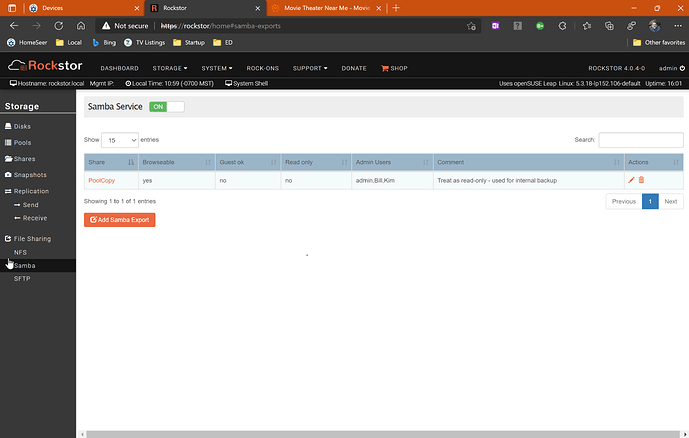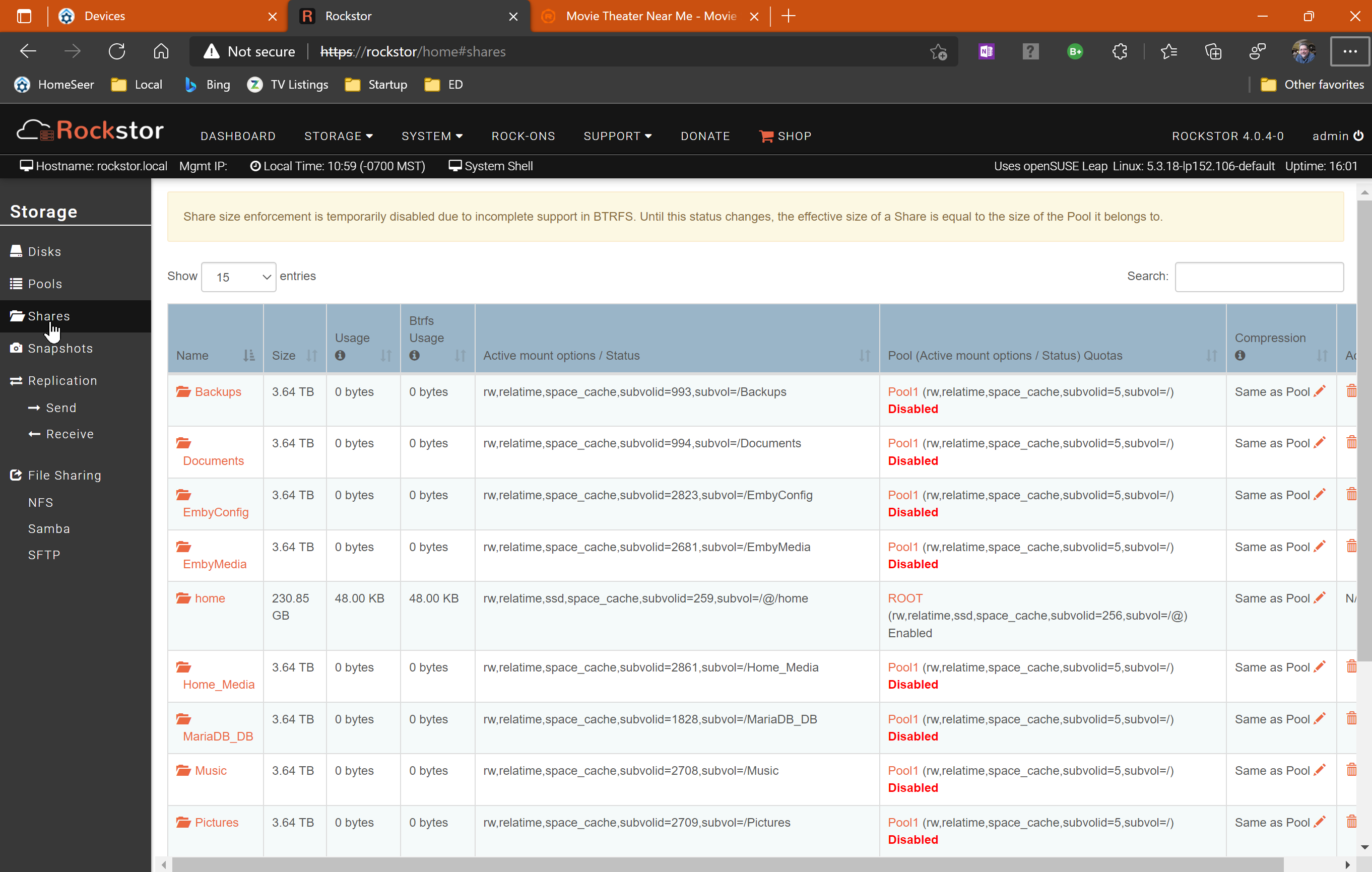As I was preparing to drop and recreate one of my pools (ref: Pool is read-only - BTRFS - Rockstor Community Forum), I noticed that the Samba shares associated with that pool have all gone bye-bye.
In the first screen shot below, the only Samba share listed is the one associated with my “Pool2”. The list should also include several Samba shares for shares on Pool1, the one that I’m about to rebuild. The shares still exist in my smb.conf and are working fine from client computers. I verified that the smb,conf hasn’t changed recently (based on file date and my knowledge of it).
I’m not too concerned functionally as I’m about ready to rebuild the whole pool anyway, and that will include creating new Samba shares.
My question is this: how does the Rockstor UI know what to display on the Samba page? I assumed it was taking information from smb.conf but that doesn’t seem to be the case.
Thank you.
P.S.: they were listed on the Samba screen a couple of weeks ago when I created the PoolCopy share, so I know this is a fairly recent development.
smb.comf:
[global]
log level = 3
map to guest = Bad User
cups options = raw
log file = /var/log/samba/log.%m
printcap name = /dev/null
load printers = no
####BEGIN: Rockstor SAMBA GLOBAL CUSTOM####
workgroup = WORKGROUP
####END: Rockstor SAMBA GLOBAL CUSTOM####
####BEGIN: Rockstor SAMBA CONFIG####
[Videos]
root preexec = "/opt/rockstor/bin/mnt-share Videos"
root preexec close = yes
comment = Samba-Export
path = /mnt2/Videos
browseable = yes
read only = no
guest ok = no
admin users = admin Bill Kim
[Pictures]
root preexec = "/opt/rockstor/bin/mnt-share Pictures"
root preexec close = yes
comment = Samba-Export
path = /mnt2/Pictures
browseable = yes
read only = no
guest ok = no
admin users = admin Bill Kim
[EmbyMedia]
root preexec = "/opt/rockstor/bin/mnt-share EmbyMedia"
root preexec close = yes
comment = Samba-Export
path = /mnt2/EmbyMedia
browseable = yes
read only = no
guest ok = no
admin users = admin Bill Kim
[Home_Media]
root preexec = "/opt/rockstor/bin/mnt-share Home_Media"
root preexec close = yes
comment = Samba-Export
path = /mnt2/Home_Media
browseable = yes
read only = no
guest ok = no
admin users = admin Bill Kim
[PoolCopy]
root preexec = "/opt/rockstor/bin/mnt-share PoolCopy"
root preexec close = yes
comment = Treat as read-only - used for internal backup
path = /mnt2/PoolCopy
browseable = yes
read only = no
guest ok = no
admin users = admin Bill Kim
[Music]
root preexec = "/opt/rockstor/bin/mnt-share Music"
root preexec close = yes
comment = Samba-Export
path = /mnt2/Music
browseable = yes
read only = no
guest ok = no
admin users = admin Bill Kim
shadow:format = .MusicSnapshot_%Y%m%d%H%M
shadow:basedir = /mnt2/Music
shadow:snapdir = ./
shadow:sort = desc
shadow:localtime = yes
vfs objects = shadow_copy2
veto files = /.MusicSnapshot*/
[Backups]
root preexec = "/opt/rockstor/bin/mnt-share Backups"
root preexec close = yes
comment = Samba-Export
path = /mnt2/Backups
browseable = yes
read only = no
guest ok = no
admin users = admin Bill Kim
admin users = @Computers
[Documents]
root preexec = "/opt/rockstor/bin/mnt-share Documents"
root preexec close = yes
comment = Samba-Export
path = /mnt2/Documents
browseable = yes
read only = no
guest ok = no
admin users = admin Bill Kim
shadow:format = .DocumentsSnap_%Y%m%d%H%M
shadow:basedir = /mnt2/Documents
shadow:snapdir = ./
shadow:sort = desc
shadow:localtime = yes
vfs objects = shadow_copy2
veto files = /.DocumentsSnap*/
####END: Rockstor SAMBA CONFIG####