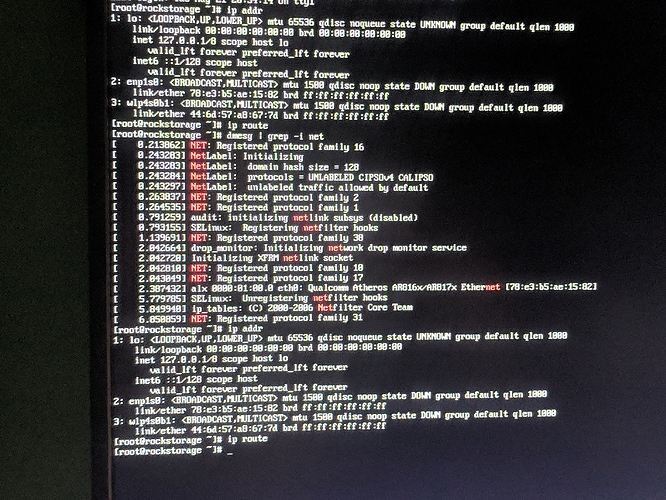thank you again for your help
Vesper1978,
it seems that things are better today, I tried the commands you suggested again and got a response.
I will attach a photo next
Sorry multiple devices.
Does this information change anything or is my install of rockstor trashed still?
One more question as well.
I managed to back up my config but am having issues getting it of the root drive that I will be reclaiming space on for the new installcan you point me to the proper steps to mout a new usb and copy the file from /opt/rockstor/static/config-bacup/backuo-2018-08-23-181458.json.gz?
I used this command : # /opt/rockstor/bin/backup-config
and received this reply
config exported to: “/opt/rockstor/static/config-backups/backup-2018-08-23-181458…json.gz”
When I try to cd to the file I get -bash cd: /static: No such file or directory.
\My goal is to get this to a usb and try to restore the config if I must reinstall.
Another update. I have ssh access now so I can get my backup. And I have a previous backup from before I fried rockstor, just in case.
That being said I still do not have the http access, thoughts?
Wow, I somehow managed to get the system back and samba is working as well.
Thank you all for the help, now I try to replicate that miracle on the second device.
I only wish I knew for sure what fixed it. I’m betting the farm on…package-cleanup --cleandupes --removenewestdupes I guess I’ll find out soon…
More updates to come.
OK on device #2
Having trouble removing a dupe as it is required by one installed package
selinux-policy-3.13.1-192.el17_5.4.noarch and I cant remove selinux-policy-3.13.1-166.el17_4.9.noarch because it is required by 2 packages.
They both say remove manually but I don’t know which one to remove nor can I find the correct process to do so.
Device 2 is real close however I cant get the web ui up.
Samba seems to be there but because the web ui isn’t working I can’t be sure. the shares are asking for a password and mine won’t work nor will roots
[root@acerrockstor ~]# yum update rockstor
Loaded plugins: changelog, fastestmirror
Loading mirror speeds from cached hostfile
- base: mirror.lug.udel.edu
- epel: mirror.cogentco.com
- extras: repos-va.psychz.net
- updates: repos-va.psychz.net
Rockstor-Stable | 2.9 kB 00:00:00
rockstor | 2.9 kB 00:00:00
Package(s) rockstor available, but not installed.
No packages marked for update
[root@acerrockstor ~]# yum update
Loaded plugins: changelog, fastestmirror
Loading mirror speeds from cached hostfile - base: mirror.wdc1.us.leaseweb.net
- epel: mirror.umd.edu
- extras: repos-va.psychz.net
- updates: repos-va.psychz.net
Rockstor-Stable | 2.9 kB 00:00:00
rockstor | 2.9 kB 00:00:00
No packages marked for update
[root@acerrockstor ~]# yum info python-dateutil
Loaded plugins: changelog, fastestmirror
Loading mirror speeds from cached hostfile - base: mirror.wdc1.us.leaseweb.net
- epel: mirrors.mit.edu
- extras: centos2.zswap.net
- updates: mirrors.mit.edu
Installed Packages
Name : python-dateutil
Arch : noarch
Version : 1.5
Release : 7.el7
Size : 343 k
Repo : installed
From repo : anaconda
Summary : Powerful extensions to the standard datetime module
URL : http://labix.org/python-dateutil
License : Python
Description : The dateutil module provides powerful extensions to the standard datetime
: module available in Python 2.3+.
[root@acerrockstor ~]# yum info rockstor
Loaded plugins: changelog, fastestmirror
Loading mirror speeds from cached hostfile
- base: mirror.wdc1.us.leaseweb.net
- epel: mirror.us.leaseweb.net
- extras: centos2.zswap.net
- updates: repos-va.psychz.net
Available Packages
Name : rockstor
Arch : x86_64
Version : 3.9.2
Release : 33
Size : 15 M
Repo : Rockstor-Stable
Summary : RockStor – Store Smartly
License : GPL
Description : RockStor – Store Smartly
[root@acerrockstor ~]#
Gentlemen, thank you so much.
Both servers are back up with zero loss data or functionality.
You guys are great.
Next on to the the issue of switching pools. I started a new thread for that.
Chas
One final update just in case another newbie reboots the machine before the update has completely finished.
The link provided by phillxnet Philip Guyton
was indeed the answer to my issue however for some reason I I do not claim to understand this well enough to elaborate, the command listed (package-cleanup --removenewestdupes) does not work. That being said with a bit of searching and a lot of luck I found another article that offered this version (package-cleanup --cleandupes --removenewestdupes) and this worked. However on my machines it took about 2 hrs before the network recovered. rebooting didn’t help it just simply took time. So much time in fact on both machines I had given up on recovering them when, bam ssh would connect and after that everything fell into place yum update worked. Yum update rockstor worked on the first machine and it was back. on the second box, rockstor package was there but not installed. After a simple install, all is well.
Seems that rebooting in the middle of an update is a bonehead move but thanks to Phillip and Jason, it’s not the end of the world.
Chas