[Please complete the below template with details of the problem reported on your Web-UI. Be as detailed as possible. Community members, including developers, shall try and help. Thanks for your time in reporting this issue! We recommend purchasing commercial support for expedited support directly from the developers.]
Brief description of the problem
A attempt to set a interface IP to manual results in an error.
Detailed step by step instructions to reproduce the problem
set it to manual 
Web-UI screenshot
Error Traceback provided on the Web-UI
Traceback (most recent call last):
File “/opt/rockstor/src/rockstor/rest_framework_custom/generic_view.py”, line 40, in _handle_exception
yield
File “/opt/rockstor/src/rockstor/storageadmin/views/network.py”, line 296, in put
device = nco.networkdevice_set.first().name
AttributeError: ‘NoneType’ object has no attribute ‘name’
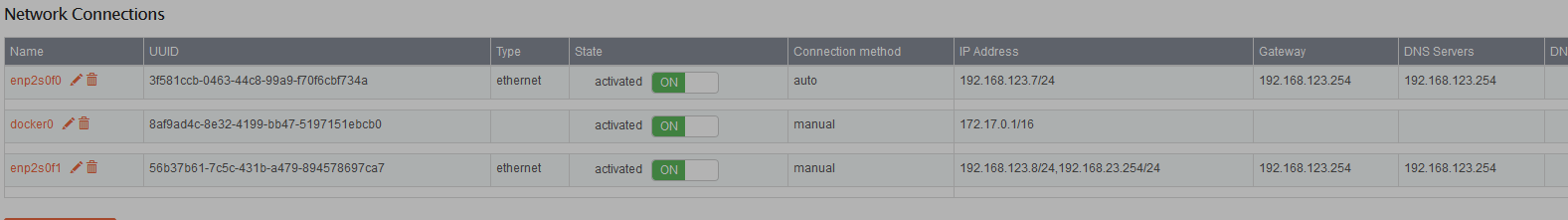

 ) … fully working teaming …
) … fully working teaming …