@DarkYamik Hello again.
Yes this one is strange as we use yum’s changelog plugin and in one report the required date parse was not installed, yet it’s supposed to be a dependency of the changelog plugin. This was reported over in the following forum thread:
But your report is a little different:
As you say the parser does seem to be installed but is not recognising the “2017-Dec-29” string as containing a date from the CommandException:
cmd = /usr/bin/yum changelog 2017-Dec-29 rockstor
with the “raise ValueError(“String does not contain a date.”)” return.
And that command works without error here.
/usr/bin/yum changelog 2017-Dec-29 rockstor
Loaded plugins: changelog, fastestmirror
Rockstor-Stable | 2.9 kB 00:00:00
base | 3.6 kB 00:00:00
epel/x86_64/metalink | 25 kB 00:00:00
epel | 4.7 kB 00:00:00
extras | 3.4 kB 00:00:00
rockstor | 2.9 kB 00:00:00
updates | 3.4 kB 00:00:00
(1/3): epel/x86_64/group_gz | 266 kB 00:00:00
(2/3): epel/x86_64/updateinfo | 866 kB 00:00:01
(3/3): epel/x86_64/primary_db | 6.2 MB 00:00:03
Loading mirror speeds from cached hostfile
* base: centos.serverspace.co.uk
* epel: mirrors.coreix.net
* extras: mirrors.coreix.net
* updates: mirrors.coreix.net
changelog stats. 1 pkg, 1 source pkg, 0 changelogs
What is the result of the following command:
yum info python-dateutil
I get:
Installed Packages
Name : python-dateutil
Arch : noarch
Version : 1.5
Release : 7.el7
Size : 343 k
Repo : installed
From repo : anaconda
Summary : Powerful extensions to the standard datetime module
URL : http://labix.org/python-dateutil
Licence : Python
Description : The dateutil module provides powerful extensions to the standard
: datetime module available in Python 2.3+.
No worries on the update as you can always update via the command line by running the following as root:
yum update rockstor
and to view the installed and available versions you can do:
yum info rockstor
obviously a work around but just while we get to the bottom of this.
Have you tried doing a general update via the UI, ie all packages bar the rockstor one. It’s available via a flashing icon to the left of the word “Linux” in the top right of the UI (only shows up if any are available).
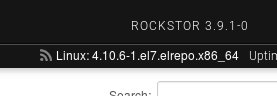
It could be we are hitting a bug in an older version of the “python-dateutil” but seems unlikely. But the string clearly does contain a date.
My initial suspicion in your case is that we have a regional issue as we execute all commands as if they were en_US ie:
But I would still have expected dateutil to have worked.
Thanks for the report and let us know how you get on with those commands.