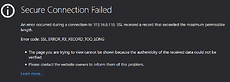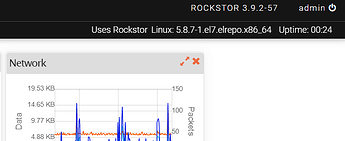After a rare power outage, Rockstor rebooted, and seems to function fine as a NAS as well as the RockOns working, etc. However, the WebUI access is suddenly not working anymore, on various browser variants I get the SSL Errors regarding the protocol or, in Mozilla’s case, the RECORD_TOO_LONG message.
As before, I have been using the https:// version of the IP address.
Chrome, New Edge:
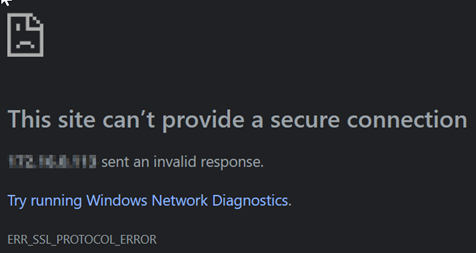
Firefox:
I investigated whether I suddenly suffered from the elusive empty nginx.conf file issue
but my configuration file seems to be populated just fine
In November 2020, I had already checked whether I possibly had an issue with discrepancy between an nginx update and the dependency of openssl11-libs as mentioned here:
But I got both of versions in sync, and they still are.
However, if I check the nginx status right after a reboot, it shows this:
systemctl status nginx
> ● nginx.service - The nginx HTTP and reverse proxy server
> Loaded: loaded (/usr/lib/systemd/system/nginx.service; disabled; vendor preset: disabled)
> Active: inactive (dead)
And overall system status:
systemctl status -l rockstor-pre rockstor-bootstrap Rockstor
● rockstor-pre.service - Tasks required prior to starting Rockstor
Loaded: loaded (/etc/systemd/system/rockstor-pre.service; enabled; vendor preset: disabled)
Active: active (exited) since Fri 2021-01-29 09:43:59 PST; 1h 2min ago
Main PID: 3923 (code=exited, status=0/SUCCESS)
CGroup: /system.slice/rockstor-pre.service
Jan 29 09:43:58 rockstorw initrock[3923]: 2021-01-29 09:43:58,908: Done
Jan 29 09:43:58 rockstorw initrock[3923]: 2021-01-29 09:43:58,908: Running prepdb...
Jan 29 09:43:59 rockstorw initrock[3923]: 2021-01-29 09:43:59,287: Done
Jan 29 09:43:59 rockstorw initrock[3923]: 2021-01-29 09:43:59,287: stopping firewalld...
Jan 29 09:43:59 rockstorw initrock[3923]: 2021-01-29 09:43:59,332: firewalld stopped and disabled
Jan 29 09:43:59 rockstorw initrock[3923]: 2021-01-29 09:43:59,463: Normalising on shellinaboxd service file
Jan 29 09:43:59 rockstorw initrock[3923]: 2021-01-29 09:43:59,463: - shellinaboxd.service already exists
Jan 29 09:43:59 rockstorw initrock[3923]: 2021-01-29 09:43:59,463: rockstor service looks correct. Not updating.
Jan 29 09:43:59 rockstorw initrock[3923]: 2021-01-29 09:43:59,463: rockstor-bootstrap.service looks correct. Not updating.
Jan 29 09:43:59 rockstorw systemd[1]: Started Tasks required prior to starting Rockstor.
● rockstor-bootstrap.service - Rockstor bootstrapping tasks
Loaded: loaded (/etc/systemd/system/rockstor-bootstrap.service; enabled; vendor preset: disabled)
Active: active (exited) since Fri 2021-01-29 09:44:33 PST; 1h 2min ago
Process: 9196 ExecStart=/opt/rockstor/bin/bootstrap (code=exited, status=0/SUCCESS)
Main PID: 9196 (code=exited, status=0/SUCCESS)
CGroup: /system.slice/rockstor-bootstrap.service
Jan 29 09:44:00 rockstorw bootstrap[9196]: If you have done those things and are still encountering
Jan 29 09:44:00 rockstorw bootstrap[9196]: this message, please follow up at
Jan 29 09:44:00 rockstorw bootstrap[9196]: https://bit.ly/setuptools-py2-warning.
Jan 29 09:44:00 rockstorw bootstrap[9196]: ************************************************************
Jan 29 09:44:00 rockstorw bootstrap[9196]: sys.version_info < (3,) and warnings.warn(pre + "*" * 60 + msg + "*" * 60)
Jan 29 09:44:33 rockstorw bootstrap[9196]: BTRFS device scan complete
Jan 29 09:44:33 rockstorw bootstrap[9196]: Bootstrapping complete
Jan 29 09:44:33 rockstorw bootstrap[9196]: Running qgroup cleanup. /opt/rockstor/bin/qgroup-clean
Jan 29 09:44:33 rockstorw bootstrap[9196]: Running qgroup limit maxout. /opt/rockstor/bin/qgroup-maxout-limit
Jan 29 09:44:33 rockstorw systemd[1]: Started Rockstor bootstrapping tasks.
● rockstor.service - RockStor startup script
Loaded: loaded (/etc/systemd/system/rockstor.service; enabled; vendor preset: enabled)
Active: active (running) since Fri 2021-01-29 09:43:59 PST; 1h 2min ago
Main PID: 9195 (supervisord)
CGroup: /system.slice/rockstor.service
├─9195 /usr/bin/python2 /opt/rockstor/bin/supervisord -c /opt/rockstor/etc/supervisord.conf
├─9212 nginx: master process /usr/sbin/nginx -c /opt/rockstor/etc/nginx/nginx.conf
├─9213 /usr/bin/python2 /opt/rockstor/bin/gunicorn --bind=127.0.0.1:8000 --pid=/run/gunicorn.pid --workers=2 --log-file=/opt/rockstor/var/log/gunicorn.log --pythonpath=/opt/rockstor/src/rockstor --timeout=120 --graceful-timeout=120 wsgi:application
├─9214 /usr/bin/python2 /opt/rockstor/bin/data-collector
├─9215 /usr/bin/python2 /opt/rockstor/bin/django ztaskd --noreload --replayfailed -f /opt/rockstor/var/log/ztask.log
├─9216 nginx: worker process
├─9217 nginx: worker process
├─9238 /usr/bin/python2 /opt/rockstor/bin/gunicorn --bind=127.0.0.1:8000 --pid=/run/gunicorn.pid --workers=2 --log-file=/opt/rockstor/var/log/gunicorn.log --pythonpath=/opt/rockstor/src/rockstor --timeout=120 --graceful-timeout=120 wsgi:application
└─9243 /usr/bin/python2 /opt/rockstor/bin/gunicorn --bind=127.0.0.1:8000 --pid=/run/gunicorn.pid --workers=2 --log-file=/opt/rockstor/var/log/gunicorn.log --pythonpath=/opt/rockstor/src/rockstor --timeout=120 --graceful-timeout=120 wsgi:application
Jan 29 09:44:00 rockstorw supervisord[9195]: 2021-01-29 09:44:00,187 CRIT Server 'unix_http_server' running without any HTTP authentication checking
Jan 29 09:44:00 rockstorw supervisord[9195]: 2021-01-29 09:44:00,187 INFO supervisord started with pid 9195
Jan 29 09:44:01 rockstorw supervisord[9195]: 2021-01-29 09:44:01,189 INFO spawned: 'nginx' with pid 9212
Jan 29 09:44:01 rockstorw supervisord[9195]: 2021-01-29 09:44:01,190 INFO spawned: 'gunicorn' with pid 9213
Jan 29 09:44:01 rockstorw supervisord[9195]: 2021-01-29 09:44:01,191 INFO spawned: 'data-collector' with pid 9214
Jan 29 09:44:01 rockstorw supervisord[9195]: 2021-01-29 09:44:01,192 INFO spawned: 'ztask-daemon' with pid 9215
Jan 29 09:44:03 rockstorw supervisord[9195]: 2021-01-29 09:44:03,592 INFO success: data-collector entered RUNNING state, process has stayed up for > than 2 seconds (startsecs)
Jan 29 09:44:03 rockstorw supervisord[9195]: 2021-01-29 09:44:03,592 INFO success: ztask-daemon entered RUNNING state, process has stayed up for > than 2 seconds (startsecs)
Jan 29 09:44:06 rockstorw supervisord[9195]: 2021-01-29 09:44:06,596 INFO success: nginx entered RUNNING state, process has stayed up for > than 5 seconds (startsecs)
Jan 29 09:44:06 rockstorw supervisord[9195]: 2021-01-29 09:44:06,597 INFO success: gunicorn entered RUNNING state, process has stayed up for > than 5 seconds (startsecs)
My nginx.conf file looks like this (/opt/rockstor/etc/nginx/nginx.conf) and appears normal to me:
daemon off;
worker_processes 2;
events {
worker_connections 1024;
use epoll;
}
http {
include /opt/rockstor/etc/nginx/mime.types;
default_type application/octet-stream;
log_format main
'$remote_addr - $remote_user [$time_local] '
'"$request" $status $bytes_sent '
'"$http_referer" "$http_user_agent" '
'"$gzip_ratio"';
client_header_timeout 10m;
client_body_timeout 10m;
send_timeout 10m;
connection_pool_size 256;
client_header_buffer_size 1k;
large_client_header_buffers 4 8k;
request_pool_size 4k;
gzip on;
gzip_min_length 1100;
gzip_buffers 4 8k;
gzip_types text/plain;
output_buffers 1 32k;
postpone_output 1460;
sendfile on;
tcp_nopush on;
tcp_nodelay on;
keepalive_timeout 75 20;
ignore_invalid_headers on;
index index.html;
server {
listen 443 default_server;
server_name "~^(?<myhost>.+)$";
#ssl on; deprecated
ssl_protocols TLSv1.2 TLSv1.1 TLSv1;
ssl_certificate /opt/rockstor/certs/rockstor.cert;
ssl_certificate_key /opt/rockstor/certs/rockstor.key;
location /site_media {
root /media/; # Notice this is the /media folder that we create above
}
location ~* ^.+\.(zip|rar|bz2|doc|xls|exe|pdf|ppt|txt|tar|mid|midi|wav|bmp|rtf|mov) {
access_log off;
expires 30d;
}
location /static {
root /opt/rockstor/;
}
location /logs {
root /opt/rockstor/src/rockstor/;
}
location / {
proxy_pass_header Server;
proxy_set_header Host $http_host;
proxy_set_header X-Forwarded-Proto https;
proxy_redirect off;
proxy_set_header X-Real-IP $remote_addr;
proxy_set_header X-Scheme $scheme;
proxy_connect_timeout 75;
proxy_read_timeout 120;
proxy_pass http://127.0.0.1:8000/;
}
location /socket.io {
proxy_pass http://127.0.0.1:8001;
proxy_redirect off;
proxy_http_version 1.1;
proxy_set_header Upgrade $http_upgrade;
proxy_set_header Connection "upgrade";
}
location /shell/ {
valid_referers server_names;
if ($invalid_referer) { return 404; }
proxy_pass http://127.0.0.1:4200;
proxy_redirect off;
proxy_http_version 1.1;
proxy_set_header Upgrade $http_upgrade;
proxy_set_header Connection "upgrade";
}
}
}
In the logs (/opt/rockstor/var/log/rockstor.log) I don’t seem to find anything suspicious either. They’re all about the “can’t list qgroups: quotas are not enabled” message.
Any suggestions what else I should look at? The good part is that I can still access the shares and their data, as well as the RockOns are operating normally…