[Please complete the below template with details of the problem reported on your Web-UI. Be as detailed as possible. Community members, including developers, shall try and help. Thanks for your time in reporting this issue! We recommend purchasing commercial support for expedited support directly from the developers.]
Brief description of the problem
I really want to understand how the snapshots rollback works, I can’t rollback to a snapshot form webui, also the share isn’t exported via samba
Detailed step by step instructions to reproduce the problem
Try to rollback to any of the snapshots
Web-UI screenshot
Error Traceback provided on the Web-UI
Traceback (most recent call last):
File "/opt/rockstor/src/rockstor/rest_framework_custom/generic_view.py", line 40, in _handle_exception
yield
File "/opt/rockstor/src/rockstor/storageadmin/views/share_command.py", line 78, in post
share.pool)
File "/opt/rockstor/src/rockstor/fs/btrfs.py", line 627, in rollback_snap
remove_share(pool, subvol_name, '-1/-1')
File "/opt/rockstor/src/rockstor/fs/btrfs.py", line 547, in remove_share
run_command(delete_cmd, log=True)
File "/opt/rockstor/src/rockstor/system/osi.py", line 109, in run_command
raise CommandException(cmd, out, err, rc)
CommandException: Error running a command. cmd = ['/sbin/btrfs', 'subvolume', 'delete', '/mnt2/NasPool/Rockon_Settings']. rc = 1. stdout = ["Delete subvolume (no-commit): '/mnt2/NasPool/Rockon_Settings'", '']. stderr = ["ERROR: cannot delete '/mnt2/NasPool/Rockon_Settings': Directory not empty", '']
Is this normal practice to produce this error saying directory isn’t empty? Am I supposed to delete the the content in the share and try the rollback? And if this is the case, do you guys think its reasonable to delete the content in order of performing a rollback?
Thanks folks
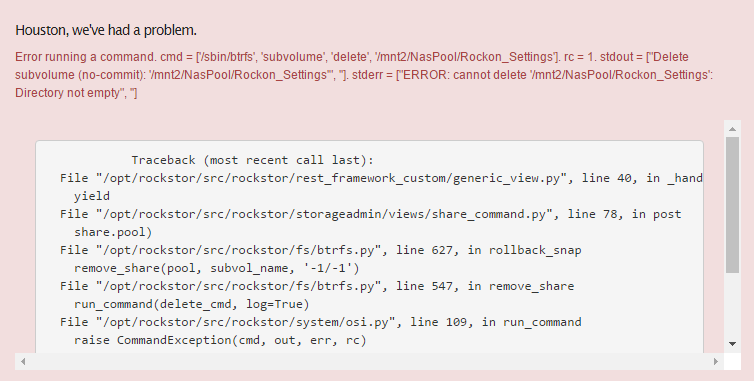
 .
.