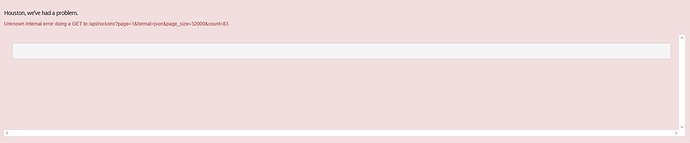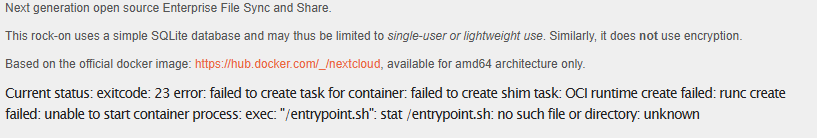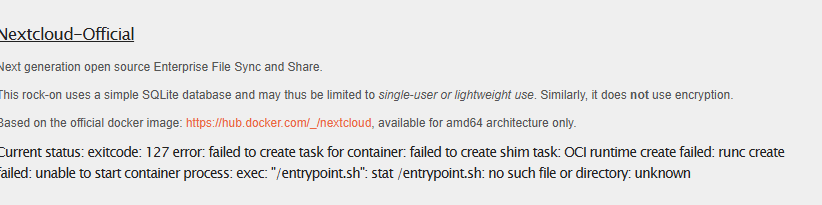Brief description of the problem
when trying to install next cloud or any other rock-ons it fails
Detailed step by step instructions to reproduce the problem
i just pressed the install button for the nextcolud rock-on
Web-UI screenshot
Error Traceback provided on the Web-UI
nknown internal error doing a GET to /api/rockons?page=1&format=json&page_size=32000&count=83
I have reinstalled this program multiple times, I also installed the software multiple times.
@zee-mot welcome to the Rockstor community. Could you mention which version of Rockstor you are running (and whether it’s on Leap or TW)?
Also, did you configure the Rockon root before attempting to install one of the Rockons?
Did you get a chance to take a look at the logs to see whether any other error messages accompany this problem?
Is this something that just started where before you could successfully install Rockons?
hi hope you are well. currently im on rockstor 5.1 and have configured pools and shares.im not sure what roots are as im new to this and any help will be appreciated. also i got next cloud to install so how but now open vpn or any other rock-ons gives the same problem
Hi,
I was referring to this piece that you can find in the documentation:
https://rockstor.com/docs/interface/overview.html#the-rock-ons-root
2 Likes
Ok I’m trying to install it either the new info. Also I should let you know I’m on old hardware an Intel core 2 quad and 512mb ram that will be upgraded when it comes. I’m not sure if this can be causing the issue
mhm, interesting, can you check the docker logs to see whether there’s more information available? At the command line (e.g. via WebUI command prompt):
sudo docker logs nextcloud-official
The Rockon definition is now three years old, so I am wondering whether maybe the underlying docker image has changed enough so that the Rockon definition doesn’t work for it anymore.
Your hardware is indeed fairly old, so that could also create a resource constraint making it impossible to start the container (OCI runtime and then subsequently not able to execute the start script).
I am short on time, otherwise I’d test it on a test environment, maybe someone else on the forum has been using nextcloud and some additional ideas.
2 Likes
I really appreciate how much effort you put into helping me
im loggedf into the account so do i need to use sudo
I got it to work
thanx a lot
also one last question do you think this nas will be appropriate of home use just simple uploading of pictures and files.(when 8 gb ram kit comes)
or do you think that rockstor is too taxing on the old hardware
Re: sudo you will need it anytime you’re not logged in as the root user. If you use the WebUI-based command prompt you will need to use sudo for any of the docker commands as you can only log in with a non-root user (e.g. your admin user you use for logging into the WebUI).
If you’re using e.g. PuTTY or log directly into the system, then you can log in using the root user typically (there are some exceptions with the TW version, where you have to explicitly enable it).
Glad to hear you got it to work, anything special you needed to do?
The additional RAM will definitely help. In my opinion (without empirical evidence), for your use case this might be sufficient, if you don’t have too many things (e.g. Rockons) running at the same time putting load onto the system.
2 Likes