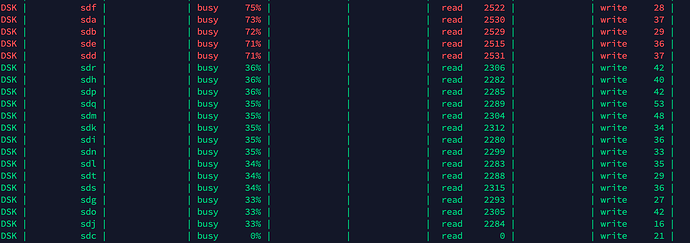Hi @shocker,
Allow me to chip in on this one:
I would personally try Leap 15.1 first as I see it as a lot more safe than Tumbleweed and received a ton of backports from the newer kernel. As a result, from a Btrfs perspective, it is far ahead from a generic 4.12 kernel. See below for examples:
On a freshly-updated Leap 15.1 system, for instance, you can see that the kernel package was updated just a month ago:
rockdev:~ # zypper info kernel-default
Loading repository data...
Reading installed packages...
Information for package kernel-default:
---------------------------------------
Repository : Main Update Repository
Name : kernel-default
Version : 4.12.14-lp151.28.36.1
Arch : x86_64
Vendor : openSUSE
Installed Size : 311.1 MiB
Installed : Yes
Status : up-to-date
Source package : kernel-default-4.12.14-lp151.28.36.1.nosrc
Summary : The Standard Kernel
Description :
The standard kernel for both uniprocessor and multiprocessor systems.
Source Timestamp: 2019-12-06 13:50:27 +0000
GIT Revision: 8f4a495fffe8cb92ade0b0afc0abe10de21a1d4a
GIT Branch: openSUSE-15.1
If we look at the Btrfs-related changes, we have (listing only the 40 most recent ones):
rockdev:~ # rpm -q --changelog kernel-default | grep btrfs | head -n 40
- btrfs: tracepoints: Fix bad entry members of qgroup events
- btrfs: tracepoints: Fix wrong parameter order for qgroup events
- btrfs: qgroup: Always free PREALLOC META reserve in
btrfs_delalloc_release_extents() (bsc#1155179).
- btrfs: block-group: Fix a memory leak due to missing
btrfs_put_block_group() (bsc#1155178).
- btrfs: Ensure btrfs_init_dev_replace_tgtdev sees up to date
- btrfs: remove wrong use of volume_mutex from
btrfs_dev_replace_start (bsc#1154651).
- btrfs: Ensure replaced device doesn't have pending chunk allocation (bsc#1154607).
- btrfs: qgroup: Fix reserved data space leak if we have multiple
- btrfs: qgroup: Fix the wrong target io_tree when freeing
- btrfs: relocation: fix use-after-free on dead relocation roots
- Btrfs: do not abort transaction at btrfs_update_root() after
- Btrfs: remove BUG() in btrfs_extent_inline_ref_size
- Btrfs: convert to use btrfs_get_extent_inline_ref_type
- blacklist.conf: Add invalid btrfs commits
patches.suse/btrfs-add-missing-inode-version-ctime-and-mtime-upda.patch.
- btrfs: start readahead also in seed devices (bsc#1144886).
- btrfs: clean up pending block groups when transaction commit
- btrfs: handle delayed ref head accounting cleanup in abort
- btrfs: add cleanup_ref_head_accounting helper (bsc#1050911).
- btrfs: fix pinned underflow after transaction aborted
- btrfs: Fix delalloc inodes invalidation during transaction abort
- btrfs: Split btrfs_del_delalloc_inode into 2 functions
- btrfs: track running balance in a simpler way (bsc#1145059).
- btrfs: use GFP_KERNEL in init_ipath (bsc#1086103).
- btrfs: scrub: add memalloc_nofs protection around init_ipath
- patches.suse/Btrfs-kill-btrfs_clear_path_blocking.patch:
patches.suse/btrfs-reloc-also-queue-orphan-reloc-tree-for-cleanup-to-avoid-bug_on.patch.
patches.suse/btrfs-fix-wrong-ctime-and-mtime-of-a-directory-after.patch.
- btrfs: qgroup: Check bg while resuming relocation to avoid
patches.suse/btrfs-reloc-also-queue-orphan-reloc-tree-for-cleanup-to-avoid-bug_on.patch.
- btrfs: don't double unlock on error in btrfs_punch_hole
- btrfs: reloc: Also queue orphan reloc tree for cleanup to avoid BUG_ON() (bsc#1133612).
patches.suse/0001-btrfs-extent-tree-Fix-a-bug-that-btrfs-is-unable-to-.patch.
- btrfs: qgroup: Don't scan leaf if we're modifying reloc tree
- btrfs: extent-tree: Use btrfs_ref to refactor
btrfs_free_extent() (bsc#1063638 bsc#1128052 bsc#1108838).
- btrfs: extent-tree: Use btrfs_ref to refactor
Now, looking at the most recent change listed there…
- btrfs: tracepoints: Fix bad entry members of qgroup events
… we can see it actually was submitted last October for inclusion in kernel 5.4-rc5 (unless I misunderstand this, of course):
https://lkml.org/lkml/2019/10/22/440
Now, looking at a freshly-updated Tumbleweed:
rockdev:~ # zypper info kernel-default
Loading repository data...
Reading installed packages...
Information for package kernel-default:
---------------------------------------
Repository : Main Repository (OSS)
Name : kernel-default
Version : 5.3.12-2.2
Arch : x86_64
Vendor : openSUSE
Installed Size : 163.1 MiB
Installed : Yes
Status : up-to-date
Source package : kernel-default-5.3.12-2.2.nosrc
Summary : The Standard Kernel
Description :
The standard kernel for both uniprocessor and multiprocessor systems.
Source Timestamp: 2019-11-21 07:21:43 +0000
GIT Revision: a6f60814d3dbf81b05caf84e6143251ca14f5f37
GIT Branch: stable
and most importantly:
rockdev:~ # rpm -q --changelog kernel-default | grep btrfs | head -n 40
- btrfs: block-group: Fix a memory leak due to missing
btrfs_put_block_group() (bnc#1151927).
- btrfs: don't needlessly create extent-refs kernel thread
- btrfs: tracepoints: Fix wrong parameter order for qgroup events
- btrfs: tracepoints: Fix bad entry members of qgroup events
- btrfs: fix uninitialized ret in ref-verify (bnc#1151927).
- btrfs: fix incorrect updating of log root tree (bnc#1151927).
- btrfs: fix balance convert to single on 32-bit host CPUs
- btrfs: allocate new inode in NOFS context (bnc#1151927).
- btrfs: relocation: fix use-after-free on dead relocation roots
- btrfs: delayed-inode: Kill the BUG_ON() in
btrfs_delete_delayed_dir_index() (bnc#1151927).
- btrfs: extent-tree: Make sure we only allocate extents from
- btrfs: tree-checker: Add ROOT_ITEM check (bnc#1151927).
- btrfs: Detect unbalanced tree with empty leaf before crashing
- btrfs: fix allocation of free space cache v1 bitmap pages
- btrfs: Relinquish CPUs in btrfs_compare_trees (bnc#1151927).
- btrfs: adjust dirty_metadata_bytes after writeback failure of
- btrfs: qgroup: Fix the wrong target io_tree when freeing
- btrfs: qgroup: Fix reserved data space leak if we have multiple
- btrfs: Fix a regression which we can't convert to SINGLE profile
writeback attempts (btrfs hangup).
- btrfs: trim: Check the range passed into to prevent overflow
- btrfs: qgroup: Don't hold qgroup_ioctl_lock in
btrfs_qgroup_inherit() (bnc#1012628).
- btrfs: Flush before reflinking any extent to prevent NOCOW write
- btrfs: fix minimum number of chunk errors for DUP (bnc#1012628).
- btrfs: tree-checker: Check if the file extent end overflows
- btrfs: inode: Don't compress if NODATASUM or NODATACOW set
- btrfs: shut up bogus -Wmaybe-uninitialized warning
- btrfs: correctly validate compression type (bnc#1012628).
patches.suse/btrfs-8447-serialize-subvolume-mounts-with-potentially-mi.patch
- btrfs: start readahead also in seed devices (bnc#1012628).
patches.kernel.org/5.1.8-025-btrfs-qgroup-Check-bg-while-resuming-relocation.patch
- btrfs: correct zstd workspace manager lock to use spin_lock_bh()
- btrfs: qgroup: Check bg while resuming relocation to avoid
- btrfs: reloc: Also queue orphan reloc tree for cleanup to
- btrfs: don't double unlock on error in btrfs_punch_hole
- btrfs: Check the compression level before getting a workspace
- Btrfs: do not abort transaction at btrfs_update_root() after
As you can see by looking only at the most recent changes, we only are missing 3 changes in the Leap 15.1 kernel when compared to the Tumbleweed one (Btrfs-related, of course).
Hope this helps,

 It’s aleways great to share. This is how you can improve the product, others can easily find others and devs can identify issues.
It’s aleways great to share. This is how you can improve the product, others can easily find others and devs can identify issues.