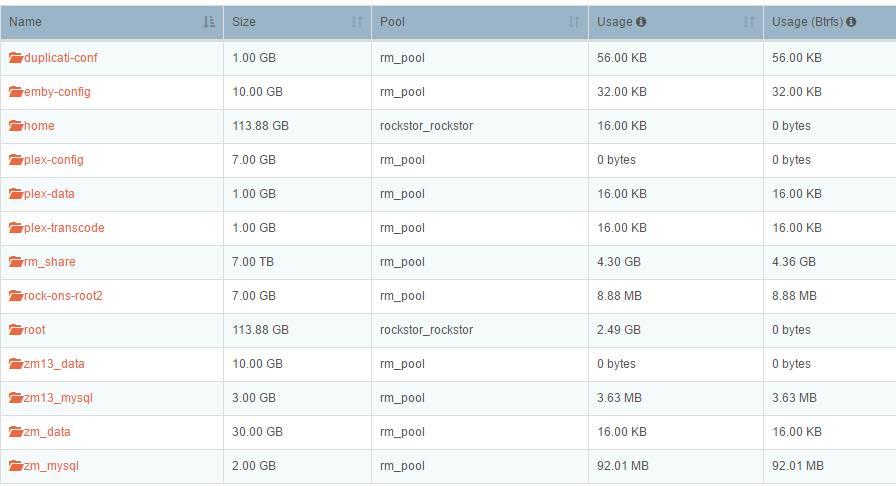@suman
even with the latest 3.9.0 release it seems that the data usage issue is still not solved (?)
Almost all of belows indicated data usage is wrong (to less of MB/GB)
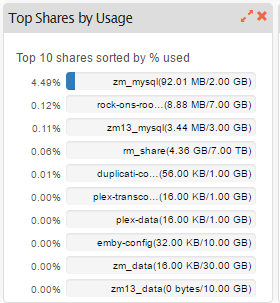
The only one that looks ok, seems this dashboard
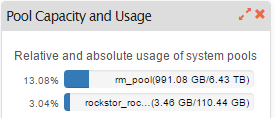
Thanks for any comments