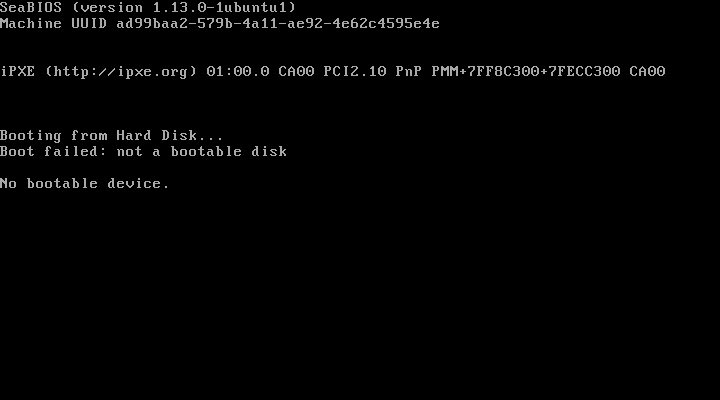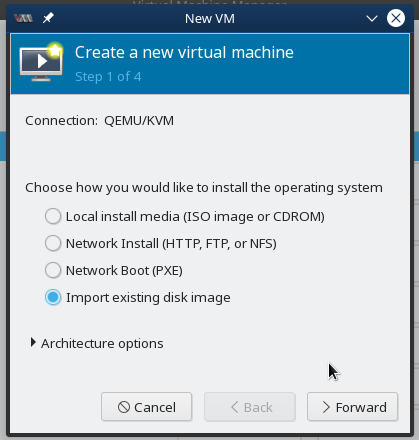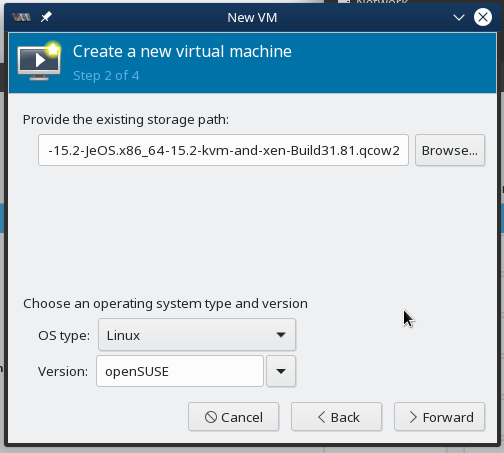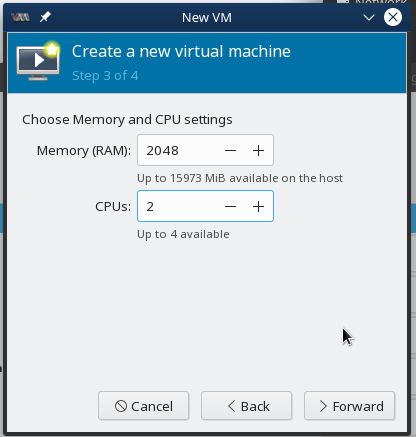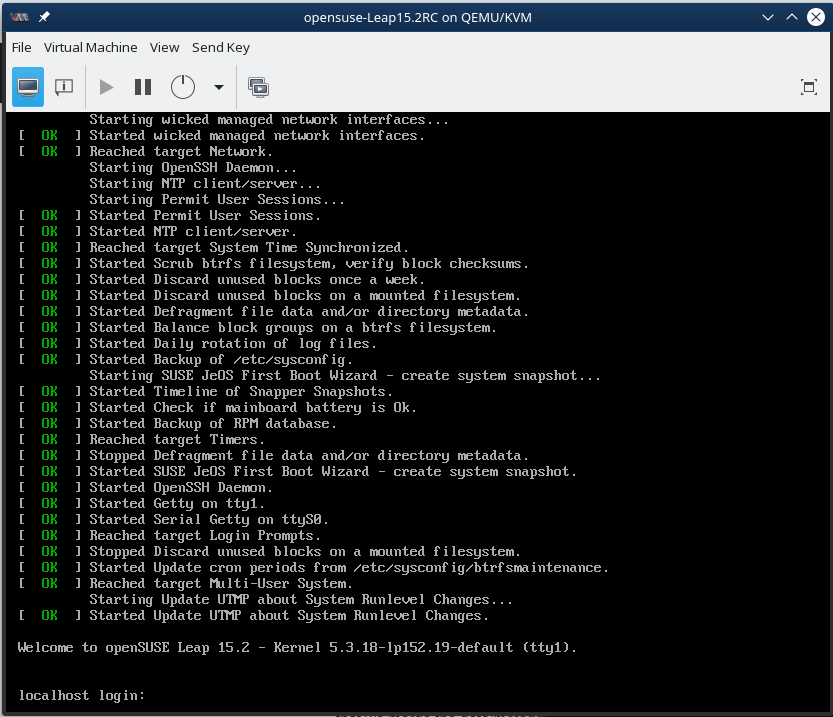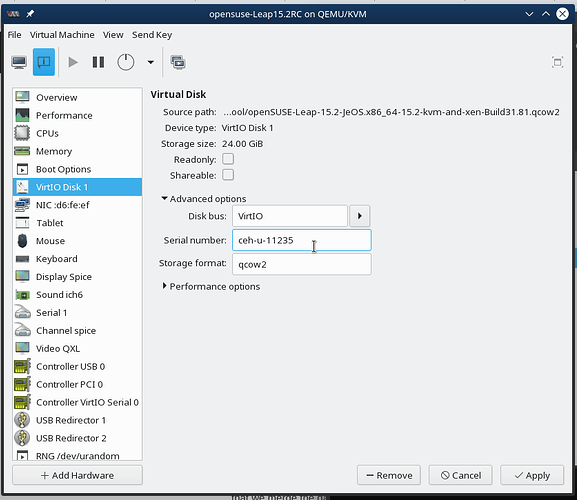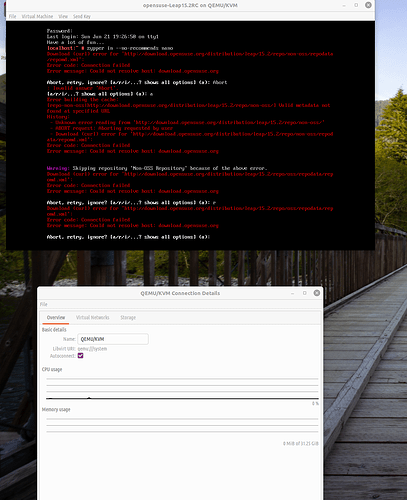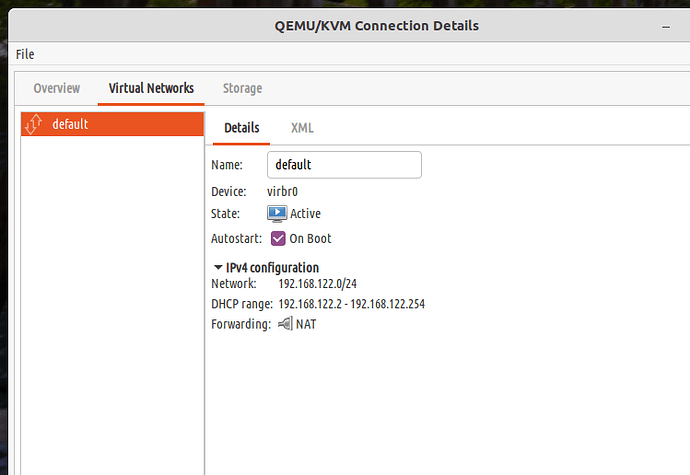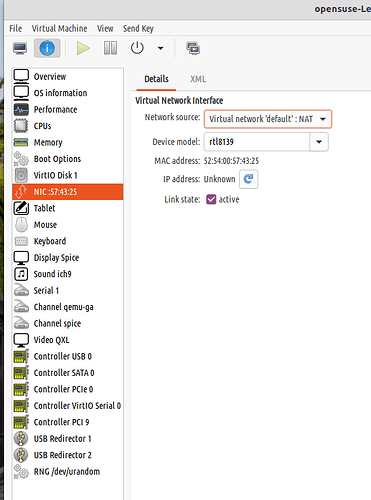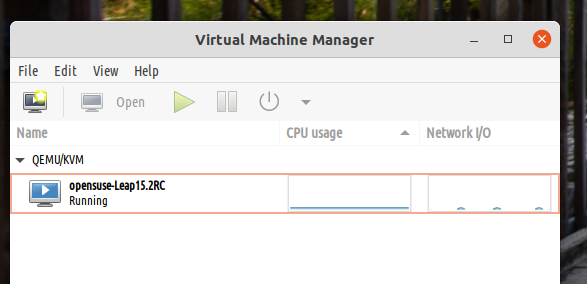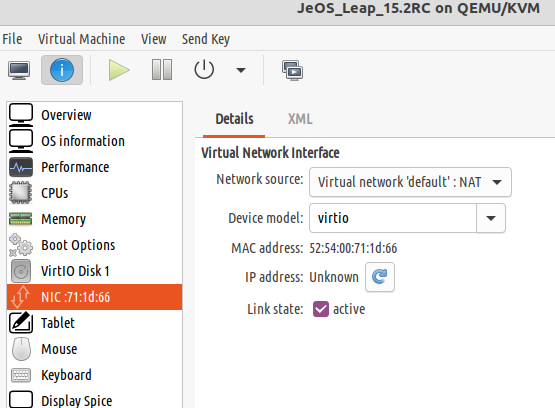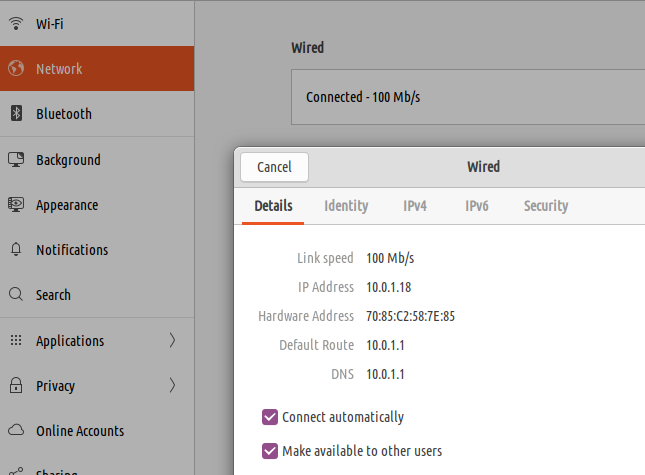@ceh-u Hello again.
Well done. You now have a JeOS (Just enough Operating System) install of Leap 15.2 RC. There is nothing more to do to install wise for the base Leap install. That was what I meant by the pre-installed.
Not really as you have done all this already. The JeOS image you downloaded had all updates installed already and you have already added the system drive etc by way of using the qcow2 image. So I think the confusion here is that there is not GUI in this sort of install because it’s bare bones. This makes it great for building appliances and server based system on as they typically don’t have GUI. But have only CLI Command Line Interfaces. The localhost login: that you saw was a linux command line interface login.
That’s another part of these minimal installs. There is only the ‘root’ user, although a typical linux system acutaly has many users for various descrete elements of the system but they all set themselves up. But from the login point of view there is only the root user.
So when you went through the initial steps in booting that pre-installed JeOS disk image you were asked to provide a password. That was the ‘root’ users password. So you can now login using the username root (then enter key) and the password (then enter key); and you should then be active as the root user in your new JeOS Leap 15.2 RC install. This is the linux command line. Rockstor, once installed, provides a Web-UI that is accessible over the network and you can add users, btrfs pools etc using that interface. But to do the rest of the config changes to this bare bones Leap 15.2 RC install you need only the root user. But remember that root is all powerful so you can break anything and everything with that user. But still, you can always just repeat what you have done to get back to here.
Hope that helps and let us know if you are able to login as root. I’ve actually done a Howto for our new installer which covers some of this stuff. But given you are engaged in a linux course I think the base preperation prior to putting in the rockstor rpm will be of general use / interest. Not really for beginners but entirely doable with patience. And you can always post here.
So in short your next step, given you have a fully updated and functional Leap 15.2 RC booting within your KVM setup is to look to the command line actions required to pre-configure this base install ready for it to be finaly modified by the rockstor rpm to become a Rockstor appliance install.
Do say if I’ve miss-understood your stage in all of this but I think the GUI missing element and the unfamiliarity of virtual machine use and what a linux command line only boot up looks like has distracted you. There is not GUI element of Rockstor or a JeOS install, only a Web-UI which is not there until you do the final rpm instal.
You might be best to install the nano editor first, I would say, as you are likely unfamiliar with vim which is notoriously unfriendly but available on all linux distros by default, including these super cut down JeOS installs.
zypper in --no-recommends nano
We use “–no-recommends” here to avoid dragging “recommended” extras in as well. This keeps the install minimal and small. Then there is only what we need.
Then you will have the nano editor at your command to do any file editing, and there is a little of this comming. It’s more friendly than “vim” (newer vi) as it has on screen instructions. I use it all the time.
Hope that helps. And yes you can update via the command line but given the RC status of this particular install and caveates attached to that we can skip this for now. Plus as of when you downloaded it, it was fully updated which is nice. And you are only gaining familiarity with the CLI and the required steps, currently, to try out our testing release at the moment. When our installer is released all that you are about to do, and more, is done for you. But it’s still good, and interesting, to know how we differ from our upstream Leap 15.2 JeOS base.
Let us know how you get on. And by the way Digital Ocean uses KVM to provide their base service of virtual machines on demand, not virtual box: just saying  . So you have now used the exact same technology to ‘stand up’ your first Leap 15.2 RC install.
. So you have now used the exact same technology to ‘stand up’ your first Leap 15.2 RC install.
This will all become far clearer as you establish the boundaries of the various ‘involved’ technologies. But for now you look to have a working linux VM wihin your Ubuntu desktop OS.