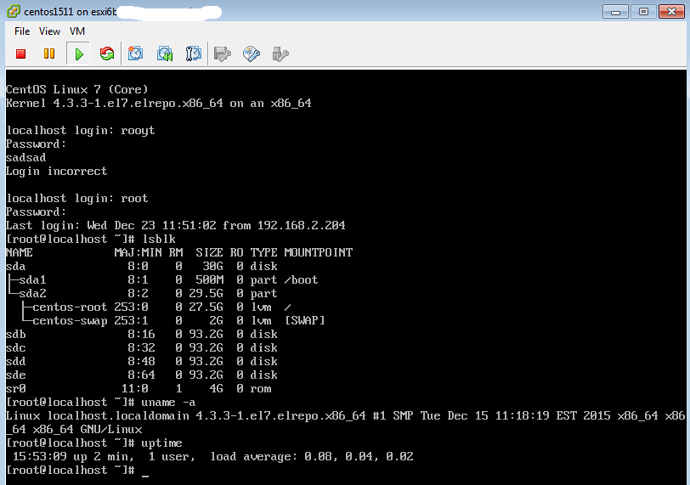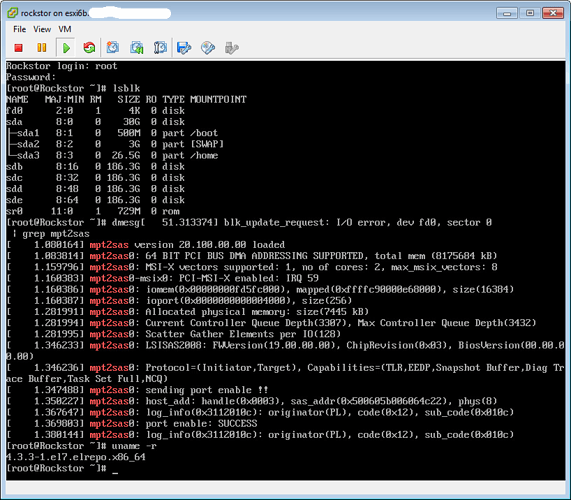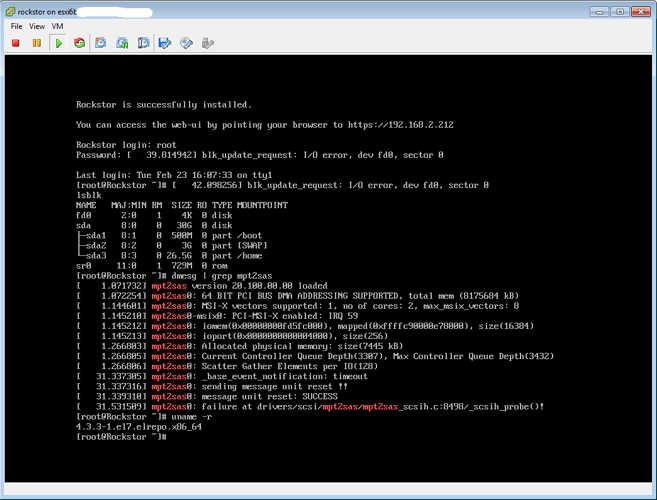Anyone else here find this strange?
Rockstor 3.8-10.02 (w/ elrepo kernel 4.2.5 build included in RS release)
[root@rocket ~]# dmesg | grep mpt2sas
[ 1.133956] mpt2sas version 20.100.00.00 loaded
[ 1.140070] mpt2sas0: 64 BIT PCI BUS DMA ADDRESSING SUPPORTED, total mem (4047048 kB)
[ 1.211747] mpt2sas0: MSI-X vectors supported: 1, no of cores: 2, max_msix_vectors: 8
[ 1.212152] mpt2sas0-msix0: PCI-MSI-X enabled: IRQ 59
[ 1.212155] mpt2sas0: iomem(0x00000000fd5f0000), mapped(0xffffc90000d40000), size(65536)
[ 1.212157] mpt2sas0: ioport(0x0000000000004000), size(256)
[ 1.352180] mpt2sas0: Allocated physical memory: size(7445 kB)
[ 1.352183] mpt2sas0: Current Controller Queue Depth(3307), Max Controller Queue Depth(3432)
[ 1.352184] mpt2sas0: Scatter Gather Elements per IO(128)
[ 31.382445] mpt2sas0: _base_event_notification: timeout
[ 31.382491] mpt2sas0: sending message unit reset !!
[ 31.387923] mpt2sas0: message unit reset: SUCCESS
[ 31.607713] mpt2sas0: failure at drivers/scsi/mpt2sas/mpt2sas_scsih.c:8237/_scsih_probe()!
[root@rocket ~]#
CentOS 7.2 (1511 w/ elrepo 4.3.3 kernel)
[root@localhost ~]# dmesg | grep mpt2sas
[ 0.991351] mpt2sas version 20.100.00.00 loaded
[ 0.998795] mpt2sas0: 32 BIT PCI BUS DMA ADDRESSING SUPPORTED, total mem (2048740 kB)
[ 1.075498] mpt2sas0: MSI-X vectors supported: 1, no of cores: 1, max_msix_vectors: 8
[ 1.076066] mpt2sas0-msix0: PCI-MSI-X enabled: IRQ 58
[ 1.076068] mpt2sas0: iomem(0x00000000fd5f0000), mapped(0xffffc90000400000), size(65536)
[ 1.076069] mpt2sas0: ioport(0x0000000000004000), size(256)
[ 1.196721] mpt2sas0: Allocated physical memory: size(4964 kB)
[ 1.196724] mpt2sas0: Current Controller Queue Depth(3307), Max Controller Queue Depth(3432)
[ 1.196725] mpt2sas0: Scatter Gather Elements per IO(128)
[ 1.257870] mpt2sas0: LSISAS2008: FWVersion(19.00.00.00), ChipRevision(0x03), BiosVersion(07.37.00.00)
[ 1.257874] mpt2sas0: Dell 6Gbps SAS HBA: Vendor(0x1000), Device(0x0072), SSVID(0x1028), SSDID(0x1F1C)
[ 1.257875] mpt2sas0: Protocol=(Initiator,Target), Capabilities=(TLR,EEDP,Snapshot Buffer,Diag Trace Buffer,Task Set Full,NCQ)
[ 1.258517] mpt2sas0: sending port enable !!
[ 1.262039] mpt2sas0: host_add: handle(0x0001), sas_addr(0x5b8ca3a0f298aa00), phys(8)
[ 1.292223] mpt2sas0: port enable: SUCCESS
[root@localhost ~]#
This line concerns me/leads me to believe there is something NOT happy w/ the mpt2sas driver/firmware. (port reset: SUCCESS then failure on drivers scsi_h probe instead of port enable: SUCCESS)
[ 31.607713] mpt2sas0: failure at drivers/scsi/mpt2sas/mpt2sas_scsih.c:8237/_scsih_probe()!
Also see differences in 64 BIT PCI BUS DMS v.s. 32 BIT PCI BUD DMA between not working and working.
Notice on the rockstor build it doesn’t even get to this: (that is my LSI 2008 HBA in IT mode firmware v19 which I explicitly flash all my LSI HBA’s to, work DARN well in SW raid setups like that)
[ 1.257870] mpt2sas0: LSISAS2008: FWVersion(19.00.00.00), ChipRevision(0x03), BiosVersion(07.37.00.00)
[ 1.257874] mpt2sas0: Dell 6Gbps SAS HBA: Vendor(0x1000), Device(0x0072), SSVID(0x1028), SSDID(0x1F1C)