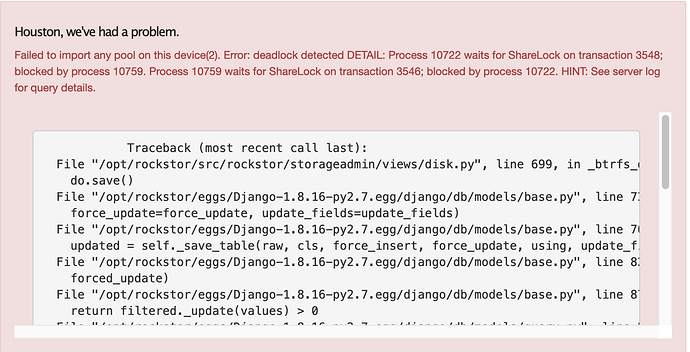[Please complete the below template with details of the problem reported on your Web-UI. Be as detailed as possible. Community members, including developers, shall try and help. Thanks for your time in reporting this issue! We recommend purchasing commercial support for expedited support directly from the developers.]
Brief description of the problem
Trying to import BTRFS pool after reinstallation
Detailed step by step instructions to reproduce the problem
Went to Storage → Disks and configured all disks as complete BTRFS. Did not do wipe.
Went to Storage → Pools - Tried to import first disk and error listed below came up
Web-UI screenshot
Error Traceback provided on the Web-UI
Traceback (most recent call last):
File "/opt/rockstor/src/rockstor/storageadmin/views/disk.py", line 699, in _btrfs_disk_import
do.save()
File "/opt/rockstor/eggs/Django-1.8.16-py2.7.egg/django/db/models/base.py", line 734, in save
force_update=force_update, update_fields=update_fields)
File "/opt/rockstor/eggs/Django-1.8.16-py2.7.egg/django/db/models/base.py", line 762, in save_base
updated = self._save_table(raw, cls, force_insert, force_update, using, update_fields)
File "/opt/rockstor/eggs/Django-1.8.16-py2.7.egg/django/db/models/base.py", line 827, in _save_table
forced_update)
File "/opt/rockstor/eggs/Django-1.8.16-py2.7.egg/django/db/models/base.py", line 877, in _do_update
return filtered._update(values) > 0
File "/opt/rockstor/eggs/Django-1.8.16-py2.7.egg/django/db/models/query.py", line 580, in _update
return query.get_compiler(self.db).execute_sql(CURSOR)
File "/opt/rockstor/eggs/Django-1.8.16-py2.7.egg/django/db/models/sql/compiler.py", line 1062, in execute_sql
cursor = super(SQLUpdateCompiler, self).execute_sql(result_type)
File "/opt/rockstor/eggs/Django-1.8.16-py2.7.egg/django/db/models/sql/compiler.py", line 840, in execute_sql
cursor.execute(sql, params)
File "/opt/rockstor/eggs/Django-1.8.16-py2.7.egg/django/db/backends/utils.py", line 64, in execute
return self.cursor.execute(sql, params)
File "/opt/rockstor/eggs/Django-1.8.16-py2.7.egg/django/db/utils.py", line 98, in __exit__
six.reraise(dj_exc_type, dj_exc_value, traceback)
File "/opt/rockstor/eggs/Django-1.8.16-py2.7.egg/django/db/backends/utils.py", line 64, in execute
return self.cursor.execute(sql, params)
OperationalError: deadlock detected
DETAIL: Process 10722 waits for ShareLock on transaction 3548; blocked by process 10759.
Process 10759 waits for ShareLock on transaction 3546; blocked by process 10722.
HINT: See server log for query details.