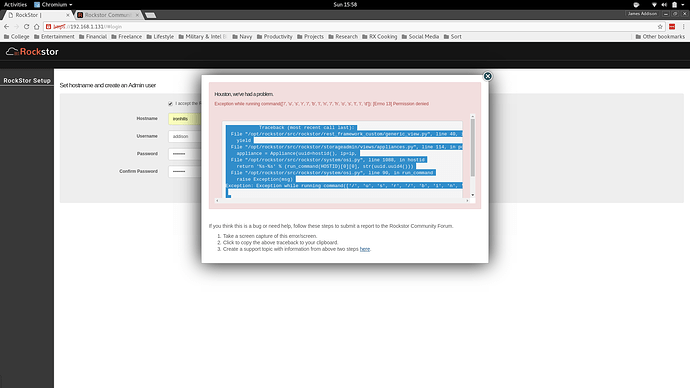No mater what I do I can not get past the initial set up. This is the error I got right at the start:
Houston, we’ve had a problem.
Exception while running command([’/’, ‘u’, ‘s’, ‘r’, ‘/’, ‘b’, ‘i’, ‘n’, ‘/’, ‘h’, ‘o’, ‘s’, ‘t’, ‘i’, ‘d’]): [Errno 13] Permission denied
Traceback (most recent call last):
File “/opt/rockstor/src/rockstor/rest_framework_custom/generic_view.py”, line 40, in _handle_exception
yield
File “/opt/rockstor/src/rockstor/storageadmin/views/appliances.py”, line 114, in post
appliance = Appliance(uuid=hostid(), ip=ip,
File “/opt/rockstor/src/rockstor/system/osi.py”, line 1088, in hostid
return ‘%s-%s’ % (run_command(HOSTID)[0][0], str(uuid.uuid4()))
File “/opt/rockstor/src/rockstor/system/osi.py”, line 90, in run_command
raise Exception(msg)
Exception: Exception while running command([’/’, ‘u’, ‘s’, ‘r’, ‘/’, ‘b’, ‘i’, ‘n’, ‘/’, ‘h’, ‘o’, ‘s’, ‘t’, ‘i’, ‘d’]): [Errno 13] Permission denied